The Apple iMac 2019 model with the 5400 RPM SATA 1Tb Storage Volume, can often be slow or very slow, and the best option is to get a iMac SSD upgrade by Apple!
Why is my iMac 21.5 desktop computer so slow? The iMac 21.5 desktop from Apple computer was often fitted with a slow 1Tb 5400 rpm hard disk.
Information on Apple iMacs that has a 5400 rpm SATA 1Tb Mechanical Hard Disk Drive – Macintosh HD
Apple sold a range of Apple iMac 21.5 inch computers which used a 5400 rpm SATA hard disk storage volume to late 2019 and the performance of the iMac can be slow or very slow!
Why Did Apple use a slow 5400 rpm Macintosh HD in the 21.5 inch iMac desktop computer?
Apple sold the 21.5-inch iMac 2019 desktop computers with a 1Tb Macintosh HD which has a rotational disk performance of 5400 rpm.
Which is at least 33% slower than a 1Tb SATA 7200 rpm rotational disk. We have to ask the question? Why did Apple sell the iMac computer range with a slow 5400 rpm storage volume?
The design goal at the time was to optimise the iMac temperature of the computer, at the time the more expensive 7200 rpm SATA hard disk produced more heat, combined with the Intel CPU and graphics system.
So, the slower 5400 rpm hard disk was used, which helped make a new iMac 21.5 desktop computer slow, even from new.
The 21.5 inch iMac desktop range from 2011 to 2019 often had the slow 1Tb SATA disk with a 5400 rpm drive fitted.
The reason for Apple using the much slower 1Tb 5400 rpm rotational hard disk in the 21.5-inch iMacs is mainly due to a few key factors. A. Price. B. Intel CPU and graphics cpu. C. Thermal Heat Issues D. Apple engineering vs Apple Marketing.
To get the 21.5 inch iMac at the lowest possible launch price Apple decided to use the lower priced 5400 rpm rotational SATA 1Tb hard disk drive storage volume units, vs the 1Tb 7200 rpm SATA hard disk drives
For only £10 or £20 more the 1Tb SATA 7200 is much faster, and then the Fusion part SSD and SATA storage volume available at the time, the £99 extras was worth the extra £99. The Fusion storage volume was 256Gb SSD with about 700Gb mechanical storage was perhaps the best choice to make at the time.
The 7200 rpm hard disk was at least 33% faster than the 5400-rpm version. 33% performance can make a big difference to a iMac home user or a iMac business user for macOS performance.
For a Graphic designer or a artist that needs the very best storage performance and memory the entry level 21.5-inch iMac price was good, but the extra £99 for the Fusion drive improvement needed to be sold as an upgrade.
iMac Thermal Design and Thermal Heat on the 2007 to 2019 iMacs.
Heat destroys electronics and the life of the components inside a computer or any another electronic item, can be shorter with putting in components and parts which may overheat. Apple engineering and Apple marketing made the choice that the 5400 rpm Macintosh HD vs the 7200 rpm Macintosh HD was the best option at the time.
Then with the 21.5-inch iMac design using an intel Microprocessor. The intel cpu combined with the graphics cpu cause heat. The 1Tb SATA 5400 rpm Macintosh HD generates much less heat than the 7200 rpm faster storage volume!
Apple engineering vs Apple Marketing team (Apple Design Team vs Apple Sales Team)
So, with Apple there is always a discussion between engineering and marketing teams at Apple behind closed doors to what works best for price and performance.
Often the Apple marketing team get their own way in new product launches and put the technical problems aside. The long term effect is unhappy customers with a brand-new slow iMac computer. But overall Apple gets 99.9 things right in the design and marketing of its products.
Did Apple do a deal with a hard disk vendors to buy 5400 1Tb SATA hard disks in bulk!
Of course, Apple may have done a deal with the hard disk manufacturer to buy in mass bulk of the the 1Tb SATA 5400 rpm storage volumes for the iMacs. But this news is now history and new 2021 range and newer Apple Macs will only get faster from now.
Most people that buy new computers and electronics do not know or want to know about what’s inside!
Most people that purchased the 21.5 iMac computer did accept the performance as being normal. But for tech savvy customers that has used a MacBook Air laptop computer started to complain to Apple or the computer reseller about why is my new iMac 21.5 computer so slow. It became one of the top internet search results!
The Apple Fusion drive was the Apple Engineering response to getting the best performance from the iMacs with intel CPU technology.
Apple did have an iMac performance upgrade available for the 21.5-inch iMac known as a Fusion Drive, for £99 extra this transformed the iMacs from being slow to very fast as the Fusion storage volume has 256Gb of Flash Storage and about 700Gb of conventional mechanical storage volume capacity.
Our Apple iMac engineers did a test on a customer’s 21.5-inch iMac 2012 computer running macOS Catalina. The free tool from Black Magic is used by Mac experts • studios • film and movie production companies to test the write and read speeds on Apple Mac computers.
The Apple iMac 2012 with a 1Tb SATA Macintosh HD storage volume with a disk performance of 55.2 MB/s and a write speed of 95.9 MB/s read speed – in plain English = Slow iMac! vs the same iMac 2012 with an external SSD with a 400MB/s Read and much higher write speed.
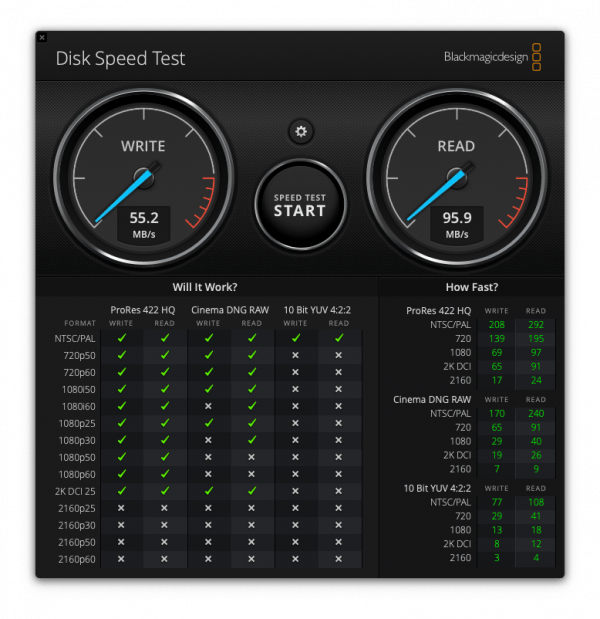
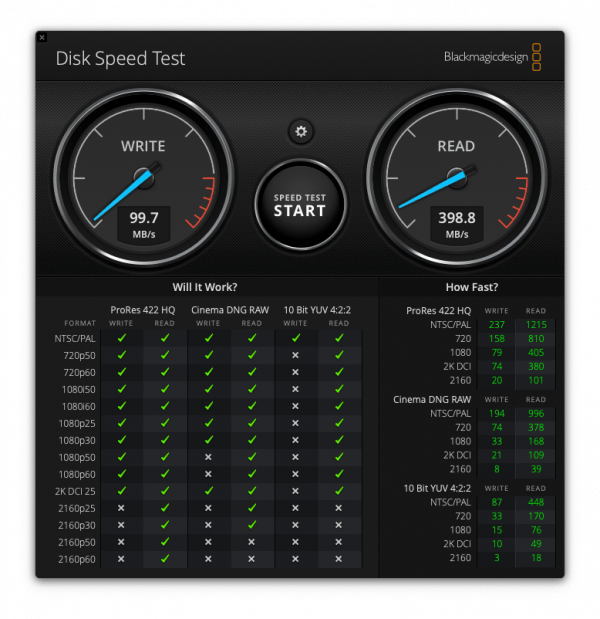
Both the read and write speed is critical to the overall speed and performance of the computer this applies to both Apple Macs and Microsoft Windows computers or any pc computer!
macOS Catalina was optimised to work with Flash Storage Technology!
The original macOS supplied with the 21.5 iMac computer range, coped ok back at the time, when the iMac was new.
When the iMac 21.5 and 27-inch range of iMacs were launched SSD Flash storage was expensive for an entry level computer. And the macOS was not optimised for Flash SSD storage before macOS Catalina.
Apple no longer uses SATA Hard Disks in 2021 the problem of slow storage is history!
From 2007 and earlier to about mid 2017 SATA hard disks were common in both iMacs • MacBook Pro and Windows PC computers. The MacBook Air has always used SSD Flash storage technology, but the early ones with 64Gb and 128Gb today are now outdated and when the Flash storage gets full the computer performance slows right down.
Today macOS Big Sur and macOS Monterey (late 2021) is optimised to use Flash SSD storage technology.
macOS Big Sur and MacOS Catalina, and the macOS Monterey late 2021 Apple macOS system software takes full advantage of Flash storage technology.
Apple designed the newer macOS operating system to perform at its best possible speeds from a newer storage volume solution Flash Storage SSD. So if you have a 2015 or newer iMac desktop computer that has a slower 5400 or 7200 SATA storage volume Apple can upgrade iMacs that are 2015 to 2019 from SATA to SSD Flash storage.
How to contact an Apple Authorised service centre for a iMac 2015 to iMac 2019 SATA to SSD upgrade? – Its too late only 2017 iMacs can be serviced by Apple in 2023!
The Apple iMac desktop computer range from 2015 to 2019 has a thin screen which needs the correct tools and Apple repair knowledge to upgrade the iMac computer without damaging the computer Apple has a service and support page to make it easy to get service for a iMac 2015 to iMac 2019 for a SATA to SSD upgrade.
The Apple service and support page use this link. If you have a iMac desktop computer that is older than 2014 Apple may not offer you a SATA to SSD storage upgrade option. We think its simply best to review the all new 24-inch iMac 2021 M1 desktop computer and choose how much storage you need.
Move forward to 2021 with the new iMac 24 inch desktop computer. Apple started to phased out using SATA storage technology just before the release of macOS Catalina and moved to the much better performance from Flash Storage.
The 24-inch iMac M1 desktop computer.
What can be done today to fix the problems of a slow or very slow iMac 21.5 inch computer that has a 1Tb SATA 5400 Macintosh HD that is slow?
The best option would be to remove the 1Tb SATA storage volume and replace this with a Flash storage volume, however one problem is that in 2021 Apple or it’s authorised service providers will not offer to upgrade any Apple Mac computers that are 2014 or older today.
With the introduction of the all-new iMac 24-inch desktop computer and the iMac 27 desktop computer having flash storage technology. Most people will buy a new computer.
The new 24-inch iMac computers have extremely fast storage, but the entry level new 24-inch iMac has only 256Gb of storage for the entry level new iMac computer.
The older iMac 21.5 desktop computers often had 1Tb (1000Gb) of storage volume capacity.
When you buy a new iMac • MacBook Air • MacBook Pro think carefully how much storage you need before you buy!
So if you had an older iMac 21.5-inch desktop computer which had a 1Tb storage volume then you might want to consider choosing a 1Tb 24-inch iMac 2021 M1 desktop computer.
You can also choose a 512Gb 24-inch iMac and store data in the iCloud • DropBox • Microsoft One Drive. But if you are a professional Apple iMac computer user you may need 2Tb storage.
The best advice is to get expert help with how much storage you need if you decide to purchase a new 24-inch iMac 2021 M1 desktop computer or any other Apple product.
The new range of Apple iMac and all Apple Mac computers use fast SSD Flash storage memory which is often over 2000 MBs Read and Write speeds.
So, if you plan to buy a new 24-inch iMac computer or a new 27-inch iMac computer, work out how much storage you need before you buy or ask Apple or your computer reseller for advice on how much storage you need when buying a new computer today.
The Flash storage range for the 24-inch iMac 2021 M1 is from 256Gb to 2Tb storage. You cannot upgrade the new 24-inch iMac storage or memory after purchase.
Apple will allow a return of a new Apple product if it’s not opened.
Once opened and used the USB4 ports can allow the use of external storage and the icloud can be used to save storage volume capacity.
Keith Thomas is a Apple Mac computer engineer with over 30 years of Apple Mac computer experience and Apple Mac computer knowledge. Today Keith Thomas provides a independent Apple Mac computer IT support service in the UK, and provides Apple Mac computer consultancy to the general public and to small businesses in the UK.
