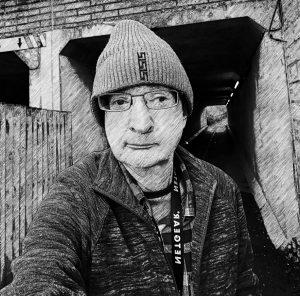









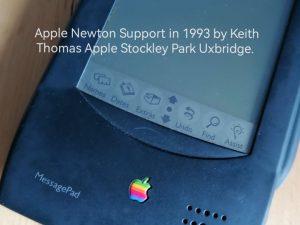
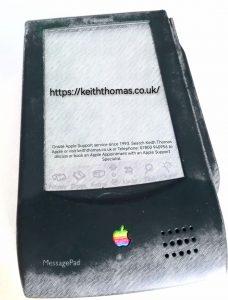


Get Expert WiFi Help and WiFi Specialist Support in London.
London based WiFi Specialist near Me service for Central London, South London and North London on site WiFi specialist help by Apple network IT Support Specialist Keith Thomas.
London-based WiFi Specialist services are available for Central London, South London, and North London, offering on-site WiFi assistance by Apple Network IT Support Specialist, Keith Thomas.
If you need to get help with a WiFi installation in London, or you need to get help with setting up a new wireless WiFi network at your home, and you need to find a WIFI Specialist near to you in London, then Keith Thomas has over 32 years of WIFI and network IT support skills to help, gained from Apple Network IT Support skills at Apple computer, and also from working with Apple Authorised service providers and Apple dealers, Keith Thomas now providers one of the best on site WiFi and Apple network IT Support services in London, and also in Surrey, Hampshire, Berkshire, Wilshire.
Get WiFi Specialist Help in London for help with setting up a new WiFi network, or get help with troubleshooting an existing WiFi network with the help from Apple WiFi Specialists.
If you need to find a WiFi Specialist near me, and you need to find a WiFi expert that understands how WiFi networks work, and you need to get help with either a new WiFi network or you need to get help with troubleshooting an existing wifi network at your home or at your office then Keith Thomas can often help.
If you have new Apple Mac computers, or new smartphone, or even a new Windows 11 PC computer, or new laptops, or a new MacBook Air, or a new MacBook Pro, then to get the best WiFi network then WiFi 6E or a WiFi 7 WiFi network upgrade or a new mesh WiFi installation is what you need.
You can also get help from Keith Thomas the Apple and PC WiFi Wireless network specialist that provides a same day, next day, and can also help with WiFi network help and support by Remote Computer Support service, and WiFi Telephone help to help with fixing simple WiFi problems, for example if you need to setup a new WiFi printer, then Keith Thomas can often help over the telephone, or by Remote computer support service.
On Site WiFi Help in London.
Our on site WiFi Help in London service provide a cross platform PC and Apple Mac computer Engineer, and a WiFi and Wireless Network IT support specialist to help you in London, North London, South London, East London, West London, from our location based in Charring Cross Road, London.
WiFi Repeater Installation is Old Technology you need a Mesh WiFi 6 or Mesh WiFi 7 network.
Are you thinning about a WiFi repeater installation, then don’t. A WiFi repeater installation will slow down any WiFi network and is old technology, if you need to get the best WiFi signal then you need to look at getting a Mesh WIFI network, if you are not worried about the WiFi speed and the WiFi performance then ok, yes you can still use a WiFi repeater installation, a WiFi repeater installation is he same as a WiFi range extender, they are the same product and the same solution to extend the WiFi wireless network range.
On Site WiFi Help and Support service in London, Central London, North London, South London based in Charring Cross Road.
You can get professional on site advice from Keith Thomas the WiFi Specialist near me and near to you in London, for on site help in Central London, South London, North London, and for the City and the west end of London, based in Charring Cross Road, and near to Tottenham Court Road, Regent Street, Covent Garden, and near to Oxford Street, Marylebone, Mayfair for a same day and a next day on site WiFi specialist help and support service by Keith Thomas the Apple Network and Apple IT Network support specialist since 2010.
Where can I get WiFi Help Near Me in London?

Seeking a WIFI Specialist in London & Surrey? Contact a WiFi Specialist in London call: 07800 940756 for same-day or next-day on-site WIFI network support services, including BT, EE, Sky, Virgin Broadband. Upgrade your home WIFI network to the latest WiFi 7 or WiFi 6E standards with our expert assistance, ideal for Apple devices or newer models that support these technologies. Enhance your WIFI network’s speed and extend coverage to more areas of your home or office in London.
Where can i find a WiFi Specialist Near Me to help me with my Home WiFi Network, i need to find a Apple WiFi Specialist near Me in London, Surrey, Hampshire, Berkshire, Wiltshire?

Keith Thomas is an Apple Mac and Network Computer Specialist offering onsite WiFi assistance in London, Surrey, Hampshire, Berkshire, Wiltshire, as well as remote IT support services across the UK. He is adept at setting up remote wireless printers and configuring wireless router networks. Additionally, if you require assistance with your Sonos Music System network, Keith Thomas can provide expert help.
‘Where can I find assistance with my home WiFi network? I need help with troubleshooting for BT, EE, Virgin Media, TalkTalk, and Plus Net WiFi services near me in London, Surrey, Hampshire, Berkshire, or Wiltshire.’

Receive assistance with your home WiFi network by reaching out to Keith Thomas, the Home Broadband and WiFi Specialist. Keith offers on-site WiFi help and support services for individuals in need of help with BT WiFi, EE WiFi, Virgin Media WiFi, TalkTalk, Plus Net WiFi, and Apple WiFi networks. Whether you are located in London, Surrey, Hampshire, Berkshire, or Wiltshire, Keith is available to provide troubleshooting and support for your home network.
Keith Thomas excels in providing remote assistance for WiFi and network computer support, catering to those needing help with their home WiFi networks. If you’re seeking an Apple WiFi Specialist in your vicinity, look no further than Keith. His extensive expertise and knowledge equip him to address any home WiFi or Apple network issues you might encounter.
Prevent WiFi issues from interrupting your daily home routines. Reach out to Keith Thomas for dependable and effective support with your home WiFi network. Keith is committed to ensuring you have a smooth and consistent WiFi experience, offering troubleshooting, support, and advice. Rely on Keith Thomas’s expertise for all your home network needs.
What is the Best WiFi Booster for use in the UK?

The optimal WiFi booster for use in the UK is one that is compatible with your main router’s WiFi protocols. However, it’s important to note that any WiFi booster may reduce the WiFi speed. In the UK, WiFi boosters are no longer appropriate for homes with a Fibre Optic Broadband connection. A WiFi booster, repeater, or extender should only be considered when seeking a low-cost solution to extend WiFi coverage to a specific location. For those with a high-speed Fibre Optic Broadband connection, the superior option is to establish a Mesh WiFi Network that supports WiFi 7 and WiFi 6E, offering the best possible solutions. Most router manufacturers provide a mesh network solution that ensures the strongest WiFi connection and highest speeds necessary for full fibre or fibre-to-the-home broadband services.
What is the Best WiFi Router for use in the UK?

In the UK today, the optimal Best WiFi router is typically provided by your internet service provider. EE Broadband, BT Broadband, Sky Broadband, and Virgin Media Broadband all offer contemporary WiFi routers, including advanced Home Mesh WiFi network solutions. If your current WiFi router is over three or four years old, acquiring the best available router is often as simple as a phone call to your broadband service provider. They may provide a new top-tier WiFi router for free. Alternatively, if you do not utilize your broadband provider’s email service for your personal account, switching to a different broadband service provider could grant you access to an improved WiFi router.
What is the difference between a WiFi Range Extender and a WiFi Booster or a WiFi Repeater?

None. The technology utilized in these products serves the same purpose: to amplify the WiFi signal and then repeat it. Consequently, terms such as WiFi Booster, WiFi Range Extender, and WiFi Repeater are often employed by manufacturers and resellers for marketing purposes. However, in the United Kingdom (UK), these devices may not be adequate for the demands of a modern full fibre FTTP connection or a fast broadband connection. A superior alternative would be to invest in a Mesh WiFi 6E or an even newer Mesh WiFi 7 network, particularly if you possess contemporary devices at your home or office. The latest products, including the Apple iMac M3 and the Apple iPhone 15 Pro Max, support WiFi 6E. Meanwhile, WiFi 7 remains a nascent and evolving technology for the years 2024 and 2025.
WIFI Specialist Near Me in London & Surrey. Tel: 07800 940756 Get a same day, next day On Site WIFI network Support Service. BT, EE, Sky, Virgin Broadband.
Get On Site WiFi Support and On Site WiFi Help with your Home WiFi Network or get help with setting up a new WiFi Network in your Home or at your office.
WiFi Specialist Near Me service in London & Surrey.
- WiFi specialist near me in London
- WiFi installation London Service
- WiFi specialist Help and Support for London
- Home WiFi specialists in London
- WiFi experts Near Me in London
- WiFi specialists Near Me in London
- WiFi experts in my area in London
- WiFi experts near me in London
- home network specialists Near Me in London
- WIFI installation specialist Near Me in London.
Get WiFi Help in London and WiFi Support in Surrey.
- WiFi Specialist London and Surrey Telephone Number: 07800 940756
- WiFi Specialist Near Me service Opening Hours 09:30 am to 20:30 pm.
- WiFi Help Near Me Service in London, Central London.
- WiFi Help Near Me in Surrey, Hampshire, Berkshire, Wiltshire.
- WiFi Install Near Me and WiFi Installation Near Me Service.
- Same Day and Next Day Wi-Fi Installation Service.
- WiFi Network Support for Homes and for Offices in London, Central London.
- WiFi Support for Homes and for Offices in Surrey, Hampshire, Berkshire, Wiltshire.
- On Site WiFi Network IT Support service.
- Apple Mac Network IT Support Specialists.
- Home WiFi and Home Wireless Network Setup service.
- WiFi Support Near Me for iMac WiFi Support and MacBook WiFi Support.
- WiFi Network IT Support service for Homes and for Offices in London, Central London.
- Sky WiFi Help.
- BT WiFi Help.
- Virgin Media WiFi Help.
- WiFi Expert Near Me service in London, Central London.
- WiFi Support in Surrey, Hampshire, Berkshire, Wiltshire.
- Help with Home Network.
- Network IT Support.
- Network IT Support London Service.
Get a WiFi Specialist Near Me service to help you fix, repair, and troubleshoot a WiFi Wireless Network problem, or get help with a Home WiFi or Office WiFi network connection that does not work, or has a poor or no signal in the rooms and in the locations that you need.
Or get help with setting up a WiFi printer or you need to re-setup a Wireless Printer if you have changed or replaced your home Broadband wireless router. Or get a WiFi Specialist Near Me service to help you with setting up a new WiFi Network or get help if you have purchased a new WiFi network hardware and you need to find a WiFi Specialist that can help on site and also by WiFi Telephone Support and also by Apple Mac Network IT Support service.
BT Openreach Modem hardware made by Huawei in China.
The BT Openreach FTTP Modem is popular in the UK for both Homes and for Offices that have FTTP, which is a Fibre to the Premises technology giving 1.6 Gb Fibre Optic Broadband service in the UK. Most Homes and Offices do not need the 1.6 Gb BT Fibre Optic Speeds.
However, to take full advantage of a Fast, 1.6Gb FTTP or Fibre Optic Broadband Network, a WiFi 6E or a newer WiFi 7 Mesh network is needed.
WIFI Specialist London Service open from 09:30 am to 20:30 pm.
‘Our onsite Wi-Fi Specialist service in London is available from 09:30 am to 20:30 pm, seven days a week. We offer same-day or next-day onsite Wi-Fi assistance in London, Central London, Surrey, Hampshire, Berkshire, and Wiltshire.’
Our Wi-Fi Support service caters to both individual home users and small businesses requiring assistance with home Wi-Fi setup. Whether you’re facing issues with a poorly performing home Wi-Fi network or need to extend your Wi-Fi signal to areas where it’s currently unavailable, we’re here to help.
If you’ve purchased a new home Wi-Fi network system and require assistance with its setup and installation at your home or office, seek on-site Wi-Fi specialist network support. For help with configuring a new wireless router or setting up a new wireless network at your residence or workplace, look for local on-site Wi-Fi assistance.
WiFi Install London and WiFi Installation Near Me Service.
Enlist the expertise of an Apple Network Specialist for your WiFi network installation needs. Our ‘WiFi Installation Near Me’ service is available in London, Central London, Surrey, Hampshire, Berkshire, and Wiltshire.
We often provide same-day service and guarantee next-day on-site WiFi installation and network setup. Additionally, we offer troubleshooting support for home Wi-Fi networks. For office or work WiFi networks, consult with our WiFi experts, Apple Mac computer network support specialists, and Apple iPhone and iPad WiFi specialists located near you.
BT WiFi Help, Sky WiFi Help, Virgin Media Help.
Get On Site BT WiFi Help, or Sky WiFi Help, or get help with a Virgin Media WiFi network at your home or at your office, from a WiFi Specialist Near Me service, by Apple Network IT Support Specialists and Apple iPhone and Apple iPad Network WiFi Specialists near you.
BT WiFi Help, Sky WiFi Help, and Virgin Media WiFi Help service is available in London, Central London, in Surrey, Hampshire, Berkshire, Wiltshire, with a same day, and a next day On Site service.
WiFi Expert Near Me service in London, Central London.
Get a WiFi Expert in London, and in Central London to help you with your Home WiFi Network in London or Help you with your Office WiFi Network connection in London.
Or get help if you simply need to get a WiFi Specialist Near Me service in London for onsite WiFi Help and onsite WiFi Support service.
Or you need to swap out a network hardware switch and you need to get in a Network IT Specialsit to help.
Or you need to move office, or offices and you need help with re-setting up printers, scanners, and other network devices at your new work location or at your new office location in London.
Or you need to move a computer, and you need to get help with a network change, or you need to get help with a Ethernet Network, or you need to setup a Wireless Printer, or you need help with a NAS (Network Attached Storage Volume, or you need to simply need to have a discussion about your Home WiFi Network, or Home or Office Wireless Network.
Same Day and Next Day Wi-Fi Support in London and Help with WiFi Installation London Service.
Get onsite WiFi Support service in London and in Central London, with onsite Support to Oxford Street, Bond Street, Tottenham Court Road, Paddington, Mayfair, Park Lane, Notting Hill, Bayswater, Queensway, Shepherds Bush, Covent Garden, Regent Street, Marylebone, Battersea, Nine Elms, Pimlico, Chelsea, Knightsbridge, Sloane Square.
Our WiFi Support service in London, and in Central London provides on site Apple Network IT Support and Onsite Wi-Fi and Wireless Network Support service for iMac computers, for MacBook Air, MacBook Pro, for Apple Mac Studio and for Mac Pro computers.
Get Help if you need to setup a WiFi wireless printer at your home or at your office in London, or you need to replace a modem or a WiFi Wireless router, and you need to have a WiFi Specialist on site to help and to provide Network IT Support service.
Get Help with a from a Network IT Support specialist in London, with help with WiFi Installation London Service for On Site Help with a Home WiFi Wireless Network setup service in London.
Get Onsite Network IT Support if you need help with replacing a network switch or you need to re-setup a Printer or a Multifunction Printer at your Home or at your office, or you need help from a WiFi Specialist in London to help troubleshoot a WiFi issue or WiFi network problem at your home or at your office in London.
Get professional onsite WiFi support and WiFi help in London from Apple Network IT Support professionals, for help and support with Home WiFi network support and help with Small office WiFi network support.
Our onsite WiFi and wireless network support services in London and in Central London also provides onsite wireless network printer support and help with wireless network printer setup.
- WiFi Installation London Service.
- Home WiFi Experts.
- WiFi Network Support.
- Home Network Support.
- Onsite WiFi network support services in London is available and is open from 09:30 am to 20:30 pm.
- A same day and next day wireless network support service.
- Get onsite WiFi support and On site Wireless Help with setting up a new wireless network.
- At your home or office or work location in London and in Central London.
Wireless WiFi support near Me in Surrey and Hampshire.
Get onsite Wi-Fi Support Near Me service right across Surrey, Hampshire, Berkshire, Wiltshire, and to some areas and locations in Buckinghamshire, Dorset, Somerset and Oxfordshire.
Sky Support and Sky WiFi Help.
Get On Site Sky Support and Get On Site Sky WiFi Help for a Home Sky Broadband Internet Connection. Get Sky On Site Support to help with a Sky Router or get Help with fixing and resolving issues and problems with your Sky Broadband Internet connection. Or get On Site WiFi Wireless Network Help and WiFi Wireless Network Support service and assistance at your home or at your office.
Our Sky WiFi Help and Sky WiFi Support service can help you setup a new device or help you setup a new Wireless Printer, or help you troubleshoot an issue with your home or work Sky Broadband Internet connection. Or If you need to get in a WiFi Specialist and a WiFi Network Support Expert to help you with your Home Broadband Internet connection.
Apple Network Support Professional – Keith Thomas.
Keith Thomas is one of the best-known Apple Network Consultants that worked for Apple Computer UK and provides both onsite and remote Apple Network IT support services mainly today for home Apple Mac computer users and for Apple Store customers.
- Onsite and Remote Wireless network support services right across London, Central London.
- Onsite WiFi wireless network support services to Surrey and Hampshire, Berkshire and Wiltshire.
- Onsite wireless router support and wireless router maintenance service.
- Network IT support services for Home Users and for small businesses.
- Wi-Fi Support Near Me service, by Apple IT Network IT Support Specialists.
- Onsite Apple Network Support Service.
- Onsite Apple Mac Computer Network Support.
- Onsite Wi-Fi Wireless Network Support Assistance.
- Apple AirPort to Mesh Wi-Fi Network upgrade assistance.
- Onsite Apple Music Network Support for Sonos Music System.
- Onsite Wi-Fi Network and Broadband Internet Support Service.
- Onsite Support and Assistance with NAS Network Attached Storage devices.
- Onsite Apple Mac Network IT Support and Network Troubleshooting Assistance.
- Onsite Apple Mac and Network IT security assistance.
- Wireless network printer support service for Canon printers, Epson Printers, HP Hewlett Packard Printers.
At Keith Thomas we provide a wide range of both onsite and remote Network support services.
- Onsite and Remote Router support assistance for BT Home Broadband customers.
- Onsite Sky Broadband Support for Apple Sky customers.
- Onsite Vodafone Home Broadband Support for Apple Vodafone customers.
- Onsite Virgin Media Home Broadband Help and Assistance.
Our Onsite Wi-Fi Network support near me service is open from 09:30 am to 20:30 pm Mondays to Sundays with a 7 days a week service to Lonfdon, Central London.
To Surrey, Hampshire, Berkshire, Wiltshire. And to some areas and locations in Buckinghamshire, Dorset, Somerset and Oxfordshire.
For help with a Home Wi-Fi Wireless Network and home Wi-Fi Network troubleshooting visit our online website contact form for assistance.
Onsite Network Printer Support Assistance.
Get onsite wireless network printer help with a Canon, Epson, HP Hewlett Packard printer, scanner or with a MFP printer.
Our onsite Network printer support assistance service provides an onsite printer software specialist and a printer hardware maintenance engineer that can help onsite with most home printers and help with A4 and A3 printers for either a home computer user or for a small business or company.
Commercial Printer Software Engineer in London.
We can also provide assistance to commercial printers, and to graphic designers and book publishers and for Apple Mac Studios that need to get assistance with either an Apple Mac computer or need assistance with a A4, A3 printer.
To get in touch with Keith Thomas simply complete our online website contact form. You can also telephone 07800 940756 between 09:30 am and 20:30 pm Mondays to Sundays. You can also send a SMS Text Message or Apple iMessage to 07800 940756 between 09:30 am and 20:30 pm.
I Have Changed my Wireless Router and I can no longer Print or Scan from my Wireless Printer?

If you have changed your wireless router, then the wireless printer will need to be reset to join the new wireless routers WIFI network, for most Wireless Printers, by holding down the Wi-Fi button for more then 3 seconds, will reset the printers WiFi settings back to factory settings. one the printers WiFi and Network settings have been reset, then the Printer can join a routers WiFi wireless Network. Use WPS Setup to make your wireless printer join your home or work wireless network computer setup.
What is the best way and quickest way for a printer to connect and to join a wireless Routers WiFi network connection?

WPS. WPS is the best and quickest way for a new printer, or to setup an existing wireless WiFi Printer to connection to a router, or join a wireless routers network connection.
To use WPS, press the WPS button, or use the WPS menu on your printer, then press the WPS button on your wireless router, for about 3 seconds, then wait for the WiFi light on the wireless printer to go solid blue. Then with Mac OS in the System Settings or in the System Preferences window you can then use the Printers and Scanners menu to add your wireless printer to your Apple Mac Computer.
WIFI Help at your Home or at your Office in London, Central London, or in Surrey.
Are you looking for WIFI help near you or you need to get Onsite Help and Onsite Support for a Home WIFI network at your home or your office.
Do you need to get onsite help with setting up a Home Network or a home broadband wireless network connection?
Onsite WIFI specialist help and onsite WIFI support service by Apple Support Specialists and Microsoft Home and Small Business IT Support specialists in London, Central London, Surrey, Hampshire, Berkshire, Wiltshire.
And to some areas and locations in Buckinghamshire, Dorset, Somerset, and Oxfordshire.
- Do you need help with setting up a WIFI wireless network at your home or office?
- Are you looking for WIFI help and WIFI network support for your home computers or for your WIFI devices?
- WIFI specialists in Surrey, Hampshire Berkshire, Wiltshire, London and across the UK by Remote Network IT support service.
- Get professional onsite and remote assistance for your home WIFI network or for a small business WIFI network.
- Assistance with setting up WIFI and wireless routers and wireless network for homes and for small businesses.
- Get help with the setup and the installation for a WIFI wireless printer at your home or office.
- Ask our Apple, and Apple Mac Network and PC wireless network IT support engineers questions about wifi and wireless networks.
WIFI help near me in London, Central London, Surrey, Hampshire, Berkshire, Wiltshire, London.
Get on site WIFI help in London, Central London, Surrey, Hampshire, Berkshire, with our same day, next day on site Network Support service and on site Network IT Support service from a WIFI network specialist near you.
Are you looking for a Wireless Network IT Support Specialist that can help you with a Home Wi-Fi Network Setup or Home Wireless Network Setup?
- Are you looking for Wi-Fi Wireless Network help in London or in Central London?
- Do you need help with speeding up a slow Wi-Fi Wireless network at your home or at your office?
- Is your Wi-Fi Wireless network slow or very slow?
- Are you looking for the best ways to speed up a slow Wi-Fi Wireless network?
- Are you looking for a Apple Mac Network IT Specialist that can help you with your wireless network?
- Do you need to get help with your BT Wi-Fi Wireless Network or EE or Vodaphone Wireless network?
Get professional WIFI network help for your Home or office.
- Wifi help near me right across London, Central London, Surrey, Hampshire, Berkshire, Wiltshire, London.
- Home wifi help near me for home computer users and for Apple Mac home computer users.
- Apple network help and assistance service available onsite and by remote network IT support service.
- Apple wifi help and assistance with internet connections and home broadband help and support.
- Apple help wifi connection. Get professional help with troubleshooting a Apple wifi connection problem.
- Onsite and remote Apple Mac network IT support service.
- Local WIFI Experts near me service right across London, Central London, Surrey, Hampshire, Berkshire, Wiltshire London.
Keith Thomas is a Apple Mac Wi-Fi Wireless network IT support specialist that provides a same day and a same hour remote IT support service to home users and for small businesses in the UK our onsite local wifi experts near me service is available right across Surrey, Hampshire, Berkshire, Wiltshire, London, and to some areas and locations in Buckinghamshire, Dorset and Somerset.
WIFI help near me service for homes and for small business.
Get professional WIFI help near me service right across Surrey, Hampshire, Berkshire, Wiltshire, London, and to some areas and locations in Buckinghamshire, Dorset and Somerset.
Our Wi-Fi help near me service is ideal for home Apple Mac computer users, that need home broadband help and assistance, and help with onsite Apple Network IT support service and help with a home Wi-Fi setup and help with troubleshooting a slow Wi-Fi network, and a Wi-Fi network that does not work or reach all of the areas and locations in your own home or at your office.
Keith Thomas also provides remote router assistance, and remote network telephone support service to home users and to small businesses and for small companies that need help and assistance with a home wifi network, or a small business WIFI network for a small office, or for an office at home. Our WIFI help near me service is ideal for people who have purchased a new Apple Mac computer, or a new Apple iPad or a new Apple iPhone and need to get better WIFI performance and a better WIFI signal at home or for an home office.
Our WIFI help near me service is available from 09:30 am to 20:30 pm with a 7 days a week service for onsite WIFI help near me service. Simply complete our online website contact form to get onsite help and assistance.
Home WIFI help near me for Home Users and for Small Businesses.
Our home WIFI help near me service is ideal for a home computer user, that needs help with setting up a new WIFI network, or needs help with an existing Wi-Fi network that is not working. Our home Wi-Fi network help near me service also provides onsite computer help and on-site Apple Mac and onsite Apple iPhone and onsite Apple iPad support services and assistance.
Keith Thomas also provides Home Broadband Help service and assistance for help with BT Home Broadband, EE Home Broadband, Sky Home Broadband, TalkTalk Home Broadband, and BT Business Broadband support for small companies that need a Home Broadband specialist onsite, and Home Broadband IT support near me.
WIFI Help near me service in London and in Central London by Apple Network Consultants.
- Get Onsite Wi-Fi Help Near Me service in London and in Central London.
- Same day and next day service to Surrey, Hampshire, Berkshire, Wiltshire, London.
- Onsite Wi-Fi Help is also available to some areas and locations in Dorset, Somerset, and Oxfordshire.
- Get professional Wi-Fi Help Near Me service and network consultancy service from Keith Thomas
- By Apple network consultants that provide onsite and remote Wi-Fi Help and Support service.
- Apple network and Wi-Fi wireless network telephone support service available.
- Wi-Fi Help near me service right across Surrey Hampshire Berkshire Wiltshire London and to some areas and locations in Dorset and Somerset.
Keith Thomas is a Apple Network IT support engineer that provides onsite Wi-Fi help near me services right across Surrey Hampshire Berkshire Wiltshire London and to some areas and locations in Dorset and Somerset.
Whilst we do not supply wifi and wireless products, we help both users with the setup and troubleshooting both home user wifi wireless networks, and help with Apple and Apple Mac online network IT support service and assistance for Apple, MacBook Air, MacBook Pro, iMac, Apple Mac Studio.
Get professional Wi-Fi help near me service.
At Keith Thomas we have been working with wireless and Wi-Fi technology since the early days of Wi-Fi known as 802.11b and right through to 802.11ac and 802.11ax also known as Wi-Fi 5, Wi-Fi 6, and Wi-Fi 6e for most people that have home Wi-Fi networks these technology terms not often used.
Home Wi-Fi help near me.
Most homes in the UK United Kingdom have home broadband and home Wi-Fi networks and Internet access at home from a broadband Internet service provider. Most people simply use home broadband without Internet issues or problems. But sometimes problems do arise.
Our Home Wi-Fi help near me service, provides a same day and next day onsite, and remote network IT support service for home computer users right across Surrey Hampshire Berkshire Wiltshire London and to some areas and locations in Dorset and Somerset.
- Home Broadband Internet Help service. Find out more.
- Wireless Router Help and Home Router Setup service.
- Wi-Fi and Wireless network printer help.
- Onsite Sonos Help and support.
- Whole Home Wi-Fi network help.
- Wi-Fi and Wireless network support service.
- Get professional help with BT Smart Hub, BT Whole Home Wi-Fi setup
- Sky Broadband routers, Net gear, TP Link, Google, Linksys Wi-Fi and wireless products.
- Onsite Ethernet network help.
At Keith Thomas we can do minor ethernet network repairs, and provide onsite Ethernet network help with patch panels, help tidy up and inspect ethernet cables, help with network printer setups for ethernet printing for both home users and for companies that need help with setting up a new network printer or want to move from USB printing or from Wi-Fi printing to ethernet printing.
Did you know that Wi-Fi Printing is still rather unreliable today!
At Keith Thomas many past and new clients often have wireless network printer issues and printing issues. Usually if you have a high number of wifi and wireless network devices and often combined with say Wi-Fi extenders, Wi-Fi repeaters, or even mesh Wi-Fi networks, wireless printing can become unreliable.
Ethernet has and still is much better to use for a more reliable network and printing experience if you have a Ethernet printer and you have a router close to a Ethernet printer or you have a home Ethernet network, or you can safely run a Ethernet cable to a Ethernet printer.
Wi-Fi and wireless network security help.
Get professional help with wifi and wireless network security from Apple and Microsoft network IT support engineers that can help both home users, small businesses, and companies that need onsite help and assistance with a home or home office or small businesses wifi and Wireless network.
Making small changes and any changes to a home or home office or small business network can cause a serious problem with no Internet access or loss of a critical network connection.
To avoid issues and problems, ideally, if a network change has to be made, then some planning is required as often downtime happens with wifi and wireless network changes. For a home user with few WiFi devices, then usually the downtime for Wi-Fi and wireless network changes can be kept short, a common network change might be a wireless network password change, or a wireless network router change.
Network IT Support Near Me in London Service.
Get Network IT Support Near Me Service in London, for Apple Network Support, and for On Site Network IT Support service from a Apple Network Support specialist and a Apple Mac Network Computer Expert in London with our same day, and next day, On Site Network IT Support service for both Home Apple Mac Computer users, and for Apple Store London customers, and for Small Businesses, and for Companies in London that need to get On Site Network IT Support service assistance in London, and in Central London.
To get in touch with Keith Thomas simply complete our online website contact form. You can also telephone 07800 940756 between 09:30 am and 20:30 pm Mondays to Sundays. You can also send a SMS Text Message or Apple iMessage to 07800 940756 between 09:30 am and 20:30 pm.
Where can I get Wi-Fi Help near me service in London, Central London, Surrey, Hampshire, Berkshire, Wiltshire, London.
Keith Thomas provides Onsite Wi-Fi Help services in Surrey, Hampshire, Berkshire, Wiltshire, London, and to some areas and locations in Dorset, Somerset and Oxfordshire. providing a same day and a next day onsite Wi-Fi help and onsite wi-fi wireless network IT support service for both home users, and for small businesses.
Simply complete our online website contact form to get onsite help with your WIFI and wireless network at your home or at your office location, in London, Central London, Surrey, Hampshire, Berkshire, Wiltshire.
How often do I need to review my Wi-Fi Wireless Network at Home or for a small office?
At Keith Thomas, we recommend that you have a Wi-Fi Wireless Network review once every 4 years, one of the best times to get a Wi-Fi network review is when you buy or purchase a new computer or a new smartphone, or you are buying new Wi-Fi products.
If you are moving home or you are moving to a new office, then also consider and think about a new Wi-Fi network, and also consider having a Ethernet Wired Network at your home or office, as Ethernet is still more reliable than a Wi-Fi wireless network.
Why is my Wi-Fi signal so bad in my house?
A Wi-Fi signal cam be very poor or very bad if the wireless router is placed in the wrong location, or the wireless router does not have enough space, or is too near other devices, or you have a Bluetooth device near the wireless router.
You can also have too many wireless networks near your home or your office, which can cause a Wi-Fi wireless network signal to appear to be slow.
One quick way to help speed up a slow Wi-Fi wireless network on many wireless broadband routers is to power re-cycle the wireless router, or if you have a BT Smart Hub router then login to the BT routers webpage which is 192.168.1.254 and enter in the routers admin password, then do a wireless network scan for both the 2.4GHz and 5.0GHz wireless networks. This will help optimise the Wi-fi channels used. Your Wi-Fi devices will automatically update the Wi-Fi channel used.
How can I improve my home wireless WIFI or Wi-Fi signal or speed?
Make sure that you home Wi-Fi router is in the right location, for most homes the router box needs to be where the home broadband connection comes into the property. Make sure that there is no other devices that are too close to the router, like a wireless telephone, or objects that can cause issues with a wi-fi network signal.
For some older homes that were built before 1999 in the UK a Mesh Wi-Fi network might be needed to help get the Wi-Fi signal to more areas and locations and rooms in your home.
If you are using a wireless router that is more than 4 years old, then a new Wi-Fi router help improve a home wi-fi signal and wi-fi speed.
Apple Network Support Near Me Service for Apple Mac Computers.
Keith Thomas is a Apple Network Support Specialist that provides onsite Apple Network Support near me services in London, Central London, Surrey, Hampshire, Berkshire, Wiltshire.
- Get professional onsite Apple Network support service for either a home Apple Network or for a small business Apple Network.
- Onsite assistance with Apple Mac computer network troubleshooting.
- And Apple Mac network IT support services for both home users and for small businesses.
- Get help with setting up a new router or get help with setting up a new home Wi-Fi Apple network in your home or at your office.
- Apple Mac Network IT support service for assistance with wireless network printers, and network MFP printers.
- Get help with a slow Apple Network and get help with Apple Network updates and Apple Network upgrades.
- Professional help with Apple Mac Network IT security for home users and for small businesses and companies.
- Onsite Network Support service for Apple iMacs, MacBook Air, MacBook Pro, Apple Wi-Fi Help.
- Apple AirPort and Apple AirPort Express Help and support.
- Apple Mac Wireless Network update and Wireless upgrade help and support service.
Apple Network Support service across London, Central London, Surrey, Hampshire, Berkshire, Wiltshire.
Our Apple Network Support service provides a same day, and a next day onsite Apple Network IT support service for a home user, or for a small business. Keith Thomas can provide a wide range of onsite Apple Network IT support services for both home users, and for small businesses and companies that need a Apple Network IT support engineer onsite to help with fixing and resolving a home user Apple Network IT support issue or problem, or to provide onsite Apple Network IT consultancy service.
Apple Network IT Security Assistance for a home Mac computer user, or for a Small Business.
At Keith Thomas, having a secure network can help avoid issue and problems, whilst onsite at homes and offices, we have seen home user networks that are not secure, and often with no wifi passwords, or homes that are still using WEP, and WPA for home wifi security, and powerline home plugs that are setup, but are not secure or are outdated. With Network security for a home user, it is a bad idea to say ok, my network was setup a few years ago, and it just works.
With Apple Mac malware on the rise, and with a high number of people in the UK that are targeted, it makes sense to have a Apple Network IT security review for a home network, or to replace old network kit with newer kit that will give much better Apple Mac network IT security. For a home user with a home broadband internet connection a home network security check can be completed within an hour. At can also make sense to also book a Apple Mac computer maintenance visit to help speed up and help clean up a Apple Mac computer at the time as a Apple Mac computer network security check.
At Keith Thomas, we educate our clients and everything is done with either the Apple Mac computer owner, or the house owner, or with the supervision of a staff member or a company owner, or a manager present.
Apple Network IT Support maintenance service.
- Review the home network or a small business router setup and advise on any issues found.
- Inspection of wires and cables and network cabinets, switches, hubs, and advise on any action needed.
- Make sure that any network leads or connectors are robust and advise on any cable replacements.
- Remove any network products that are old or might cause a network security risk
- Suggest a new network solution if the hardware found onsite is old or outdated and does need to be replaced.
- Review the Wi-Fi and network devices that have been connected to the router or wireless network.
- Review the computer and wireless devices that are connected to the router or wireless network.
- Perform any other tasks that the client needs help and assistance with regarding network support and Apple Mac Support.
Our Network Support near me service also provides onsite network printer help and wireless printer help for both home users, and for small business and for companies.
Onsite Wi-Fi Network Support service.
Keith Thomas also provides onsite Wi-Fi network support services for home users, and for small businesses that need help with setting up a new router, or a new wireless router, or needs help with upgrading a Apple AirPort network, or to provide help and assistance if you need to get Wi-Fi in more areas and locations at your home or at your office.
How to get network support service from Keith Thomas – Apple Specialist and Mac Computer Expert.
Simply complete the online website contact form to make an enquiry, or to ask Keith Thomas a question about Apple, or Apple Network support, or to get either onsite or remote network support service.
Apple Network Help for Home users and for small businesses.
Our Apple Network Help service is ideal for a home Apple Mac computer user, that needs help with setting up a wireless printer, or needs help with setting up a NAS Network attached storage volume at home, or you need to network two or more computers or network two or more Apple Mac computers to your home network connection. Apple Network IT Support service.
Our Appe Network help service also provides onsite and remote Apple Mac Network computer security service for a home Apple Mac computer network, or for a small business Apple Network.
Apple Wi-Fi Help and Wi-Fi support service.
Our Apple Wi-Fi help service is ideal for an Apple Mac computer user, or for an Apple MacBook Air, or Apple MacBook Pro Apple laptop user that needs help with Apple Wi-Fi help and Apple Mac network IT support service. Wi-Fi Support for by Apple Mac Wi-Fi Specialist.
Apple Help Wi-Fi connection.
Most Apple wifi connections are easy to fix, and resolve, however, some clients and customers need Apple Help with a wifi connection, sometimes an Apple Mac computer or an Apple iPhone or Apple iPad or even a Apple MacBook Air, or Apple MacBook Pro Apple laptop computer will not connect to a wifi network. Our Apple Mac network IT support specialist can help provide Apple Help with a wifi connection either onsite or by Apple telephone support service.
Wi-Fi Wireless Network IT consultancy.
Keith Thomas provides Wi-Fi wireless network IT consultancy service for home computer users that need help and assistance with a home Wi-Fi wireless network.
Is your Home Wi-Fi network speed slow?
If you home Wi-Fi wireless network speed is slow or very slow, there are a few things that you can do to help fix and repair a slow Wi-Fi wireless network in a few simple steps that you can try:-
- Make sure that your wireless router is located in a position where the wireless signal can get out.
- If you can move a wireless router 1 metre and away from cordless phones this can help.
- Power off your home wireless router for 5 or ten mins and see if the connection is any better.
- Visit the wireless routers website home page which is usually 192.168.1.254 for a BT router or 192.168.0.1 for a Sky or Virgin Media router, and from the Wi-Fi wireless settings perform a new smart wireless channel scan.
By switching off and powering on a home wireless router and completing the steps 1 to 4, will help with the routers cache, and also make the router scan the location to optimise the wireless network channels.
What to do if resetting the router does not work?
Are you using any Wi-Fi boosters or wireless network repeaters to try to increase the range and the distance of your home wireless network?
Wi-Fi boosters and Wi-Fi repeaters were popular about 10 years ago, when the range and the distances of a wireless network from a single router did not reach all of the rooms in a house or apartment.
Today most homes and apartments are able to get much higher broadband internet speeds from a fibre optic connection, and modern wireless routers have better technology to help transmit a wireless network signal further.
A Wi-Fi booster or a Wi-Fi repeater will by design reduce the speed of a wireless network, and also cause a delay in getting the internet data to a device or a computer.
If you are still using a Wi-Fi booster or a Wi-Fi repeater, then a newer and better way of trans missing a wireless network signal around a home, office, or apartment, which is called a Mesh Wi-Fi or Mesh Wireless Network.
Mesh Wi-Fi Network solution.
BT British Telecom, Netgear, Google, Linksys, Draytek, Virgin Media, Sky Broadband all have solutions for customers that need a Mesh Wi-Fi network for a home or for an apartment or a office.
A Mesh Wi-Fi network is usually about 2 or 3 external Wi-Fi boxes or Wi-Fi base stations, that are places in different rooms or locations in your home, office, or apartment, for the best Mesh Wi-Fi network often 3 units are used.
Best Mesh Wi-Fi setup for a home or a office.
The best Mesh Wi-Fi setup often to have 3 units for the best home network range.
- Connect the first unit known as Mesh base station to your existing router with a ethernet lead often supplied.
- Place two additional Mesh Wi-Fi boxes in other rooms or locations in your home or office.
- Use a smartphone to download the Mesh setup app by using the QR code often on the units or from the users guide.
- The Mesh app will setup the new Mesh Wi-Fi network for you to use.
- You can then switch off the wireless network from your original wireless router.
- Setup each wireless network device in your home or office to join and connect to to new Mesh Wi-Fi wireless network.
Get information on a Mesh Wifi wireless network setup. Best Mesh Wi-Fi Networks.
Other ways to troubleshoot a slow Wi-Fi wireless network.
Before you start to troubleshoot a home or office wireless network you need to know if a slow internet broadband speed is either from your home wireless network setup, or the slow wireless speed is caused by a poor and slow broadband internet connection problem.
How to find out if your broadband router is the cause of a slow Wi-Fi wireless network.
- For BT customers lookup the exact information for your home or property on the internet connection speed to the house or apartment using the BT Broadband Availability checker >> BT Broadband Availability Checker >>
- You can also login to your BT Broadband account to do a BT Broadband speed test.
- The Speeds from the BT Broadband availability Checker should be close to the BT Broadband speed test
- Another way to test the broadband speed is to use the popular Speedtest.net website.
- A BT Router has a website page that will also show the internet connection speed, this should be close to the speeds from the BT Broadband Avavailabilty Checker, if the speeds are much slower, then get in touchj with BT British Telecom as their might be a technical fault outside of your home or office, which you are not responsible for or to fix.
Do you need to get further Wi-Fi Wireless Network IT Support for your home or office?
Keith Thomas is a Network IT Support specialist that provides a same day and a same hour IT support service for home users, and for small businesses that need help and assistance with a home network or need help and advice for a home Wi-Fi wireless network.
Cross Platform Wireless Networks Information.
Wireless networks are cross platform dependent, which means that if you use a Apple Mac computer, or a Windows PC computer, or a smartphone or a iPad or a iPhone, or a Android smartphone the wireless network solution is the same.
We can help Apple Mac users as well as Microsoft Window PC computer users with Wi-Fi wireless network IT assistance and consultancy.
We do not supply any Wi-Fi network hardware our service is to provide telephone network support and remote network support for Apple Mac computer home users, and for Microsoft Windows PC computer users.
On Site Wireless Network Support service.
Our onsite wireless network IT support service for home users, and for small businesses is still closed.
However, our Apple Mac network computer engineers and Microsoft Windows PC computer engineers can often help by Remote Network IT Support service to remote into a Apple Mac computer or a Windows PC computer to help with a home user wireless network.
Our onsite wireless network IT network support service coverage areas and locations when open is available to our supported locations in and around • Surrey • Hampshire • Berkshire • Wiltshire and • London
We can remote into your Apple Mac computer or Microsoft Window PC computer to assist with Wi-Fi network IT support and remote network diagnostics.
Wi-Fi wireless network FAQ questions and answers.
What is the latest BT Home Hub or Smart Hub or Super Hub that is available?

BT Smart Hub 2 Visit the BT Smart Hub website page to get the latest information >> Link >>
BT does plan to launch a new and more updated BT Smart Hub 3 router, which seems delayed, due to component supply issues and of course the BT Home Hub is made in China as Huawei.
Do Wi-Fi boosters and Wi-Fi repeaters still work with Fibre optic broadband wireless networks?

No!
They do work for some customers, but it is not the best solution today.
– Use a newer technology called a Mesh Wi-Fi network if you need to get a Wi-Fi signal in more rooms and locations in your home or office and you need to have the best possible speed and performance.
My computer is slow when using the internet, but my smartphone and tablet is ok, what is the problem?

You might have an older computer that has a older generation wireless technology.
– Try using a USB Wi-Fi adaptor or a USB Wi-Fi dongle to see if this will resolve the problem on a PC computer!
Your computer might be infected with a computer virus, or for an Apple Mac computer Mac Malware. Perform a computer security check to see if the problem is caused by a computer virus infection or Apple Mac computer Malware infection.
I have a new Apple MacBook Air • MacBook Pro M1 laptop with Wi-Fi 6 how can I upgrade my Wi-Fi network to use the new technology?
Contact your broadband service provider and ask for a Wi-Fi 6 router.
BT are going to launch a new Wi-Fi 6 broadband router called the Smart Hub 3, but this seems delayed!
How can i optimise my home Wi-Fi broadband internet speed quickly?
1. Switch off the router for 5 or 10 minutes.
2. Logon to the routers website page and do a quick Wi-Fi channel scan.
– Try to move a home wireless router about 1 meter away from any other obstacles.
– Make sure that you are on the best broadband internet package.
– Ask your broadband internet service provider to see if they can quickly help optimise the speed.
Which is better 2.4GHz or 5GHz Wi-Fi wireless network?
Most homes and offices need to use both 2.4GHz and 5GHz wireless networks, to get avoid loss of connection to a home or office network.
2.4GHz Wi-Fi wireless networks have a slower Wi-Fi speed • the Wi-Fiii signal has longer travel distance • 2.4GHz subject to Wi-Fi interference, but the coverage is Wi-Fier.
5GHz Wi-Fi wireless networks provide faster Wi-Fi speeds • the Wi-Fi signal range has a shorter travel distance • 5.0GHz less Wi-Fi interference, but much better speeds and performance.
5GHz is better is you have wifi devices that are closer to the wifi wireless network router.
2.4GHz is often used today with a dual band Wi-Fi wireless router.
Where can I get Wi-Fi help in London and in Central London?

Keith Thomas is a Wi-Fi and wireless network specialist that provides both onsite and remote WIFI and wireless network IT support service right across London, and Central London, South London, North London.
Simply complete our online website contact form to get onsite Wi-Fi Help and Wireless Network Support service in London, and in Central London.
How to get Wi-Fi wireless network IT support for my Apple Mac computer in the UK?
Keith Thomas provides a remote network IT support service for home users and for small businesses that need help and assistance with a home wireless network or help with a small office wireless network. The service is by Remote Mac Support service and by Remote PC support service using Microsoft Quick Assist support.
To get in touch with Keith Thomas simply complete our online website contact form. You can also telephone 07800 940756 between 09:30 am and 20:30 pm Mondays to Sundays. You can also send a SMS Text Message or Apple iMessage to 07800 940756 between 09:30 am and 20:30 pm.
Keith Thomas is a Wi-Fi specialist that provides both onsite wifi network IT support services, and also remote Wi-Fi network support services for both home computer users and for small business right across Surrey, Hampshire, Berkshire, Wiltshire, London, and to some areas and locations in Buckinghamshire, Dorset and Somerset.
Apple Wi-Fi specialist support for home users that use Apple products, and Apple devices.
Apple, for a long time has had support for both ethernet and for wifi wireless networks, today Apple does not directly sell any network kit that it manufactures. Apple sold the Apple AirPort range of products with the Apple Airport Extreme, then the Apple AirPort Time Capsule, and a Apple AirPort Express. It was and still is possible to use the Apple AirPort range of products in 2022 today, but newer Apple devices, and newer Apple Mac computers use what is known as Wi-Fi 6 the Apple AirPort networks that are still in use really need to be replaced with a better solution for Apple wifi for a home user, or for a small business that is still using the Apple AirPort Extreme, Apple AirPort Express, and Apple AirPort Time Capsule Apple hardware.
Why should the Apple Airport range of products not be used today? Simple answer is Security!
The Apple AirPort Extreme 2nd edition has support for 802.11ac which is a IEEE protocol standard that was popular to 2014, today 802.11ac known as Wi-Fi 5 is used in most routers and smartphones, and Wi-Fi wireless devices, and even a newer IEEE protocol called 802.11ax is used which is known as Wi-Fi 6, and even a newer Wi-Fi 7 IEEE protocol known as 802.11be might start to appear in late 2022 or 2023. All of the current newer Apple Mac computers use Wi-Fi 6 today.
The main reason why the Apple AirPort range of products are not suitable to use today comes down to most home users, and companies have way more wifi devices that need to connect to a Wi-Fi network, and the need to have a wifi network that can cover an entire home or office building. Another reason is that FTTP is here and to take advantage of FTTP which is fibre to the premises, which now includes homes and offices, has a much higher speed, so to take full advantage of the speed Mesh Wi-Fi networks have become available today.
Apple AirPort to Apple Mesh Wi-Fi.
When Apple discontinued the Apple AirPort range of products, Apple partnered with Linksys to offer the Linksys Velop Mesh Wi-Fi to the Apple store online and also at the Apple stores to buy as a replacement to the Apple Airport Extreme, and Apple AirPort Express, and Apple AirPort Time Capsule range of products. The Apple AirPort range of products was not an Apple Mesh Wi-Fi setup or solution.
Are you still using the Apple AirPort Time Capsule? Why Its Outdated!
The Apple AirPort 1st edition which was the flat box shape unit should not be used today, however the 2nd generation Apple AirPort Time Capsule which looks like mini tower that came in a wine box can be still used if you use wifi 5 kit, if you use wifi 6 kit, then perhaps now is the time to replace this, or wait for wifi 7 kit to come out. One key point is that the Apple AirPort Time Capsule has a server grade internet hard disk which will fail at some point, usually after 4 to 7 years, so it is best to look at another solution for Apple Time Machine to backup Apple Macs, or use the Apple AirPort Time Capsule in addition to another external backup.
Many manufacturers and vendors offer Mesh Wi-Fi network products which one is the best to buy or purchases? They are all similar and use the same technology.
When thinking about Mesh Whole Home Wi-Fi, it’s the same as buying a smart television, or a new car, a television and a car does the same tasks, regardless of the make and model, and each smart television, or car manufacturer wants you to buy their own product. With Whole Home Mesh Wi-Fi networks, it is the same concept, you can buy a lower cost Whole Home Mesh Wi-Fi network from say TP-Link which sells the Deco range of products, or you can buy the Net gear Orbi Whole Home Mesh Wi-Fi products, which are more expensive to buy, and just like cars there are 3 or 4 levels of products to choose from each manufacturer.
So, buying a new Whole Home Mesh Wi-Fi network for a home user, that has limited knowledge on what to buy need to understand how to choose and how to buy a new Mesh Wi-Fi network for a home or for an office.
Popular Whole Home Mesh Wi-Fi manufactures and vendors.
- Netgear Orbi Whole Home Mesh Wi-Fi range sold in (3-Pack), (2-Pack) + (1-Pack) kits.
- BT Whole Home Wi-Fi with BT Mini and BT Disc Whole Home Mesh Wi-Fi* BT New model due 2023!
- TP-Link with the Deco range of Mesh Whole Home Wi-Fi range of products.
- Google Mesh Wi-Fi from Google Nest range of products.
- Tenda Whole Home Wi-Fi Mesh networks.
- Graphon Whole Home Mesh Wi-Fi networks USA based but sold on Amazon UK.
- Draytek Mesh Wi-Fi network solutions for small businesses and for companies.
- Amazon eero Mesh Wi-Fi System sold only on Amazon.
There are many different Whole Home Mesh Wi-Fi network models to choose from today.
Most of the products are sold with product descriptions known as AC1200, AC1300, AC1300, AC2200, AX4200, X20, X60, X50, all of these numbers can be translated into the speed of the product this also means how quickly the mesh wifi units can talk to each other this is known as the backhaul network speed.
The Whole Home Mesh Wi-Fi setup for a home user or for a small office starts with connecting the 1st Mesh Wi-Fi unit often marked as the base srtation which is connected directly to a home router, or for homes and offices that use Ethernet to a network switch or to a network hub, or connected to a network cabinet or connected to a ethernet port in a home or office. Then for the best setup usually the wifi that comes from the main home broadband router is switched off, and the Mesh wifi network is used.
Most of the Mesh Wi-Fi manufactures or vendors, advise that 3 units are often the maximum of Mesh Wi-Fi units to use, however, if the Mesh wifi units are all connected via ethernet then 10 can be used to cover a larger office or a large home with more than 6 to 20 rooms.
How often do you need to review your home wireless network or business Wi-Fi network?
At least every 3 years is the best time to review your home wifi setup, or office wifi setup, did you know that the newer range of Mesh Wi-Fi network products offer security for a home user or for a small business or for a company
A Mesh Wi-Fi network can be one of the more modern ways to protect your devices and computers against malware, and brute force attacks on a network, and also provide WPA3 security. Some of the Whole Home Mesh Wi-Fi vendors offer solutions for family’s that have children and can provide a robust security layer for children and for families Graphon is one of these companies that offer internet security and network protection for a family. Netgear also offers a similar service.
How to get Wi-Fi Specialist near me help from Keith Thomas – Apple Specialist and Mac Computer expert.
Simply complete the online website contact form to get in touch with Keith Thomas. To ask a question about your home or office wifi network, ask about Apple, and Apple Mac computer security, or get help with setting up or installing a new wifi network in your home or office, or to get onsite wifi network IT support or remote network IT support service.
To get in touch with Keith Thomas simply complete our online website contact form. You can also telephone 07800 940756 between 09:30 am and 20:30 pm Mondays to Sundays. You can also send a SMS Text Message or Apple iMessage to 07800 940756 between 09:30 am and 20:30 pm.
Wi-Fi specialist London.
Get professional help with your wifi network in London. Keith Thomas provides a same day and a next day onsite Apple Mac Network IT support service in London for both home Apple Mac computer users, and for small companies and for small businesses in London that need help from a wifi specialist London service. Keith Thomas can also provide assistance for customers that also use Microsoft Windows devisees and Windows PC computers, and help with the setup and the installation of Wi-Fi printers and wifi network devices.
Some of our service locations and areas that we provide assistance for: –
Surrey.
Guildford Woking Epsom Camberley Walton on Thames Farnham Godalming Oxshott, Weybridge, Egham, Cranleigh, Merrow, Oxted, Reigate, Cobham, Chertsey, Chobham, Frimley and Frimley Green, Cranleigh. Dorking, Egham, Epsom, Esher, Godalming, Hersham, Hindhead, Horley, Leatherhead, Virginia Water, Wentworth.
Hampshire.
Southampton, Portsmouth, Basingstoke, Winchester, Farnborough, Fleet, Yateley, Odiham, Eastleigh, Fareham, Hedge End, Kings Worthy, Thruxton, Andover.
Berkshire.
Reading, Maidenhead, Bracknell, Newbury, Windsor, Wokingham, Crowthorne, Ascot, Sunningdale, Sunninghill, Sandhurst.
Wiltshire.
Swindon, Salisbury, Trowbridge, Devizes, Bradford-on-Avon, Calne, Melksham, Malmsbury, Warminster, Amesbury, Tidworth, Larkhill, Ludgershall, Porton, Porton Down, Wilton, Bradford on Avon, Wilton, Old Sarum.
London and Greater London.
Kensington, Chelsea, Croydon, Watford, Harrow, Uxbridge, Hayes and Harlington, Slough, Crawley, Wembley, Sutton, Brentford, Teddington, Wallington, Croydon, West London, North London, South London, Central London, London Bridge, Vauxhall, South Kensington, Westminster, Knightsbridge, Covent Garden, Oxford Street, Bond Street, Baker Street, Heathrow, Kinston Upon Thames, Richmond Upon Thames, City of London, Pimlico, Chiswick, Fulham, Tottenham Court Road, Mayfair, Park Lane, Regent Street, Covent Garden, Baker Street, Canon Street, Liverpool Street, Euston, Fenchurch Street, Marylebone, Harley Street.
Buckinghamshire.
Iver Chesham Amersham Marlow Beaconsfield Bletchley Milton Keynes High Wycombe, Chalfont St Peter, Chalfont St Giles, Aylesbury, Marlow,
Dorset.
Bournemouth Poole Christchurch Weymouth Ferndown Dorchester Blandford Forum, Gillingham, Sandbanks.
Somerset.
Bath Taunton Bridgewater Weston-Super-Mare Glastonbury Clevedon Frome Shepton Mallet Crewkerne, Wincanton, Taunton, Exeter, Newquay, Torquay, Frome, Mere, Yeovil, Exeter, Castle Cary, Cricklade.
Oxfordshire.
Henley on Thames, Oxford, Bix, Wargrave.

