Get onsite printer help in London if you need to get help with setting up a new wireless printer, or you need to get help with setting up an existing wifi and wireless printer if you have replaced your wireless router, or you need help with setting up a new wireless router to work with your wireless printer.
Wireless Printing Help for Canon Epson Brother HP Printers for help with WiFi and Wi-Fi Home and business printers in London.
Get Wireless Printing Help for your Canon, Epson, Brother or for your HP Printer in London if you cannot print your documents or you need to get help with troubleshooting a Wireless Printing problem or help with wireless WiFi network printing and printer problems in London.
Get Printer Help in London Service for HP, Canon, Epson, Brother, Xerox, Kyocera Home and Office Printer Support with Apple Support. 07800 940756
- Printer Help London Telephone Phone Contact Number for on site HP, Canon, Epson Printer Help near you service Telephone Number: 07800 940756
- Printer Help London Opening Hours and Opening Times: 09:30 am to 20:30 pm. Daily.
On Site London Printer Help for HP Printer, Canon Printer, Epson Printers in London.
Obtain on-site printer assistance in London from an Apple Engineer, as well as HP, Canon, and Epson printer specialists. They are adept at network printer setup for new installations at your home or office in London. Additionally, they can facilitate the configuration of an existing printer. If you are experiencing issues with printing, scanner access, or if your printer status is offline, our team of HP, Canon, Epson, and Apple Printer Specialists is ready to assist you in London.
Our ‘Printer Help Near Me’ service, available in London, Central London, Surrey, Hampshire, Berkshire, and Wiltshire, provides comprehensive support for Apple Printers and Apple Mac computers. This includes both on-site and remote assistance. Additionally, Keith Thomas offers specialized on-site help for printing from Apple iPhones and iPads and provides scanner support for multifunction printers.”
Obtain assistance for Canon printers, suitable for both home and office use. Receive support for HP (Hewlett Packard) and Epson printers. Acquire help with printer drivers for Apple Mac computers, including guidance on connecting your printer to your home wireless Wi-Fi network. Expert help is also available for printer troubleshooting and maintenance, ensuring your home or office printer operates smoothly.
If you’re experiencing issues printing from your Apple Mac Computer to your HP, Canon, or Epson printer, seek assistance for troubleshooting printer problems. Find local Printer Help in London, Central London, Surrey, Hampshire, Berkshire, and Wiltshire. Alternatively, receive support for your Apple Mac Computer through Remote Printer Help and Remote Printer Support.
New Printer Help Setup Service in London.
If you have purchased a new Printer and you need to get help with setting up a new Wireless Printer in London, or you need to get help with setting up your new printer to work with your wireless router, or you need to get help by Remote Apple Mac computer support service you can get help from Keith Thomas, a Apple Mac computer expert and a wireless and network printer specialist that can help both home computer users and help small businesses and company with on site or with Remote Apple Mac computer printer support service in London, and is ideal if you are a graphics designer and you need to find and get a Apple Mac computer and Apple Mac Printer specialist that can help on site or by Remote Apple Mac computer support service.
- Wireless Printer Help and Printer Help in London.
- HP Printer Help in London.
- Epson Printer Help in London.
- Canon Printer Help in London.
- Apple Printer Help and Apple Printer Support in London.
- HP, Canon, Epson Printer Offline Help.
- Get WiFi Printer Help in London.
- How to Connect my HP, Epson, Canon Printer to WiFi?
- New Printer Help Setup Service in London.
If you’re in London and seeking assistance with HP, Canon, or Epson printers, our team of Apple Network and Printer Specialists is here to help. We offer support to both individual Apple users and businesses, ensuring your printing needs are met. Whether you’re struggling to print, need help setting up a new printer on your WiFi network, reconnecting your printer to a new wireless router, require scanner support, or have a multifunction printer inquiry, we’ve got you covered. Additionally, if you’re considering purchasing a new printer, we can provide expert advice tailored to your home or office needs in London and Central London.
HP, Canon, Epson Printer Offline Help.
If your HP, Canon, or Epson printer is offline and you’re unsure why, assistance is available. When your printer appears online but you’re unable to print, an expert can help resolve the issue. A printer may go offline if the ‘offline’ button is pressed; simply press it again to restore online status. An empty paper tray or a paper jam can also cause a printer to be offline. Additionally, if there’s an issue with the printer lead or WiFi connection, the printer may not function properly. Contact an HP, Canon, Epson printer and Apple Specialist to help bring your home or office printer back online.
Where can I get On-Site Printer Help Service in London, Surrey, Hampshire, Berkshire, Wiltshire, for my Canon Printer, HP Printer, Epson Printer?

Keith Thomas offers On-Site Printer Assistance in London, including Central London, providing support for Canon, HP, and Epson printers to Apple Mac Computer users. Whether you require help setting up a new printer at home or need assistance at your workplace or office in London, Central London, Surrey, Hampshire, Berkshire, or Wiltshire, our services are readily available. We offer same-day and next-day support, as well as Remote Printer Troubleshooting services throughout the UK.
How much does On Site Printer Help in London Service cost. And How Much is Remote Printer Help Near Me Service prices?

On-site printer assistance services are priced between £125 and £145 for the first hour, followed by £87.50 for each subsequent hour on-site. Remote printer support services across the UK are charged at £1.25 per minute. Most Apple Mac Printer issues and Apple Mac Computer printer problems can be resolved by Remote Apple Mac Computer Support service by Keith Thomas, or you can get Apple Telephone Printer Support service by calling 07800 940756 Lines are open from 09:30 am to 20:30 pm Daily. Most Apple Mac computer printger software problems can be resolved within 5 to 15 minutes so getting help via Remote Apple Mac computer support service for wireless printer help is often the best option to use.
Where can I get On Site Printer Help in London with my Wireless Printer Near Me?

Keith Thomas provides on-site printer assistance in London, Surrey, Hampshire, Berkshire, and Wiltshire. You can receive support for Canon printers, HP (Hewlett Packard) printers, Epson printers, as well as most wireless and multifunction printers.
How can I quickly connect my new Wireless Printer to my Home or to my Office Network?

The quickest method to connect a new wireless printer to a home WiFi network or an office network is through WPS (Wi-Fi Protected Setup). Most modern printers and many wireless routers support this feature. To execute a WPS printer setup, simply press the WPS button on the wireless router and then initiate the WPS setup on the wireless printer. This process eliminates the need to enter a WiFi password.
Why is my Apple Mac Computer not Printing to My HP, Canon, Epson, Printer?

If your Apple Mac computer is not printing to your HP, Canon, or Epson printer, the first step is to open the ‘Printers & Scanners’ from the ‘System Settings’ or ‘System Preferences’ panel. Check the printer queue to see if it is paused or if there are any print jobs that need to be cleared. Then, ensure that the printer is online and connected to your Wi-Fi network, or verify that the USB cable is securely connected. If you have recently changed your wireless router, you will need to reconfigure your printer to connect to the new network. Note that some inkjet printers require ink in each cartridge to print. For certain Epson printers, if the ink level is low, the printer will not operate unless you adjust a specific setting.
How to Connect HP Printer to WiFi?

The optimal method for connecting an HP Printer to a WiFi network involves utilizing Wi-Fi Protected Setup (WPS). This can be accomplished by pressing the WPS button on your wireless router or by accessing your router’s settings page, typically found at 192.168.1.254 or 192.168.0.1, and selecting the WPS setup option. On most HP Printers, initiate the WPS connection by simultaneously pressing and holding the WiFi and X buttons. The advantage of using WPS is that it eliminates the need to input a WiFi password. Additionally, since some HP printers lack a display panel, WPS setup is often the fastest and most efficient method to connect your HP Printer to your WiFi network.
Onsite Printer Help Near Me Service in London, Surrey, Hampshire, Berkshire, Wiltshire
- Onsite Printer Help and onsite Printer Support service for both Home and for office printers.
- Onsite HP Hewlett Packard Printer Support.
- Onsite Canon Printer Support for the Pixma range of Canon Ink Jet Printers.
- Onsite Brother Printer Support for Brother Laser Printers.
- Onsite Epson Printer Support for the Epson Range of Ink Jet and Epson Laser Printers.
- Onsite Minolta Printer Support service for Minolta range of Laser and business printers.
- Onsite Printer Driver Support for macOS Apple Air Print and for PPD printer file support.
- Onsite Printer Maintenance service or Home Printer and for Office and for Work Printers.
- Onsite WIFI Wireless Network Printer Setup service.
- Onsite Printer Help near me service avaialble in Central London, London, to Surrey and Hampshire.
- Wiltshire, and to some areas and locations in Buckinghamshire, Dorset and Oxfordshire.
Onsite & Remote Printer Help in Surrey, Hampshire, Berkshire, Wiltshire Service for Canon, HP, Epson Printers.
Get Professional Onsite & Remote Help with our Printer Setup Service in London, Surrey, Hampshire, Berkshire, Wiltshire.
- Onsite & Remote Printer Setup and Onsite Printer Installation service.
- Onsite HP Printer setup service for the HP Envy Range of Hewlett Packard Printers.
- Onsite & Remote Canon Printer setup for the Pixma range of Canon Printers.
- Onsite Printer Maintenance service for Home users.
- Onsite Printer Software Support and Onsite Printer Driver Help.
- Onsite & Remote help with setting up your printer to print and scan from your Smartphone.
- Get Help with setting up your Printer on macOS, on Windows 11.
- Onsite help with setting up your Wireless Network to work with your WIFI and Wireless Printer.
- Get Quick Help with setting up your WiFi Wireless Printer to your Home Broadband Router.
Onsite & Remote Printer Setup and Onsite Printer Installation service.
Onsite Printer Setup and Onsite Printer Installation service for both Home Users, and for Small Businesses, and for companies that need to get onsite help with a new printer setup or need to get help with an existing printer, or you need to get help with a printer error message, or help if you cannot print from your PC Personal Computer, or you cannot print from macOS, or you are unable to print from you Smartphone, or from your Apple iPhone, or Apple iPad.
Onsite & Remote Printer Setup and Onsite Printer Help Near Me service.
Our Onsite printer setup and onsite printer help, and onsite printer maintenance service is available to London, Surrey, Hampshire, Berkshire, Wiltshire and to some areas and locations in Buckinghamshire, Dorset, Somerset and Oxfordshire.
Onsite & Remote HP Printer setup service for the HP Envy Range of Hewlett Packard Printers.
Get onsite HP Printer setup and onsite & Remote Hewlett Packard printer installation service for a HP Envy Printer, or get help with a Hewlett Packard Ink Jet Printer or a HP LaserJet or HP Laser Printer, get help with setting up a PPD or a printer driver for macOS or for Windows 10 and Windows 11, or get help with setting up your HP, Hewlett Packard Printer for scanning and get help with macOS scanning or Windows PC computer scanning by using macOS Preview, or Windows Scan for Microsoft.
Our onsite HP Printer setup and Onsite printer installation service is ideal for Currys, Currys PC World customers, for John Lewis, and for Peter Jones, or for Harrods Store customers, Selfridges customers, that have purchased a new HP Printer or a new HP Ink Jet Printer, or a new HP LaserJet printer and need a printer specialist to help install and to help setup a new printer, or provide onsite HP Printer Maintenance service at your home or Office in London, Surrey, Hampshire, Berkshire, Wiltshire, and to some areas and locations in Dorset, Somerset and Oxfordshire.
Onsite & Remote Canon Printer setup for the PIXMA range of Canon Printers.
Get onsite Canon Printer Setup help for the Canon Pixma range of printer from Canon, or get help with the Workforce range of printers by Canon, get help with setting up your new Canon Ink Jet Printer or new Canon Laser Printer from a Canon Printer Support Specialist, and from a Apple Mac Computer, and Microsoft PC Home computer support specialist near you.
Our Onsite Canon Printer Support service is available in London, Central London, Surrey, Hampshire, Berkshire, Wiltshire, and to some areas and locations in Buckinghamshire, Dorset, Somerset, and Oxfordshire.
Onsite Printer Maintenance service for Home users.
Get onsite printer maintenance help and onsite printer maintenance support for a Home Printer, or for a Home Ink Jet Printer, or for a Home Laser Printer, get help if the printer and print quality is poor or you need to get an onsite printer assessment if you need to buy or you need to replace or purchase a new printer, or new Ink Jet Printer or you need to get a new Laser printer.
Most of the Home printers by HP, Canon, Epson, have maintenance modes that can be used to help with printing, and help with poor quality printing, for paper jams and for printer that will not print or for a printer that keeps not connecting to your network or to your home wireless network can sometimes be fixed and resolved with a home onsite printer visit and printer maintenance service.
Some of the entry level printers can you can buy, that do not have a LCD screen or a front panel can be complex to setup for WIFI printing, and for wireless printing, or the user guide or the printer manual does not give you the information that you need.
At Keith Thomas our onsite printer support skills and printer knowledge comes from by providing onsite printer support for commercial printers, and for companies like Kall Kwik and from book publishers that have commercial printers, can Canon RIPS and Fiery Printer servers, today we focus on printer setup for home users, for small businesses, and for companies that need to get a printer software engineer onsite to help with setting up or need to get help with a office or a home printer.
Onsite & Remote Printer Software Support and Onsite Printer Driver Help.
Get onsite printer software support and get help with onsite printer driver software help for a Apple Mac Computer for macOS printer support, or get help with Microsoft Windows 10 or Windows 11 PC printer driver support. for a home PC Personal Computer or for a Apple Mac Home or Apple Mac Office PC Personal Computer.
Onsite & Remote Help with setting up your printer to print and scan from your Smartphone.
Get onsite Apple iPhone Printer Help and get help with using Apple Air Print on your Apple iPhone or on your Apple iPad, get help with setting up Apple Air Print to wok with your printer or with your Apple iPhone, Apple iPad or Apple Mac Computer.
Get Help with Setting up your Printer on macOS, on Windows 11.
Onsite Apple Mac Computer Help with macOS Printing for help with HP Printers, HP LaserJet Printers, Canon Ink Jet and Canon Laser Printers, and Epson Printer and Epson Eco Tank Printers on Apple Mac Computers or on Microsoft Windows 11 PC Personal Computers in London, Surrey, Hampshire, Berkshire, Wiltshire.
Onsite & Remote Help with setting up your Wireless Network to work with your WIFI and Wireless Printer.
Get professional onsite & Remote Help with setting up your wireless network to work with your wireless network printer or wireless WIFI printer at home or at your Office, get help with setting up your home network with the right IP address if you use a fixed range of IP addresses for your devices, or if your printer keeps on dropping off your network or your printer network connection is not stable and is not reliable to use.
To get in touch with Keith Thomas simply complete our online website contact form. You can also telephone 07800 940756 between 09:30 am and 20:30 pm Mondays to Sundays. You can also send a SMS Text Message or Apple iMessage to 07800 940756 between 09:30 am and 20:30 pm.
Get professional onsite printer help near you for your home of office printer, get help with setting up a new wireless or get help with setting up a new network printer, and get help with general onsite and remote printer Maintenance service from Keith Thomas – PC and Apple Mac computer specialist and printer specialist that worked for Xerox and for Apple, and has many years of onsite printer IT support skills, for home users, and for commercial printer, and for advertising and media companies, and for graphics studios and for graphic designers and for commercial publishers.
Get onsite and Remote Printer Help right across London and Central London. Surrey, Hampshire, Berkshire, Wiltshire, for your HP Hewlett Packard, Canon, Brother, Kyocera, Xerox or Minolta printer or printers.
Keith Thomas provides printer help near me service for home user and for small businesses, and for small companies that need to get help and assistance from a pc and Apple Mac computer printer specialist near you. Keith Thomas provides a same day and a next day onsite and remote pc printer IT support service for HP, Hewlett Packard, Epson, Brother, Canon, Kyocera, Xerox, Minolta printers.
Get onsite printer help near me service right across London, Surrey, Hampshire, Berkshire, Wiltshire, Central London and to some areas and locations in Dorset and Somerset.
Our printer help near me service is available right across London, Central London, Surrey, Hampshire, Berkshire, Wiltshire, and to some areas and locations in Buckinghamshire, Dorset, Somerset and Oxfordshire.
Our PC and Apple Mac computer engineers are able to provide onsite printer help and printer support for HP, Hewlett Packard, Epson, Brother, Canon Kyocera, Xerox, and for Minolta printers, from new printer setup and new printer installations, and general onsite printer maintenance service, and help with wireless network new printer setups and help with printer maintenance.
Our printer help and printer Maintenance service is ideal for home pc computer users, and for small businesses and for companies that need help with fixing, resolving, and setting up a new printer, or resetting up a network printer, or a re-setting up a wireless printer if you have changed, or you have a new wireless network router.
Printer setup help near me service for Apple Mac Computer users, and for PC computer users.
Our printer setup help near me service is ideal for both home pc computer users, and for small businesses, that need onsite or remote help with setting up a ink jet printer, or a wireless network printer at either your home or at your office. Ask our pc specialists and Apple Mac computer experts for help with setting up a new inkjet or laser printer from HP, Hewlett Packard, Canon, Brother, Kyocera, Xerox.
Computer and printer setup help near me service.
Setting up a new ink jet printer, or a new laser printer can be a challenge if the setup is not done correctly, or the wrong printer driver software is installed, then common printing issues and problems can occur, at Keith Thomas, our computer and printer setup service provides a professional onsite and remote computer setup and computer printer setup service for a home pc computer or for a Apple Mac pc computer,
USB Printing vs Wireless WIFI Printing information.
Did you know that USB printing is still one of the best ways to have a robust and stable printer setup even for a new wireless printer for a home user, or for a new wireless printer at a company, USB printing like ethernet, provides an often-trouble-free way of printing from either a Windows 10 pc computer or from a Window 11 pc computer or from MacOS on an Apple Mac computer.
With wireless printing can be a great way to print, for some home users, and for some small businesses, and for small offices, that need a trouble-free wireless network printer setup, wireless printing, and network wireless printing can cause issues with either getting a document to print, or the scanner feature of a wireless printer might not always work.
Our advice on USB printing vs wireless network printing is to use a USB printing or Ethernet printing if you have a printer that is either near a desktop computer for USB printing, or for an Ethernet printer, connect the printer to your router, or to a network switch, and then setup your router with a DHCP range scope, so an ethernet network printer can have a fixed IP address. by having a fixed IP address for a network ethernet printer, or for a network wireless printer will give the best trouble-free printing setup experience.
HP printer support near me service.
Get professional help with a HP, Hewlett Packard ink jet printer or ger help with a HP LaserJet printer from a HP, Hewlett Packard printing specialist. Our pc and Apple Mac computer engineers provide onsite and remote HP printer support for help and assistance with HP printer drivers, and HP printer software updates, and for HP printer firmware updates, and also onsite help with HP, Hewlett Packard wireless network support assistance for a Microsoft Windows 10 or Windows 11 pc computer or for a Apple Mac computer for MacOS printer support for macOS Ventura, MacOS Monterey, MacOS Big Sur, MacOS Catalina.
Get help with how to perform HP printer maintenance for your ink jet printer, or for a HP LaserJet printer, get help with HP instant Ink and get help with troubleshooting HP printer issues and problems on either Widows 10, Windows 11, or with Apple Mac MacOS operating systems.
Apple MacOS and HP Printer support information for HP Apple Air Print Printers.
For Apple Mac computer users, that have purchased a new HP Apple Air Print printer, getting the printer setup often means that the HP printer needs to join your wireless router network connection, with the new range of HP printers, Bluetooth is used to setup a new HP Apple Air Print Printer. The HP printer transmits a Bluetooth signal which the HP Smart application on an Apple iPhone, or an Android smartphone provides an easy to setup process on setting up a new HP printer or a new HP Air Print printer in easy-to-follow steps.
Canon printer support near me.
Keith Thomas provides Canon printer support for home users, for small businesses, and for professional users that need help with Canon Colour printing to a large format printer or to a Canon professional ink jet printer or to a Canon multi-functional printer, or for a Canon LaserJet printer.
Epson printer support near me.
Epson printers are well known, and our pc computer specialists, and Apple Mac computer experts, are able to provide Epson printer support service onsite and by remote Epson printer support service. Our pc and Apple Mac printer engineers, can help you print from your pc computer. Apple Mac computer, or even help you with Apple Air Print printing from an Epson Air Print Printer, or even from a Google Android Phone or from a Google Chrome Book or from Google Chrome Flex OS on a compatible pc or Apple Mac computer.
Brother printer support near me.
Brother printer support is available for Brother laser printers, and for Brother label printers, and for Brother MFP Multi-Function printers for both small offices, and for small businesses that need help and assistance with a Brother printer.
Kyocera printer support near me.
Kyocera printer support for small offices and for companies that need onsite and remote printer assistance for a Kyocera laser printer or for a Kyocera Mult Function printer. Kyocera printer support is mainly for commercial printers and for corporates that need a cross platform pc windows Linux and MacOS printing solution.
Xerox printer support near me.
Keith Thomas is a Xerox printer specialist, that worked at Rank Xerox in Uxbridge in the 1990s and worked for a Xerox reseller for onsite Xerox printer support for the Xerox Phaser range of colour printers.
PC and Apple Mac computer printer questions and answers for home users, and for small businesses.
My PC computer will not print, how can i troubleshoot the problem?
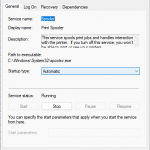
For Microsoft Window 11 make sure that you have installed all of the Microsoft Windows 11 updates, in most cases for Microsoft Windows 11 this will fix, repair, and resolve most Windows 11 printer printing issues and problems.
Make sure that the printer is powered on and the printer is online.
Power off the computer and power off the printer for a few minutes to see if this resolves the problem.
For Windows 10 and Windows 11 open the printers and scanners from the Bluetooth and Printers settings panel, and use the trouble shooter.
For wireless printers that have stopped printing try powering down the wireless router and printer, and then power on the router and then the printer, see if this resolves the problem.
Make sure that the Windows printer spooler service has not stopped and is running, by looking at the Computer Management and Services information on the Printer Spooler Service. Right click on the Windows Icon for Windows 11 and choose, Computer Management, then choose, services and Applications, from the Services menu stop and start the printer spooler service.
Other checks to make is to make sure that the printer can print a test page, or the printer can make a photocopy, for a USB printer make sure the lead is connected, or try another USB printer lead. Make sure that the printer is showing a blue light which often confirms the printer is on a wireless network connection.
Another troubleshooting step might be to remove the printer from the printers and scanners menu and add the printer again.
For troubleshooting a wireless network printer, make sure that the wireless printer is online, and also it can help to reset a router or a wireless router by powering off and powering on again after a few minutes, to clear the router cache and some of the router wireless and router network settings.
My Apple Mac computer will not print, how can I troubleshoot the problem?
Open the Printers and Scanners icon, from the Apple Menu setting or from the system preferences panel and select the printer, then choose Open Print Queue. Make sure that the Apple print queue has not stopped. click on the small cog icon to pause, and to start the Apple Mac printer queue.
Apple MacOS printing issues are rare, but a first step task would be to power off the Apple Mac computer, and printer, and power off the router if you can, and then wait a few minutes, and then power on the router first, then the printer, then the Apple Mac computer, for wireless network printers that will not print this step usually resolves the problem.
If you have updated MacOS, or you have installed a new MacOS operating system software version, then use the printers and scanners icon from the setting or from the system preferences panel, remove the printer by selecting the printer, and then use the – symbol, then use the + symbol to add the printer again, for MacOS updates, and MacOS upgrades this step will often resolve the problem.
HP Hewett Packard, Canon, Xerox all publish information online to get compatibility information on a printer for MacOS operating system version, HP, Hewlett Packard, Canon, Xerox have MacOS Ventura 13 support for most of their printers and scanners that are 0 to 6 years old.
Try to print from Apple Pages or from Apple Notes if you cannot print from Microsoft Office or from Microsoft Word, or from Microsoft Excel to verify that the printer is setup correctly.
Sometimes simply removing he printer and adding the printer again can resolve a Apple Mac computer printing issue or problem, in rare cases a user has paused the printer so that the print queue will not print unless the printer queue as started, this is done by the Printers and Scanners popup dialog box to either pause or to start printing.
Where can I get printer support near me help and assistance service?
Keith Thomas provides onsite and remote printer support services for both home users, for small businesses, and for companies right across Surrey, Hampshire, Berkshire, Wiltshire, London, and to some areas and locations in Buckinghamshire, Dorset and Somerset.
How can I fix a Windows 11 PC computer that will not print, even when the printer is online, and the printer is connected to the network ok?
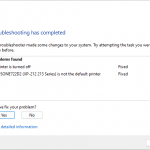
Make sure that all of the Microsoft Windows 11 software updates have been installed.
Make sure that the Windows 11 printer spooler service is running, and stop and start the Windows 11 printer spooler service.
Use the Windows 11 built in Troubleshooting Tools by searching for System, Troubleshoot, Other, and use the Printer Run option.
To get in touch with Keith Thomas simply complete our online website contact form. You can also telephone 07800 940756 between 09:30 am and 20:30 pm Mondays to Sundays. You can also send a SMS Text Message or Apple iMessage to 07800 940756 between 09:30 am and 20:30 pm.
