Apple Photography courses and Photos for Mac Computer Training courses available in London, and in Surrey, and by remote Apple Mac computer training service for help with Apple Photography and help with Apple Mac computer Photos. Idea for people who are new to Apple and are new to digital photography using a Apple Mac computer. you can get the best Apple Photography and Apple Photos for Mac Help and support service from Keith Thomas.


- Learn photography with our Apple Photography Courses and master your Mac with our training course.
- Enhance your photography skills with our Apple Photography Courses and elevate your Mac knowledge with our training course.
- Dive into the world of photography with our Apple Photography Courses and sharpen your Mac skills with our training course.





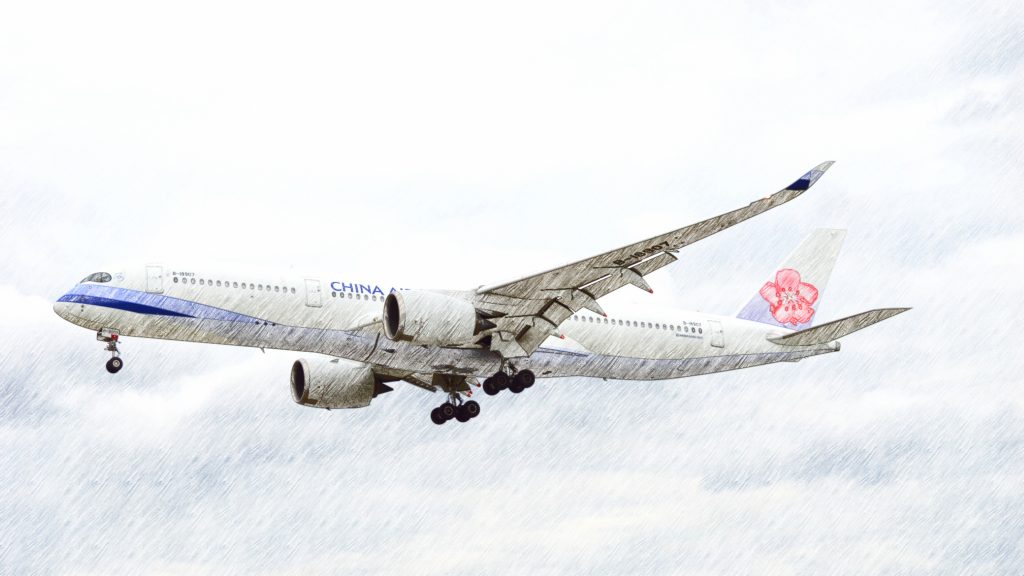


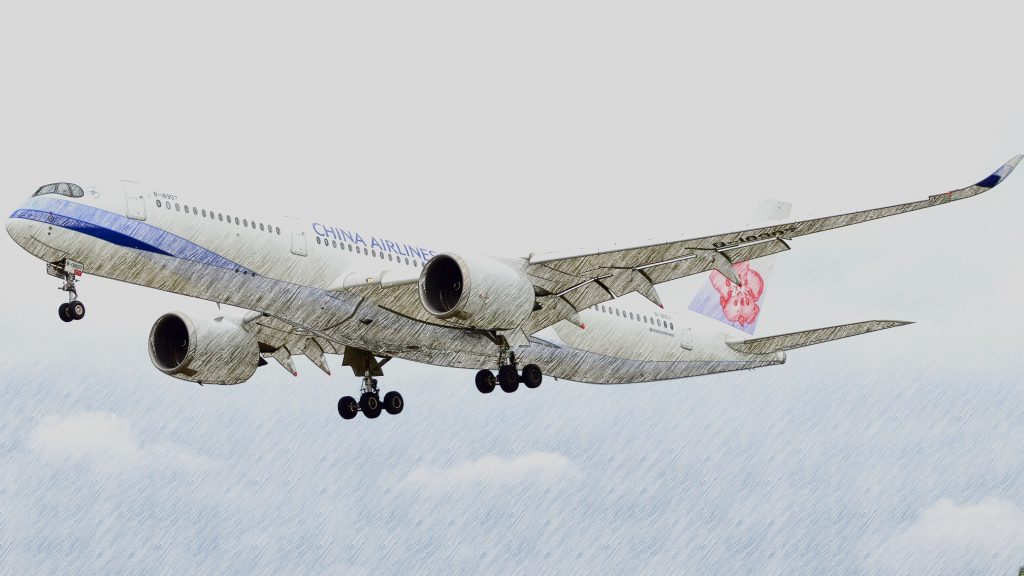
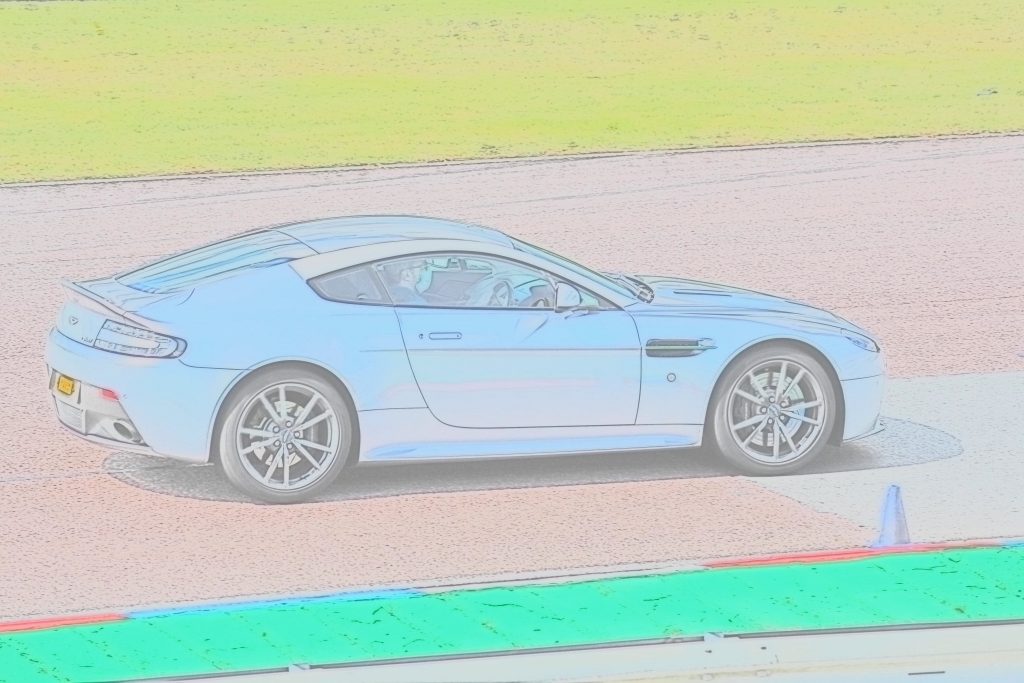






- Where can I get Apple Photos Support near me in London, Surrey, Hampshire, Berkshire, Wiltshire?
- Keith Thomas is one of the best Apple Photos Specialists in London and in Surrey, that provides On Site & Remote Apple Photo Support Service.
- Apple Photos Telephone Number: 07800 940746
- Apple Photos Opening Hours 09:30 am to 20:30 pm.
- Apple Photos Email Address via our Website Contract Form.
Apple Photos Support by Keith Thomas the Apple Photos Specialist and Apple Mac Photography Expert.
- Obtain assistance with Apple Photos and Apple Photos for Mac Computer from a dedicated Apple Photos Specialist and an Apple Photography expert. These professionals are well-versed in providing support and guidance on how to effectively manage your Photos and Photography on your Apple Mac Computer. By seeking help from our team, you can enhance your skills and knowledge in utilizing Apple Photos to its full potential.
- Our Apple Photos for Mac Computer Support services are designed to cater to your specific needs and requirements. Whether you are facing technical issues, seeking advice on organizing your photos, or looking to improve your photography skills, our team of experts is here to assist you every step of the way. With our comprehensive training programs, you can learn how to make the most out of Apple Photos and elevate your photography experience on your Apple Mac Computer.
- Collaborating with our Apple Photos Specialist and Apple Photography expert will not only help you troubleshoot any problems you may encounter but also empower you to become more proficient in managing your photos and enhancing your photography skills. With our tailored support and training services, you can unlock the full potential of Apple Photos on your Apple Mac Computer and take your photography to the next level. Don’t hesitate to reach out to us for personalized assistance and guidance tailored to your unique needs.
Apple Photos Support and Apple Photos Help by Keith Thomas. The Apple Mac Computer Photos Expert and Apple Photos Specialist. Telephone: 07800 940756
Apple Store Photography Classes.
The Apple store Photography classes are ok if you need to know how to get and how to take better photos on your Apple iPhone, or you need to more help with Apple Photos and Apple Photography on Mac on or your iPhone, but you can also get further Apple Photos and Apple Photography help and support from Keith Thomas for either on site Apple Photos and for Apple Photography help at your home or at your office, or if you need to get help with Apple Photos and help with Apple Photos for Mac, or if you need to get help with how to manage and how to organise your Apple Photos and Apple Photography then Keith Thomas is a Apple Photos and Apple Photos for Mac expert that is keen to help.
Where can I get Apple Photos Support and Apple Photography Help for my Apple Mac Computer?

You can get Apple Photos Support and Apple Photography Help with Apple Photos and with Apple Photography from Keith Thomas. An Apple Photos Expert and Apple Photography Specialist that provides Apple Mac Computer Apple Photography Training, and Apple Mac Computer Support for Photos for Mac, and Apple iCloud Photos and Apple iCloud Photography Support services.
I have been to the Today at Apple Photos and Apple Photography session at my Apple Store, Where can I get further Apple Photos and Apple Photography Help and Support and Apple Photos and Apple Photography Training?

If you have been to an Apple Store and you have had a Today at Apple Photo and Today at Apple Photography session at the Apple Store Near to you. You can get further Apple Photos and Apple Photography Training from Keith Thomas the Apple Photos Expert and Apple Photography Specialist that provides both On Site Apple Photos Help and Remote Apple Photos Support service. On Site Apple Photos Help and Apple Photos Support service is avaiable in London, Surrey, Hampshire, Berkshire, Wiltshire, and Remote Apple Photos Help and Remote Apple Photography Support is available in the UK United Kingdom.
Where can I find and get help from a Apple Photos Specialist Near Me?

Keith Thomas is a Apple Photos Specialist that proovides On Site Apple Photos Support and On Site Apple Photos Help in London, Surrey, Hampshire, Berkshire, Wiltehire, and also by Remote Apple Photos Support service in the UK United Kingdom. To get in touch with Keith Thomas you can complete our online website contact form or you can send a text message to 07800 940756 or you can Telephone Keith Thomas on 07800 940756
Where can I get help from a Photography Specialist Near Me?

You can get help from Keith Thomas a Apple Photography Specialist in the UK based in London, Surrey, Hampshire, Berkshire, Wiltshire for On Site Apple Photography Help and for Remote Apple Photography Support for Apple Mac Computer Photography, Apple iPhone Photography, and Apple iPad Photography. You can scan our QR code to see some of the Photography by Keith Thomas.
Where can i get further help after an Apple iPhone Photography Class after a visit to an Apple Store?

You can get further Apple iPhone Photography Class help after a visit to an Apple Store in London, or in Surrey, Hampshire, Berkshire, Wiltshire, from Keith Thomas for Apple iPhone Photography help at your home or at your office in London, Surrey, Hampshire, Berkshire, Wiltshire, or by Remote iPhone Help and Support service.
- Apple Photos Support Telephone Number: 07800 940756
- Apple Photos Support Opening Hours and Opening Times: 09:30 am to 20:30 pm. Daily.
- On Site Apple Photos Support in London and in Central London.
- On Site Apple Photos Support in Surrey, Hampshire, Berkshire, Wiltshire.
- Photo Editing on Mac Support.
- Apple Photography Support with Photos for Mac.
- Digital Photography Course.
- How to Reduce Image Size on Mac.
- iCloud Photo Library Support.
- iCloud Photos Backup Support.
- Mac Photos Support and iMac Photos Support.
- MacBook Photos Support.
- Photo Editing on Apple Support.
- Photography Workshop Near Me in London and in Surrey.
- Photos Data Recovery Specialist Support.
- Senior Mac Photography Support and Course.
- Apple Covent Garden Photos Support.
- Apple Regent Street Photos Support.
- Apple Oxford Street Photos Support.
- Apple Store Brompton Road Photos Support.
- Apple Store Basingstoke Photos Support.
- Apple Store Reading Photos Support.
- Apple Store Salisbury Photos Support.
- Apple Store Guildford Photos Support.
- Apple Store Woking Photos Support.
- Apple Store London Photos Support.
- Apple Photos Help at Home, Work and your Office.
- Apple Store Photos Support.
- Apple Mac Photography Support.
- Apple Photography Course.
- Apple Photography Workshop.
- Apple Photos Backup Support.
- Export Apple Photos and Import Apple Photos Support.
- iCloud Photo Library Help and iCloud Photo Library Support.
- Mac Photos Support by Apple Photos Specialist and Apple Photos Expert.
Apple Photos Support Telephone Number: 07800 940756
Apple Photos Support Telephone Number: 07800 940756 Get Professional Apple Photos Support and Apple Photos Help from Keith Thomas. The Apple Photos Expert and Apple Photos Specialist available in London, Central London and in Surrey, Hampshire, Berkshire, Wiltshire, for both On Site Apple Photos Support and for Apple Mac Computer Photos Support by Apple Mac Computer Remote Support Assistance service.
Apple Photos Support Opening Hours and Opening Times: 09:30 am to 20:30 pm. Daily.
Apple Photos Support Opening Hours and Opening Times: 09:30 am to 20:30 pm. Daily for On Site Apple Photos Support and for On Site Apple Photos Help in London, Central London, and in Surrey and Hampshire, Berkshire and Wiltshire, and to some areas and locations in Dorset, Somerset, and Oxfordshire. Get On Site Apple Photos Support Near Me service from Keith Thomas. The Apple Photos Specialist and Apple Photos Expert.
On Site Apple Photos Support in London and in Central London.
Get Professional On Site Apple Photos Support in London, and in Central London for our same day, and next day On Site Apple Photos Support service and On Site Apple Mac Computer Support service in London and in Central London.
Get On Site Apple Photos Support at your Home or at your work or at you office location in London. Ideal if you have been to the Apple Store Covent Garden Photos, or to the Apple Store Regent Street Photos, or Apple Store Oxford Street Photos Classes but you need further and additional Apple Photos Support and Apple Photos Support in London, Central London at your home or at your office or at your work location in London, Central London.
On Site Apple Photos Support in Surrey, Hampshire, Berkshire, Wiltshire.
Get On Site Apple Photos Support in Surrey from our Camberley and London Heathrow Location for Onsite Apple Photos Support in Surrey, Camberley, Ascot, Sunningdale, Sunninghill, Guildford, Woking, Egham, Virginia Water, Weybridge, Reading, Salisbury, Andover, Basingstoke, Newbury.
Our On Site Apple Photos Support Near Me service provides an often same day On Site Service for Apple Photos Support, and a Next Day On Site Apple Photos Support service.
Photo Editing on Mac Support.
Get Help if you need to learn how to do Photo Editing on a Apple Mac Computer using Apple Photos for Mac and using Apple software tools, Photo Editing on Mac can be done on Mac OS by using the inbuilt tools for editing Photos on a Apple Mac Computer. Adobe Photoshop for Mac is often not needed to edit Photos on a Apple Mac Computer if you need to simply crop or you need to re-size an image on a Apple Mac Computer. If you need to edit images for a website and you need to optimise the image size Apple Mac OS has built in tools for basic Photo Editing on Mac and image resize on Mac.
Apple Photography Support.
Get On Site Apple Photography Support on how to use Apple Photos for Mac or get help if you need help with Apple Photography Support at your home, or at your office or at your work location, and you need to get Apple Photography Support from an Apple Photos Specialist and from a Apple Photos Expert Near You.
Our Apple Photography Support service is available in London, Central London, in Surrey, Hampshire, Berkshire, Wiltshire, and to some areas and locations in Buckinghamshire, Dorset, Somerset, and Oxfordshire.
Digital Photography Course.
Learn how to work with Digital Photography with our Digital Photography course in London, Central London, and in Surrey, Hampshire, Berkshire, Wiltshire. Our Digital Photography course is ideal if you are new to Digital Photography and you use a Apple Mac Computer and you need to learn more about using Apple Photos for Mac with your Smartphone or your Digital Camera, or you need to learn how to store and how to manage Digital Imagers and Digital Photos on your Apple Mac Computer.
iCloud Photo Library Support.
Get Apple iCloud Photos Library Support from an Apple iCloud Specialist and a Apple iCloud Expert with our On Site Apple iCloud Photo Library Support service in London, and in Central London, and in Surrey, Hampshire, Berkshire, Wiltshire.
Or get iCloud Photo library Support assistance by Apple Mac Remote Computer Support and by Remote Apple IT Support Service. Get iCloud Photos Library Support if you need to merge iCloud Photo Libraries or you need to learn more about iCloud Photo Library on Apple Mac computer or on a Apple iPhone, Apple iPad.
iCloud Photos Backup Support.
Get help with iCloud Photos Backup Support and learn the best way to safeguard your Apple iCloud Photos and Apple iCloud Photos Library’s on your Apple Mac Computer or on your Apple iPhone or on your Apple iPad. Learn how to create an offsite Apple Photos Backup and find out the best way to store and manage Apple iCloud Photos on a Apple Mac Computer, iPhone, or Apple iPad.
Mac Photos Support and iMac Photos Support.
Get On Site Mac Photos Support and get On Site Apple iMac Photos Support for your home or for your work Apple Mac Computer or on your Apple iMac Computer. Get Mac Photos Support and Apple iMac Photos Support if Photos for Mac is slow, or you need help with Apple Mac Photos Maintenance, or you need to get help with iMac Photos Maintenance, or you need to get Apple Photos to work much faster on a Intel iMac Computer, if Apple Photos for Mac has become slow, or very slow.
Our Mac Photos Support and Apple iMac Photos Support service is available in London, Central London, and in Surrey, Hampshire, Berkshire, Wiltshire with an often same day, next day, and a Mac Photos and iMac Photos Support service by Apple Mac Remote Computer Support service.
Apple Store Photos Support service.
Our Apple Store Photos Support service provides Apple Photos Support at Home or Apple Photos Support at your Work location or at your Office Location in London, Central London, in Surrey and Hampshire, Berkshire and Wiltshire. Ideal if you have been on an Apple Photos Covent Garden, or Apple Photos Regent Street, Apple Photos Oxford Street, Apple Photos Brompton Road, Knightsbridge Apple Photos Store Today at Apple Photos course. And you need to get further and additional Apple Photos at Home Support from a Apple Photos Specialist and a Apple Photos Expert.
Apple Mac Photography Support.
Get Help with Apple Photos on Mac with our Apple Mac Photography Support service which provides both On Site Apple Photos Support and On Site Apple Photos Help, and On site Apple Photos for Mac iCloud Support and On site Apple Photos for mac Maintenance and Apple Photos for Mac Computer Training.
Our Apple Mac Photography Support service is available from 09:30 am to 20:30 pm. Daily, by either On Site Apple Mac Photography Support service or by Appel Mac Computer Remote Apple Photos Support service.
To get in touch with Keith Thomas simply complete our online website contact form. You can also telephone 07800 940756 between 09:30 am and 20:30 pm Mondays to Sundays. You can also send a SMS Text Message or Apple iMessage to 07800 940756 between 09:30 am and 20:30 pm.
How Much Does Apple Photos for Mac Support cost from an Apple Photos Specialist and from a Apple Photos Expert?

On Site Apple Photos Support by Keith Thomas. Apple Photos Specialist and Apple Photos Expert. Prices are £125 to £145 1st Hour On Site, then £87.50 for additional hours.
If you are new to Apple Photos or new to Digital Photography then two hours is usually enough time to learn how to use Apple Photos for Mac and learn how to do Digital Photography on a Apple Mac Computer, iPhone, iPad. For Surrey, Hampshire, Berkshire, Wiltshire Prices start from £125 for the 1st Hour, then £87.50 per hour Onsite.
Apple Photos Remote Computer Help is £1.25 pence per minute for assistance.








Apple Photography Courses & Photos for Mac Training Course.
Find and Get Apple Photography Courses & Apple Photos for Mac Computer Training on how to use Apple Photography & Apple Photos for Mac. 07800 940756
Apple Photos for Mac Training Courses and Apple Photography Courses, ideal for Apple Store customers that have had a Today at Apple Photo Training session, and need to know even more about Apple Photography and Apple Photos for Mac Training.
- Apple Photography Courses and Apple Photos for Mac Computer Training Course.
- Apple Photography Apple Photos For Mac Training Courses Telephone Number: 07800 940756
- Apple Photography Photos for Mac Training Courses Opening Hours and Opening Times: 09:30 am to 20:30 pm. Daily.
- On Site Apple Photos Training in London and in Central London for Apple Store London customers.
- Get On Site Apple Photos Training and On Site Apple Photos Support from an Apple Photos Specialist.
- And from an Apple Photos for Mac Expert in London, and in Surrey, Hampshire, Berkshire, Wiltshire.
- Learn How to Manage and Learn how to Use Apple Photos on your Apple Mac Computer.
- Get Apple Photos Help at Home and Get Apple Photos Support at your Home, Office or at your Work location.
Get Professional Apple Photography and Apple Photos Training.
- Apple Mac Photography Training.
- Apple Photography Course for complete beginners to Digital Photography.
- Apple Photography Workshop at your home or at your office.
- Apple Photography Classes.
- Mac Photography Support with Apple Photos for Mac Support.
- Apple Photos for Mac Support at your home or office, or by Remote Apple Photos Support Service.
- Apple Photos Specialist – Keith Thomas on macOS Photography, iPhone Photography, DLSR and Smartphone Photography.
- Onsite Apple Photos and Apple Photography Support in London, Central London.
- Onsite Apple Photos Support in Surrey, Hampshire, Berkshire, Wiltshire.
Keith Thomas provides Photos for Mac Training courses in the UK for people who are new to the Apple Mac computer and need to find a Apple Photos for Mac specialist that can teach you how to use Photos for Mac.
Keith Thomas also provides Onsite Apple Photos Support for both Home users and for Small Businesses and for Apple Store customers, that need to get Apple Photos and Apple Photography at Home service in London, Central London, and in Surrey, Hampshire, Berkshire, Wiltshire, and to some areas and location in Buckinghamshire, Dorset, Somerset, and Oxfordshire. Apple Photos Support.
- Our Photos for Mac training course are ideal for people who are new to the Apple Mac computer.
- Our Photos for Mac training courses can teach you how to use Photos for Mac quickly.
- Learn how to use the Apple Photos new features if you have updated macOS.
- Or you are using a Apple iPhone 15 Pro Max or a newer Apple iPhone.
Our Apple Photography for Apple Photos Training Courses are Available On Site and by Remote Apple Photos Support Service.



Apple Photography Photos for Mac Training Course Overview!
- Learn how to use Apple Photography with Photos for Mac on your Apple Mac Computer.
- Lean how to import and how to export your images and pictures on your Apple Mac computer.
- Find out how to manage and organise your Photos using Photos for Mac.
- Become an Apple Photography Expert on Apple Photos for Mac,
- Get Advanced Apple Photos for Mac Computer Training with our Apple Photography Course.
- Find out all about using Apple Photos for Mac.
- And how to sync your iPhone • iPad to Apple Photos on your Mac.
- Expert Apple iCloud Photo Library technical assistance for Apple iCloud users.
- Apple Mac Photos for Mac IT Consultancy service.
Apple Photos for Mac Technical Support Help.
Ask Keith Thomas for Apple Photos for Mac Technical Support services and Apple Photos for Mac data recovery assistance.
Keith Thomas is a Apple Photos for Mac specialist and provides expert Apple Photos for Mac training • technical support • Photos for Mac data recovery assistance.
Professional Photos for Mac tutorial and training service for home users and for small business.
Our remote Photos for Mac technical support assistance service is open from 09:30 am to 20:30 pm, daily.
Apple Photos for Mac vs Adobe Lightroom and Adobe Photoshop for Mac!
Apple Photos has come a long way from the original Apple iPhoto’s for Mac, the new Photos for Mac is much more stable and reliable to use.
And has most of the editing features a home user needs for managing, editing, and organising Photos • Pictures and images on your Apple Mac computer.
If you are a professional photographer, then of course you will perhaps use Adobe Lightroom or Adobe Photoshop.
- Learn how to use Apple Photos for Mac on your Apple iMac computer or Apple MacBook Pro laptop computer.
- Become an Apple Mac Photos for Mac expert user today with our easy-to-follow Apple Photos for Mac tutorial training course by remote Apple Mac IT support service.
Apple Photography and Photos for Mac training Course Overview.
- Learn how to organise and how to manage your images and pictures on your Apple Mac computer.
- Find out how to safely backup your Photos on your Apple Mac computer and to the Apple iCloud.
- Understand how the Apple iCloud Photo Library works and how you can back up your Photos to the Apple iCloud.
- Learn how to email images and pictures on your Apple Mac computer using Photos for Mac.
- Understand how to create albums and how to manage your pictures and images with keywords.
- Find out how to copyright your images and pictures on your Apple Mac computer.
- Ask our Apple Mac Photos specialists questions on Apple Photos for Mac.
Apple Photos for Mac Aviation Photography specialists!
Further advanced Apple Photography & Photos for Mac Support.
- Apple Photography Consultancy & Apple Photos for Mac Consultancy service.
- How to deal with duplicate Photos on the Apple Mac computer.
- How to backup and restore a Apple Photos on a Apple Mac Computer.
- How to recover pictures from a damaged Photos for Mac Library.



Apple Photography & Apple Photos for Mac has many features that you can learn!
- How to import your images and pictures from your digital camera or SD Card into Photos for Mac.
- Learn how to organise and how to manage and sort your images and picture collection.
- Find out how to use keywords to help you search for your images and pictures.
- Understand how to create Albums using Photos for Mac.
- Find out how to use Apple Photos for Mac Smart Albums.
- Learn how to email and how to print your photos correctly on your Apple Mac computer.
- Understand how to back up your Apple Photos for Mac Library and Apple Photos database.
Ask our Apple Photography & Apple Photos Specialists Questions.
- Learn how to edit your images and pictures on your Apple Mac computer.
- Learn how to use the Apple iCloud with Apple Photos.
- Understand how to synchronise your Apple Mac Photos to other devices and even to a Windows PC computer!
- Find out how Apple Photos works alongside the Apple iPhone • Apple iPad and your other computers.
- Learn how to export your Pictures from Apple Photos for Mac to a memory stick or external storage device.
- How to deal with delicate Photos on your Apple Mac computer.
- Learn how you can create Photo books, Collages and understand how to use Apple Photos extensions.
Our Apple Mac Photos for Mac Computer Training Specialists and consultants are also keen Digital and Film Photography Amateurs.
The best camera is the one that you always carry with your, for most people today, this is of course a smartphone!
We have a passion for London Street Photography!
Pictures of Harrods Store in Knightsbridge London, showing us with a £64,000 Mac Pro computer delivery to a key customer in London, of course they just ask for best computer to buy, whatever the cost!.



Train Advertising Still Works – Skyfall James Bond Train by Keith Thomas.

How to backup Photos for Mac Library.
Photography backup is critical for home users and for professional Photographers!
- Even if you use the Apple iCloud and are using iCloud Photos Library a robust backup plan is needed!
- Apple still recommends that you have an Apple Time machine Backup in place.
- Our advice is to use a external USB or USB C storage volume that is twice or double the storage capacity of your macOS startup disk storage volume.
- Use an external USB C storage volume if you have a newer Apple Mac computer with a USB C port.
- For Apple MacBook Air and MacBook Pro customers who travel with a MacBook: –
- Use an external SSD solid state storage volume, just in case it gets dropped or damaged.
- Always backup your Photos for Mac Library file to the iCloud and to an external storage volume.
- Learn how to restore your Apple Photos on your Apple Mac computer.
- Contact a Apple Photos for Mac consultant if you need assistance with Apple Photos for Mac data recovery assistance.
ANerds World in Toronto for professional website photography and website graphics.
A Nerds world in Toronto Canada provide one of the best Logo and graphic design, and website design agencies in Toronto, Canada, and of course A Nerds world are experts in photography, and have experts that are always available to help with Local website design in Toronto Canada, and of course SEO Photography in Toronto Canada.
Photos for Mac FAQ questions and answers by Keith Thomas.
Can you merge two or more Apple Photos for Mac Library files to create one Library?
This can be done using a third-party software tool if you need to keep Albums and Keywords intact.
If you need to simply merge images pictures photos no third-party software is needed.
Another way is to use the Apple iCloud Photos Library Service to merge multiple Apple Photos for Mac Library files, but this need to be done in the right way and in the right order to avoid any Apple Photos loss or Apple Photos corruption.
Do I need to backup Photos for Mac to Apple Time Machine, if I use Apple iCloud Photos?
Apple recommends that you use have a backup of your computer to Apple Time Machine.
Apple Time Machine backups up all of the Photos that are stored on your Apple Mac com
How can I upgrade Photos for Mac?
Upgrade macOS to the newest version that your computer hardware can support.
This will upgrade Apple Photos for Mac to the newest version available.
Is Apple Photos more stable than iPhoto for Mac?
Yes. Photos for Mac is 100% better and is very stable.
However, if you Apple Mac computer has an underline hardware issue or graphics problem it will crash.
How can I backup my Photos on my Apple Mac computer?
The best way to backup Photos on the Apple Mac computer is to use Apple Time Machine
and also use the Apple iCloud.
If you need to make a further backup of your Apple Photos Library then a external SSD storage volume that is Apple Mac formatted can be a good idea.
I have multiple Apple Photos Library files in my Pictures folder, can I merge the Apple Photos libraries?
If you have just pictures and videos in one or more Apple Photos Library, is it possible to merge the data.
A third-party software tool is needed if you need to keep Albums and other metadata intact.
How can I download Photos for Mac on a Windows PC computer?
Photos for Mac is not available for Windows pc computers!
Use the Apple iCloud for Windows software on a Windows pc computer.
Or use the Apple iCloud.com using Microsoft Edge on a Windows pc computer.
How long does it take to learn how to use Photos for Mac?
Photos for Mac can be learnt in about 45 minutes to 60 minutes if you have used another photos software application before. If you just need to view Photos and use the Apple Photos for Mac basics then you can use the Apple Photos for Mac software with a quick 10 to 15 minutes Photos for Mac training sessions.
Where can I get Photos for Mac computer training in the UK?
Keith Thomas provides Photos for Mac computer training courses in the UK by remote online training service in the UK, and onsite Photos for Mac computer training across Surrey Hampshire Berkshire Wiltshire London and to some areas and locations in Dorset and Somerset.
Where can I get Apple Photos for Mac Support service in the UK?
Keith Thomas provides Photos for Mac Support across the UK by Remote Mac Support, service, and onsite Photos for Mac Support across Surrey Hampshire Berkshire Wiltshire London and to some areas and locations in Dorset and Somerset.
How can I merge multiple Photos for Mac Library files or two or more Photos for Mac database Library files together?
The best way to merge one or more multiple Apple Photos for Mac Library files or Apple Photos for Mac databases together is to use a third-party software tool from Fat Cat Software called Power Photos.
Another way you can merge multiple Photos for Mac Library files or databases is to upload each Library to the Apple iCloud and then download the merged Apple Photos for Mac Library back to the Apple Mac computer, or simply let Apple store the high-resolution photos in the cloud so optimised smaller size versions are kept on each Apple device or computer.
How many Photos and Videos can Photos for Mac store?
Apple Photos for Mac does not have a limit to the number of photos and videos a Apple Photos for Library can store, its limited to the storage capacity of the storage volume.
A recommendation of about 500Gb is often the best size if you have lost of images, pictures and videos.
I opened Photos for Mac on macOS Sonoma and i now want to use the same Photos for Mac Library on an earlier of macOS how can i downgrade an Apple Photos for Mac Library?
Once a Apple Photos for Mac Library has been upgraded to a newer version of macOS, the Apple Photos Library will not open on an older macOS version, to use the library consider uploading the library to iCloud, which can allow the library to be used on an older macOS version.
Where can I get Apple Photos for Microsoft Windows?
Apple does not have an Apple Photos for Windows application that you can use or download.
If you have a Windows PC computer you can use Microsoft Edge with the iCloud.com to view and manage a Apple Photos.
You can also install the Apple iCloud for Windows PC control Panel from Apple to allow Windows PC to work with the Apple iCloud Photos on a Microsoft Windows PC computer.
Apple Photos Support by Apple Photography Specialist
Apple Photos Support Telephone: 07800 940756
Apple Photos Support and Apple Photos for Mac Support Service by Apple Photography Expert. Get Apple Photos Support Near Me service in London and Surrey.
Get On Site Apple Photos Support by a Apple Photography Specialist and a Apple Photos Expert and Apple Photos for Mac Specialist in London, and in Surrey.
Get Help with using Apple Photos on your Apple Mac Computer and Get Apple Photos Support from a Apple Photos Specialists and a Apple Photos Expert.
Our Apple Photos Support Service also provides On Site Apple Photos Training and On Site Apple Photos for iCloud Training and iCloud Photos Support.
On Site Apple Photos Support near me Support in London and in Surrey.
Find an Apple Photos for Mac Expert and a Apple Photos for Mac Specialist near me.
Get On Site professional Apple Photos for Mac Support, and On Site Apple Photos for Mac Help, or get On Site iPhone Apple iPhone Photos and iPhone Photography Help from an Apple Photos Expert and a Apple Photos Specialist in London and in Surrey.
- Apple Photos Support Telephone Number: 07800 940756
- Apple Photos Support Opening Hours and Opening Times: 09:30 am to 20:30 pm. Daily.
- Apple Photos Support and Apple Photos Help On Site Service near you in London, Surrey, Hampshire, Berkshire, Wiltshire.
- Get Apple Photos Support from an Apple Photos Expert and Apple Photos Specialist by Apple Mac Remote Computer Support Service Today.
- Apple iPhoto to Apple Photos Support and help if you have a iPhoto Migrated Library File taking away storage space on your Apple Mac Computer.
- Apple Photos Library Support by Apple Photos Experts and Apple Photos Specialists.
- Apple Photos Data Recovery and Apple iPhoto Data Recovery Assistance.
- Get Apple Photos Support with Apple Photos Library Repair and help with missing photos, or get help with Apple Photos Library file that will not open or has become corrupt or corrupted or damaged.
- Apple Photos Support and Apple Photos Training Service On Site in London and in Surrey, Hampshire, Berkshire, Wiltshire, or by Remote Apple Photos Training Service.
- On Site Apple Photos Support and Remote Apple Photos Support Service for Apple Photos Support and Apple Photos Technical Support Service.
- On Site Apple iPhone Photos Support and On Site Apple iPhone Photography Support.
- Get professional tips on how to use Apple Photos and how to manage Apple Photos Library.
- Apple Photos iCloud Support and Apple iCloud Photos Training.
- Get Help with Apple iPhotos Migration to Apple Photos for Mac.
Apple Mac Photography Support for Photos for Mac Support.
Get expert and professional Apple Photos Support and Apple Photos Help from one of the best known iPhone Street Photography experts in London and in Central London.
- Onsite Apple Photos Help and Apple Photos Support service in London and in Central London.
- Get onsite Apple Photos Support on using Apple Photos on your Apple Mac computer.
- Get Apple Photos Support on your Apple iPhone or Apple iPad.
- Get expert and professional advice on Street Photography, Buildings Photography, and Portrait Photography in London and in Central London.
- Get Apple Photo Support with using the Apple iCloud Photos or get help if you need to backup or to manage Apple Photos on your Apple Mac computer or Apple iPhone, Apple iPad.
- Get help with updating Apple Photos on macOS and get onsite Apple Photos Support in London and in Central London.
- Get expert Apple Photos Help and Apple Photos Support if you are moving from either an Android Smartphone or from a Google Pixel Smartphone or from a Huawei Phone to a new Apple iPhone.
- Get expert Apple iPhone advice if you are buying a new Apple iPhone and you need to get expert Apple iPhone advice and Apple iPhone Support service.
- Get expert Apple Photos advice for a Senior Citizen or for and older person that needs onsite Apple photos Help and onsite Apple Photos Support service in London and in Central London.
Apple Mac Computer Photos Support in London and in Central London.
Get Apple Photos Training with our Apple Photos for Mac Computer Training Course. or Contact a Apple Photos Support Specialist.
- Onsite Apple Photos Support for Apple Mac Computers in London, Central London.
- Onsite Apple Photos Support service for Apple Store Customers.
- Get Further Apple Photos Support either before or after a Today at Apple Photos course or session at the Apple Store.
- Get Apple Photos Help and Support on a Apple iMac Desktop PC computer or on a Apple MacBook Air or Apple MacBook Pro Apple Laptop computer.
- Get expert onsite Apple Photos Help and Apple Photos Support if you need help with storage space on a Apple Mac Computer.
- Get expert Apple Photos Support if you have a MacBook Air laptop and the storage volume is full or nearly full or get expert Apple Photos help if you need to backup your Apple Photos or backup your Apple Photos Library.
- Get onsite Help with Managing Photos on Mac and on macOS.
- Learn How to Manage Photos on Mac and learn how to use Smart Albums and lean how to sort and manage Photos if you use multiple cameras or multiple Apple iPhones.
- Apple iPhoto Support service still available for the older generation of Apple Mac Computers and onsite Apple iPhoto Data Recovery Assistance service in London and in Central London.
- Get expert help if you use a Microsoft Windows PC computer and you need to use Apple iCloud Photos of your need to get Apple Photos onto a Microsoft Windows PC computer.
- Onsite Photos Help and Support service from Keith Thomas the Apple Specialist and Mac Computer expert in London and in Central London is available from 09:30 am to 20:30 pm from Mondays to Sundays for onsite Apple Photos Help and Support service.
Some information and history on Photography on Apple Mac computers.
Apple Photos for Mac is built into MacOS and is the replacement for iPhoto’s for Mac which originated from Apple iLife suite of Apple applications, both iPhoto and Photos for Mac have had many versions, each version gets updated with the yearly release of macOS Apple also had Aperture for Mac alongside iPhoto as the more professional version for editing and viewing photography on Apple Mac computers.
Apple Photos for Mac today has most of the viewing and editing features that most people need, so Apple decides to retire Aperture. Apple Photos has built in features to support Apple iCloud Photos. The images are compressed for online use.
Our Apple Mac computer help and support service for Apple Photos for Mac.
- Get help with importing images, pictures, and photography and digital photos.
- Find out how to manage and how to organise photos.
- Apple Photos for Mac help with importing and exporting Photos and images.
- Get help with troubleshooting Photos for Mac with Apple iCloud Photos.
- Assistance with Apple Photos for Mac data recovery
- Keith Thomas is a Apple Mac computer specialist and an Apple Mac computer expert that provides onsite, telephone and remote Apple Mac computer support services.
At Keith Thomas we use Sony, Nikon, and Canon entry level DLSR Digital Camera and we are happy with the results, Apple Photos for Mac is used to do basic editing, cropping, the watercolour special effects photography is done on the Canon or Nikon DLSR camera.
On Site and Remote Photos for Mac Support service.
Do you need On Site or Remote Apple Photos for Mac Support service and assistance?
Are you looking for a Photos for Mac Specialist to help you with Photos for Mac?
Do you need Photos for Mac Training and Photos for Mac support service?
Photos for Mac iCloud Photos support.
Keith Thomas also provides Apple iCloud Photos support for customers that need professional Apple iCloud Photos technical support.
The Apple Photos application was launched with MacOS Yosemite in September 2014, today the Photos for Mac with the newest version with Apple MacOS Sonoma has become of the best home user photos editing software and Apple Photos management applications.
Today Apple customers that have an Apple iPhone, Apple iPad and Apple Mac computer use the Apple Photos application without any problems usually.
However, our Apple Photos for Mac specialists are able to provide a same hour and a same day Apple Photos and Apple iCloud Photos technical support service.
Apple Photos for MacOS Technical Information.
- The Apple Photos for Mac application creates a Apple Photos Library file within the Pictures Folder on the Apple Mac computer when the application is first opened!
- Or the Apple Mac computer creates a Apple Photos Library file if a Apple Mac computer is signed into a Apple ID account.
- The Apple iCloud Photos service will upload all of the original photos and videos to the Apple iCloud Photos system. If the Apple Mac computer is low on storage space, Photo optimisation is required.
- The Apple Mac computer Photo Library file will replace the original high-resolution picture with an optimised low-resolution picture which allows the Apple Photos Library file to reduce in size.
- The Apple iCloud Photos Library optimisation settings are set from the Apple ID or iCloud system preferences control panel, and the system settings panel on newer Mac OS versions from Mac OS Ventura and Mac OS Sonoma.
- In addition, the Apple iCloud Photos service will also show a similar appearance on the Apple iPhone and Apple iPad and can do the same or similar tasks on the Apple iPhone and Apple iPad devices.
- The Apple Photos for Mac Photos Library file can be moved to a external storage volume that is Apple Mac formatted or multiple Apple Photo Libraries can be created.
- However only one Apple Photos Library can become a system Photo Library which becomes the Apple Library file which synchronises with the Apple ID, Apple iCloud Photos.
How to manage photos on a Mac and managing large photos libraries on Mac and Photos for Mac
The best way to manage photos on an Apple Mac computer is to use either Photos for Mac or choose to use Adobe Lightroom to manage photos on the Mac computer, or choose one of the many Apple photography applications that are available on the Apple application store, also known as the Apple app store.
Do you need Adobe Lightroom or Adobe Photoshop instead of Apple Photos for Mac?
Apple Photos is perfect for most people. Adobe Lightroom is popular with professional photographers. And Adobe Elements for Mac is ideal for editing photos too for home users, Adobe Elements is between Adobe Lightroom and Adobe Photoshop.
But with Apple macOS Ventura and newer Mac OS and with Apple M1 and Apple M2 and M3 Apple Silicon CPU Photos for Mac is fast, and in most cases better to use for a home user, or even for a professional user, as Apple Photos for Mac using MacOS Sonoma, or Mac OS Ventura or newer MacOS with Apple Flash Storage can deal with a large photo library of many Gb or even 1Tb or 2Tb Photo Library is possible
How can you manage a large Apple Photos Library or Apple Photos Libraries using Apple Photos for Mac.
The best way to use a large number of Photos using Apple Photos for Mac is to use Smart Albums so you can organize and manage a very large number of Photos and Photography on a Apple Mac computer.
The Apple Photos eco system design is for the Apple Photos application to self-manage your photos and videos. however, the Apple Smart Albums can help save a lot of time with the management and organisation of photos on the Apple Mac computer.
The Apple Photos application V3.0 on Mac OS High Sierra can show Photos by The Photos • Moments • Collections • Years. Each year with a new Apple MacOS operating system software version a new Apple Photo for Mac software version is installed by a Apple MacOS operating system software update.
The Apple Photos application 5.0 on Apple MacOS Big Sur shows photos by Library • Memories • People • Places • Favourites • Recent • Imports and further Albums can be created, use Smart Albums to save time on managing and organising your photos.
The most recent version of Apple Photos for Mac is version 8.0 and comes with MacOS Ventura, If you have duplicate or similar photos in Apple Photos for Mac, then Apple macOS Ventura and the updated Photos for Mac version 8.0 can help you with Duplicate Photos, images, and pictures.
Managing Large Photo Libraries on a Apple Mac Computer.
The Apple Photos Library does not have a limit to its size, some users have a 500Gb or 1Tb Photos for Mac Library without any problems. However, a professional backup strategy is needed to plan the best way to ensure that data recovery is never needed, even if you use the Apple iCloud Library, having a low cost Apple Time Machine backup is recommended. How to setup Apple Time Machine.
The Apple Photos application supports the creation of more Photo Libraries for a professional photographer a possible solution would be to have a Apple Photos Library for each customer and have a personal and work Photos Library a solution could be • Apple Photos Home • Apple Photos Work • Apple Photos Personal • Apple Photos client name or company name.
The best solution (the Apple way) is to use the Apple Photos Library on the Pictures folder on the Apple Mac, and use both the Apple iCloud and Apple Time Machine backup.
If you have a Apple Photos database on a external USB or external Thunderbolt storage volume the Apple Time Machine backup will not backup to any external storage volume. So, it’s more work and effort needed to manage a further backup on a external storage volume.
For long term storage using a low-cost memory stick or a low-quality SSD storage volume is simple not cost effective. try to use SanDisk or Kingston or Samsung for your external storage needs.
How to Merge Apple Photos Library or Apple Photos Library’s.
How to clean up photos on mac.
The Apple Photos application does not have the ability to merge two Apple Photo Library files, however, there are two ways in which this can be done, either my using the Apple ID iCloud or by making the Apple Photos Library file visible to extracting the pictures and photos files. A third-party software tool can also be purchased to merge a Apple Photos Library and manage duplicates.
More Apple Photos for Mac FAQ Questions and Answers by Keith Thomas.
How can I update the version of Photos for Mac?
Update the Apple MacOS operating system software to update the Photos for Mac version to the most recent and newest version of Apple Photos for Mac application software.
What is the latest version of Apple Photos for Mac?
Apple Photos for Mac version 8.0 is the latest version and comes with macOS Ventura.
The Apple Photos for Mac is installed with MacOS, the latest version of Apple Photos for Mac is installed with MacOS Ventura and macOS Sonoma.
Does the Photos for Mac have a duplicate Photos finder?
The Apple Photos for Mac older versions do not have a duplicate photos or duplicate pictures feature.
From MacOS Monterrey and newer MacOS the Apple Photos for Mac does have a duplicate photos picture finder feature.
The Apple Photos for Mac import feature has been designed to assist with photo import technology.
How to upgrade Photos for Mac?
Update the Apple Mac operating system to update the Photos for Mac application. You can also check with the Apple software update icon on the Apple Mac computer to see if there is an update to Apple Photos for Mac.
How to download Photos for Mac on my Apple Mac Computer?
Apple does not have a Photos for Mac download available.
The Photos for Mac application is installed with the Apple Mac operating system software MacOS.
If you are missing the Apple Photos application on your Apple Mac Apple maybe able to add the Apple Photos application to your Apple ID account to download the Photos application or if you have an Apple Time Machine backup, then the Apple Photos for Mac application can be restored to your applications folder on your Apple Mac computer.
Where are Photos on a Mac stored?
Macintosh HD • House Folder • Users Folder • Pictures • Photo Library database file. If you use Apple iCloud Library, then Apple will store the full version in the Cloud, and can replace with a lower size image to help optimise the storage on an Apple Mac computer.
If you also have a Apple iPhone, or Apple iPad or another Apple Mac or PC computer, Apple can optimise the image size to match the computer hardware display size so on a Apple iPhone or Apple iPad, the iPhone or iPad will use less storage space to show images and pictures.
How to Merge Photo Libraries on the Apple Mac?
Use a third-party software tool to merge Apple Photo Libraries. The Apple iCloud can also be used for smaller multiple libraries.
To use the Apple iCloud to merge more than one Apple Photos Library:-
Make a backup of all the Apple Photos Library files to an external storage volume that is either APFS, or MacOS Extended formatted.
It is best to use an external SSD flash storage volume from a well-known brand Western Digital, Crucial, Lacie.
Upload a Apple Photos Library to the iCloud, once this has been done, then open the other Apple Photos Library file and use the Apple Photos Preferences to make this the System Photo Library.
Once you have done this for all of the Apple Photo Library files then you should have all of the images and pictures stored on the Apple iCloud.
Assign the Apple Photos Library file that has the biggest file size as the System Photo Library, this will then download and upload any Photos on your Apple Mac computer or other apple devices to the iCloud Photo Library.
Only one Apple Photos Library file a a time can become the System Photos Library.
Get professional Apple Photos help and IT support if you need assistance with a Apple Photos for Mac Photos Library file merge.
How can I get help with Photos for Mac in the UK?
Keith Thomas is an Apple Photos specialist and a Apple Mac computer expert and provides onsite and remote Apple Photos for Mac help and support service.
Complete the online website contact form for assistance.
Where can I get onsite Apple Photos for Mac Help and IT support service in the UK?
Keith Thomas provides onsite Apple Photos for Mac Help and onsite Photos for Mac IT support service in the Uk to Surrey Hampshire Berkshire Wiltshire London and to some areas and locations in Dorset, Somerset, and Oxfordshire.
Apple Mac Computer Photography Specialist Support.
Get Apple Photos Support and Technical Assistance with Apple Photos for Mac. If you are keen on Apple Photography, or you need to find out how to use, and how to manage pictures, photographs, and images on your Apple Mac computer, or even online with Apple iCloud Photos, at Keith Thomas we provide assistance for people who are new to Apple Photos for mac and new to Apple Mac computers, and for people that need to want to know how to get around Apple Photos for Mac on your Apple iMac desktop computer, Apple MacBook Air, Apple MacBook Pro, Apple MacBook Studio computer.
- Are you looking for Apple Photos support on how to repair and fix a Apple Photos Library on your Apple Mac computer?
- Do you need a Photos for Mac repair?
- Has Apple Photos crashed on your Apple Mac computer and you need help with Apple Photos for Mac data recovery assistance?
- Do you need Apple Photos for Mac computer training so you can understand how to use Photos for Mac on your Apple Mac computer?
Photos for Mac Repair Help.
- Do you need help with a Photos for Mac repair on your Apple Mac computer?
- Are you looking for Apple Photos support with fixing and repairing Photos for Mac Library file on your Apple Mac computer?
- Is Apple Photos for Mac crashing or you have lost pictures and images on your Apple Mac computer?
- Has Apple Photos for Mac become slow or very slow?
Keith Thomas provides Apple Photos support for home users and for small businesses that need expert Apple Photos for Mac help and support.
Ask Keith Thomas for assistance with fixing and repairing a Apple Photos for Mac Library, or ask for assistance with Photos for Mac data recovery.
How to fix Apple Photos Library.
Apple Photos for Mac has a built in system to repair a Apple Photos Library.
There are two modes that the Apple Photos software application uses to repair a Photos for Mac Library file.
- Backup your Apple Mac computer to Apple Time Machine.
- Copy the Apple Photos Library file to a external storage volume that has been Apple Mac formatted.
- Double click on the Photos Library file that you copied to a external storage volume.
- See if the Apple Photos Library file will open and repair.
If you have a very large Photos for Mac Library file that needs to be repaired then to help with the repair time use a external SSD flash storage volume.
Photos for Mac Training.
Keith Thomas provides Photos for Mac Training for people who are new to the Apple Mac computer and new to Photos for Mac.
- Learn how to mange and organise your pictures • images and video clips using Photos for Mac on your Apple Mac computer.
- Find out how to import and export pictures • images • videos.
- Learn how to use Photos for Mac Albums.
- Ask our Photos for Mac specialist question on Photos for Mac.
Keith Thomas provides Photos for Mac Support and Photos for Mac training by remote IT support service in the UK.
Apple Photos for Mac FAQ Questions and Answers!
Keith Thomas has provided some of the answers to questions that we get asked about photography on the Apple Mac computer, and for Apple Photos for Mac Support questions that are often asked.
How Can Photos for Mac be updated on the Apple Mac computer?
Apple Photos for Mac is included with MacOS, and when the MacOS operating system software is updated, the Apple Photos for Mac application also gets updated to the newest version available for the Apple Mac computer. You cannot download Apple Photos for Mac. Use the Apple software update control panel to install all of the updates to MacOS to get the newest version of Photos for Mac.
How can I download Photos for Mac?
Photos for Mac is installed with macOS it cannot be downloaded.
If Photos for Mac is missing or is damaged and you have an Apple Time Machine backup, Photos for Mac application can be restored.
Or use the macOS recovery console to re-install macOS to get Photos for Mac re-installed.
How can I download Photos for Mac on a Windows PC computer?
Photos for Mac is only available for Apple Mac computers.
Apple has an iCloud for Windows software download to allow a Windows PC computer to work with iCloud Photos.
If you ned to view iCloud Photos on a Windows PC computer you can visit icloud.com using Microsoft Edge.
How can I backup Photos for Mac?
Backup Photos for Mac to an external USB-A or USB-C drive that has been Apple Mac formatted to MacOS Extended or APFS for a newer MacOS version from MacOS Catalina or newer MacOS.
Do not copy a Photos for Mac Library file to a NAS network attached storage volume.
The Photos for Mac Library can get corrupted or damaged if the file is opened on a NAS storage volume.
Use Apple Time Machine to back up a Apple Mac computer to backup Photos for Mac.
You can also use Apple iCloud Photos to store your Photos, which actually does a synchronisation, so you can still delete a photo from one Apple device, and its removed and deleted from any Apple ID that is signed onto the same.
You can copy a Apple Photos for Mac Library file to any storage volume that is MacOS formatted, this can be a USB memory device, to an external hard disk or to an external SSD solid state drive (recommended)
You can also use the Apple iCloud service to synchronize your Photos for Mac Library on your Apple Mac computer to the cloud, technically this is not a backup, as the icloud.com Photos for Mac service is able to delete Photos if you decide to delete a Photo or Video from another device that is signed into the same Apple ID. The best way to backup Photos for Mac is to use Apple Time Machine backup, and also the Apple iCloud service.
Can the Apple Photos for Mac Library be used on a NAS (Network Storage Volume)?
No. Apple Photos for Mac Library file needs to be stored on a MacOS Extended storage volume or to a APFS storage volume for newer version of MacOS. You can store the images, pictures, and video files on a NAS (Network Storage Volume), if you use the option in Apple Photos for Mac not to save images, pictures, videos to the Photo for Mac Library, the Photos for Mac Library file will reference the images, pictures, videos on the NAS (Network Storage Volume). This is only recommended for a more professional Mac user to use and is often used by professional photographers and Apple Mac Studio users.
How can you merge a Photos for Mac Photos Library file?
If you have one or more Photos for Mac Photos libraries files on your Apple Mac computer, it is possible to merge the Photos libraries.
If you just have pictures • images • videos in both libraries and no Albums the images from one Photos Library file can be exported but the Albums and other data will not merge.
For Photos libraries that have albums and metadata, then a third-party software tools is required to merge a Apple Photos Library.
Another way would be to use an Apple ID account to upload each Photos for Mac Library file to the iCloud Photos Library. by assigning a Photos for Mac Library as the Systems Library, then allow for the iCloud upload and download to complete, the do the same for the other Apple Photo Library files that you have.
Make a backup copy of all of your Apple Photos for Mac Library files to an external storage volume that is no older than 3 to 4 years old.
Or use an external SSD flash storage volume, as a flash SSD today is more reliable than a conventional hard disk storage volume.
How can I find a Photos for Mac Specialist to help me with Apple Photos for Mac in the UK?
Keith Thomas – Apple Specialist is a Photos for Mac Specialist that provides a same day and a same hour Apple Mac IT Support service in the UK.
Where can I Get Photos for Mac Support in the UK?
Keith Thomas – Apple Specialist and Mac expert provides Apple Photos for Mac Support service in the Uk by Remote Mac support service, and onsite service to Surrey Hampshire Berkshire Wiltshire London, and to some areas and locations in Dorset and Somerset.
How to get Photos for Mac Support?
Keith Thomas provides Apple Photos for Mac support service and assistance.
To get in touch with Keith Thomas simply complete our online website contact form. You can also telephone 07800 940756 between 09:30 am and 20:30 pm Mondays to Sundays. You can also send a SMS Text Message or Apple iMessage to 07800 940756 between 09:30 am and 20:30 pm.
iCloud Photos Support by Apple Photography Specialists and Mac Photography Experts.
Get professional Apple iCloud Photos Support from Apple Mac computer photography experts that have over 32 years of Apple Photos for Mac and Apple Photography Apple IT support skills and Apple iCloud Photos support skills.
Apple iCloud Photos support service, providing expert Apple Photos for Mac support service and assistance on how to setup, and how to use the Apple iCloud Photos for Mac service on your Apple Mac computer. Keith Thomas is an Apple iCloud support specialist and also provides onsite and remote Apple iCloud support services across Surrey Hampshire Berkshire Wiltshire London and to some areas and locations in Dorset and Somerset.
Are you looking for iCloud Photos for Mac support to help you with iCloud Photos on your Apple Mac computer?
Do you need to find an Apple iCloud Photos for Mac specialist that can help you with iCloud Photos on your Apple Mac desktop computer or with your Apple MacBook Air or Apple MacBook Pro laptop computer?
iCloud Photos Support – Ask us questions about iCloud Photos!
Keith Thomas provides iCloud Photos support for both home users and for small businesses that need professional Apple iCloud Photos Support.
- Learn how to manage and organise Apple iCloud Photos on your Apple Mac computer.
- Find out how to export our Apple iCloud Photos to a external storage volume or how to move your photos in Apple iCloud Photos.
- Ask Keith Thomas the best way on how to manage and organise your Apple iCloud Photos on your Apple Mac computer.
Find out how to troubleshoot Apple iCloud Photos Library on your Apple Mac computer if it’s not synchronising.
Apple iCloud Photos Technical Support.
Our Apple iCloud Photos specialists and Apple iCloud Photos experts are able to help both home users and assist small businesses with Apple iCloud technical support service.
Keith Thomas provides a same hour and a same day Apple Mac Remote iCloud Photos for Mac support service in the UK United Kingdom.
From assistance with using Apple Photos for Mac, Apple Photos for Mac computer training, Apple Photos for Mac backup and Apple Photos for Mac data recovery assistance.
Apple iCloud Photos FAQ.
Ask Keith Thomas questions on Apple iCloud photos, our Apple iCloud Photos Support service is ideal for people who are new to the Apple Mac computer.
And need to find a Apple iCloud Photos Specialist and a Apple iCloud Specialist that can help you with Apple iCloud Photos on your Apple Mac computer.
Our Apple iCloud FAQ are the questions that we are asked on Apple iCloud Photos Support. To have your questions answered simple complete our online website contact form for assistance with Apple iCloud Photos or Apple Photos for Mac.
Is the Apple iCloud Photos a safe place for my Photos?
Yes. Apple has the best security and privacy technical solution in the world. Apple Still recommends that you have a personal Apple Time Machine backup in addition to the Apple iCloud Photos service. Use Apple Time Machine to backup Apple iCloud Photos.
Can you merge two Apple iCloud Photos accounts.
No. Apple does not provide a quick solution to merge two Apple iCloud Photo Libraries, but it can be done by using the Apple iCloud by setting the Apple Photos Library files as a System Photos Library and allow the Apple iCloud to upload and download the data from each library, this can take time to complete. If you have all of the data locally on a Apple Mac computer then you can use a third-party software application to merge two or more Apple Photos Libraries.
How can i update Photos for Mac?
Upgrade the Apple MacOS system software to update Photos for Mac software version.
• On the Apple iPhone and Apple iPad update the iOS software to update Photos on the iPhone or iPad.
Where can i download Photos for Mac for Windows?
Apple does not have a Windows version of Photos for Mac.
• Use the Apple icloud.com to view and manage Apple Photos on Windows 10 and Windows 11.
• Install the Apple iCloud for Windows software to synchronise iCloud Photos on Windows 10 and Windows 11.
Do i need to back up my iCloud Photos?
Yes. Apple recommends to make a backup of your iCloud Photos.
• Use Apple Time Machine on a Apple Mac computer.
• Switch on Apple iCloud backup on the iPhone • iPad.
Keith Thomas is an Apple Support Specialist that worked at Apple Computer UK as a senior Apple Mac computer engineer and Apple IT support consultant. Providing Apple computer technical support services to the general public and to Apple Authorised Service Providers, and Apple Authorised Premium Resellers in the UK United Kingdom.
Today Keith Thomas is one of the leading Apple computer consultants in the UK, providing • onsite • remote • telephone Apple Mac computer technical support service and Apple IT consultancy to a wide range of companies • small businesses, and also for the general public.
How can i get iCloud Photos Support in the UK?
Apple iPhoto is an old Apple Mac computer photos application that has been superseded by Apple Photos for Mac, Apple iPhoto for Mac does not support or work in the cloud with Apple iCloud Photos, Apple had a free migration path from iPhoto’s to Apple Photos for Mac, and also from Apple Aperture.
iPhoto Technical Support service by Keith Thomas – Apple Specialist and Apple iPhoto’s Expert.
Get professional onsite and remote Apple iPhoto’s technical support service for your Apple Mac computer on iPhoto for Mac.
Apple iPhoto Technical Support service and assistance across Surrey Hampshire Berkshire Wiltshire London.
Keith Thomas provides iPhoto Technical Support for Apple Mac computer users that need onsite or remote mac support and assistance with Apple iPhoto Technical Support.
Our Apple Mac computer engineers and Apple Mac computer consultants have over 30 years of Apple Mac computer IT support skills and Apple iPhoto Technical Support skills and Apple Mac computer knowledge.
- Apple iPhoto not syncing.
- iPhoto not syncing all photos.
- Apple iPhoto not updating.
- iPhoto not updating from iCloud.
- Apple iPhoto not opening on Mac.
When Apple iPhoto does not work, or you are having issuers and problems with using Apple iPhoto for Mac, our Apple iPhoto Technical Support service can help, fix, repair and resolve issues and problems with Apple iPhoto’s for Mac, on your Apple Mac computer.
Apple iPhoto’s not syncing.
Sometimes Apple iPhoto’s for Mac will not sync your images and pictures from the Apple icloud service and Photos that are on the Apple iCloud will not synchronize back to the Apple Mac computer. In most cases, the solution is to first of all simply restart the Apple Mac computer, to see if a MacOS restart will resolve the problem. The next option would be to make sure that you have an Apple Time Machine backup of the Apple Mac computer, and use MacOS Disk Utility to verify the storage volume, and also make sure that the Apple Mac computer, and the Apple ID, Apple iCloud account has enough free storage space.
If you have a slow broadband internet connection, then Apple iPhoto’s for Mac can seem to be slow or very slow in uploading and downloading your images, pictures and photographs from the Apple icloud.com service.
What to do if Apple iPhoto’s does not sync all photos?
Make sure that you have enough free storage space on your Apple Mac computer, and also on your Apple ID, Apple iCloud account, if you have video clips, or you have some very large video clips, or RAW images from a DLSR digital camera, then Apple iPhoto’s can seem to be not working. One of the best ways to help, is to simply restart the Apple Mac computer, and to follow the Apple iPhoto’s not syncing information above.
A good way to check on the progress of Apple iPhoto’s and Apple iCloud sync status is to review the Manage button in the Apple ID or Apple iCloud system preferences control panel on the Apple Mac computer, and to review the number of images and videos stored online and compare this to the information given in iPhotos for Mac from the Photos panel.
How to help with Apple iPhotos not updating.
If Apple iPhotos will not update, or the Apple iPhotos Library will not open, then make sure that you have an Apple Time Machine backup of the computer, and start the Apple Mac computer into safe boot mode, and then see if the Apple iPhotos will update. Apple iPhotos for Mac is often updated with a new version of MacOS, and the MacOS update process is often the best way to update Apple iPhotos for Mac.
How to get Apple iPhotos Technical Support service and assistance?
Simply complete our online website contact form to get iPhotos Technical Support service and assistance, you can also review our Apple iPhotos Help guide and review our Apple iPhotos for Mac FAQ.
To get in touch with Keith Thomas simply complete our online website contact form. You can also telephone 07800 940756 between 09:30 am and 20:30 pm Mondays to Sundays. You can also send a SMS Text Message or Apple iMessage to 07800 940756 between 09:30 am and 20:30 pm.
Learning iPhoto online courses.
Are you looking for an online Learning iPhoto’s online course so you can understand and use the Apple iPhotos photos and photography application on your Apple Mac computer?
Do you need to find a Apple iPhoto’s for Mac photography course that can help you use and understand Apple iPhoto’s on your Apple Mac computer?
Keith Thomas provides a learning iPhoto’s online course for people who need to learn more about Apple iPhoto’s for Mac. Keith Thomas provides a personal one to one onsite or remote Apple Mac computer training service on how to use MacOS and how to use Apple iPhoto’s for Mac, Apple iPhoto’s for Mac is known as Photos for Mac today, which has replaced iPhoto’s for Mac with Photos for Mac. The newer and better Photos for Mac Apple Photos application has much better features to use and is more stable than iPhoto’s for Mac.
iPhoto Help and iPhoto Support.
Keith Thomas provides onsite and remote iPhoto’s Help and iPhoto’s support for both home computer users, and for companies and for small businesses, that need help and assistance with using iPhoto’s or Photos for Mac on their Apple Mac computer.
Our onsite and remote iPhoto’s help and iPhoto’s support service is available across Surrey, Hampshire, Berkshire, Wiltshire, London, and to some areas and locations in Buckinghamshire, Dorset, and Somerset.
Repair iPhoto Library.
Are you looking for help with how to repair iPhoto Library on your Apple Mac computer?
Keith Thomas has repaired many iPhoto Library’s files that have become damaged or corrupted, and depending on if you have a backup of your Apple Mac computer, or you have some photos and videos in the Apple iCloud, or you have some digital camera files on your computer, then the action that is needed can vary from each Repair iPhoto Library job or task that we complete.
Our recommendation is not to repair an iPhoto Library file or iPhoto Library database file, unless you know what you are doing, and you understand how the Repair iPhoto Library feature works.
How to Rebuild iPhoto Library.
- Make a backup of the iPhoto Library file to an external storage volume that is MacOS Extended or APFS formatted. And ideally to an external SSD flash storage volume.
- Quit iPhoto for Mac if the application is running.
- Start iPhoto for Mac with the Alt (Option key held down)
- Follow the on-screen information to rebuild iPhoto Library.
Common iPhoto problems and iPhoto FAQ.
Do you have iPhoto questions that you need to know, or are you looking for iPhoto FAQ questions and answers that you can read.
Is Apple iPhoto’s for Mac still supported by Apple?
The Apple iPhoto’s for Mac application has been replaced with Photos for Mac, Apple iPhoto’s for Mac is no longer supported and there will be no new updated to iPhoto’s for Mac. Photos for Mac is the new Apple Mac computer photos application for Apple Mac computers.
How can I update iPhoto’s for Mac to Photos for Mac?
Install a newer version of MacOS to update from iPhoto’s for Mac to Photos for Mac.
How can I update Apple Aperture library?
Use Photos for Mac to update an Apple Aperture Library. The best way to do this is to make a backup of the Apple Aperture library. Ideally onto an external SSD flash storage volume, and open the Apple Aperture library using the Apple Photos for Mac application. An SSD flash storage volume can take up less time to complete the process.
I have updated my Apple MacOS and Photos for Mac has been updated, I need to downgrade MacOS, how can I use the updated Photos for Mac Library?
The only way you can downgrade MacOS, which is not recommended, is to have the Apple Photos for Mac Library file stores on the Apple iCloud. The Apple iCloud Photos Library can be download to an earlier version of MacOS.
Where can I get iPhoto Help and iPhoto support in the UK United Kingdom?
Keith Thomas provides onsite and remote Apple iPhoto Help, and Apple iPhoto support services across Surrey, Hampshire, Berkshire, Wiltshire, London, and to some areas and locations in Buckinghamshire, Dorset and Somerset.
I need iPhoto’s for Mac Data Recovery Help in the UK?
Keith Thomas – Apple iPhoto’s Specialist provides onsite Apple iPhoto’s Data Recovery in Surrey, Hampshire, Berkshire, Wiltshire, London, and to some areas and locations in Buckinghamshire, Dorset, Somerset and Oxfordshire. Remote Apple Mac Support service is available for macOS High Sierra or newer MacOS operating system software versions.
To get in touch with Keith Thomas simply complete our online website contact form. You can also telephone 07800 940756 between 09:30 am and 20:30 pm Mondays to Sundays. You can also send a SMS Text Message or Apple iMessage to 07800 940756 between 09:30 am and 20:30 pm.
Canon DLSR Special Effects Photography by Keith Thomas.




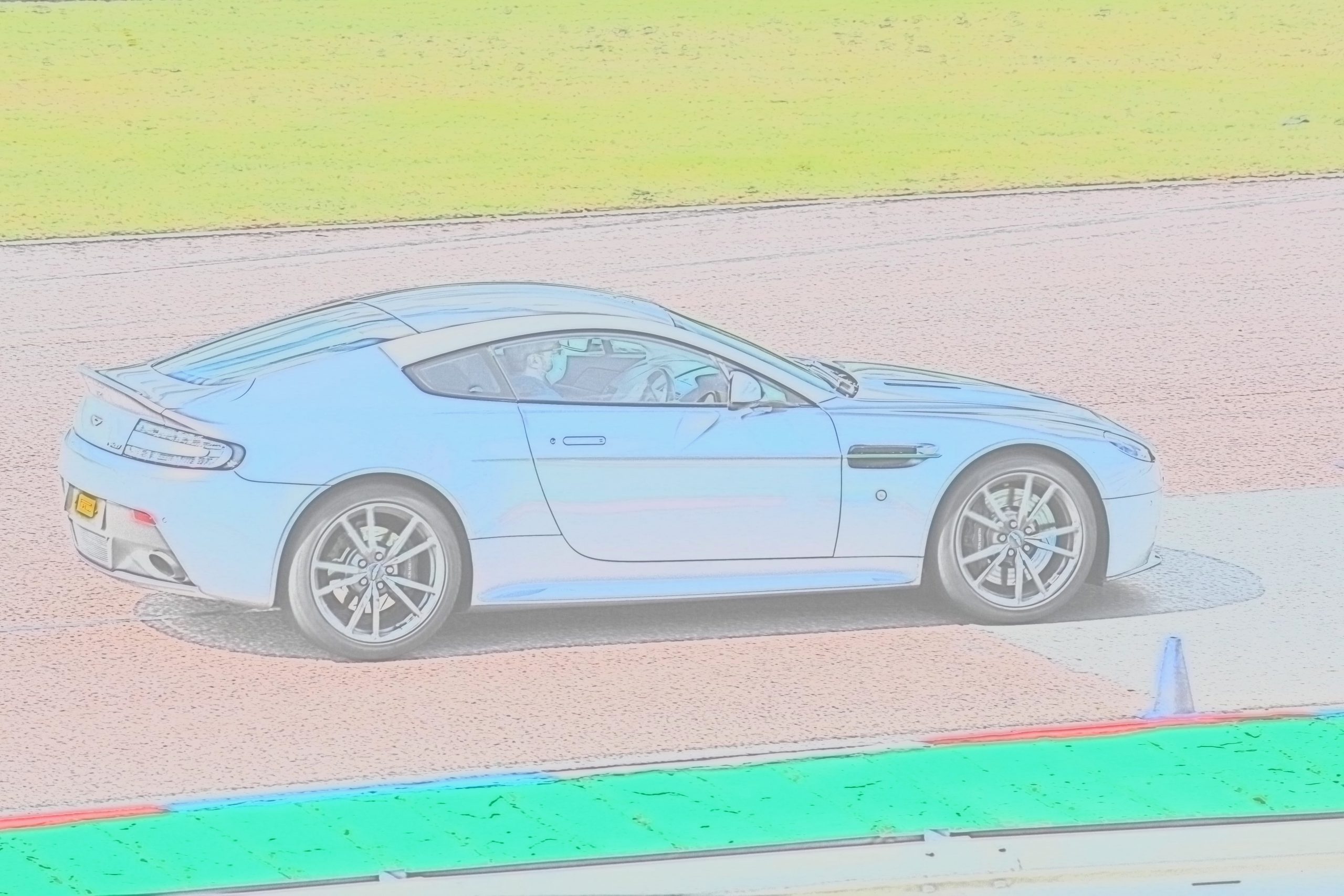
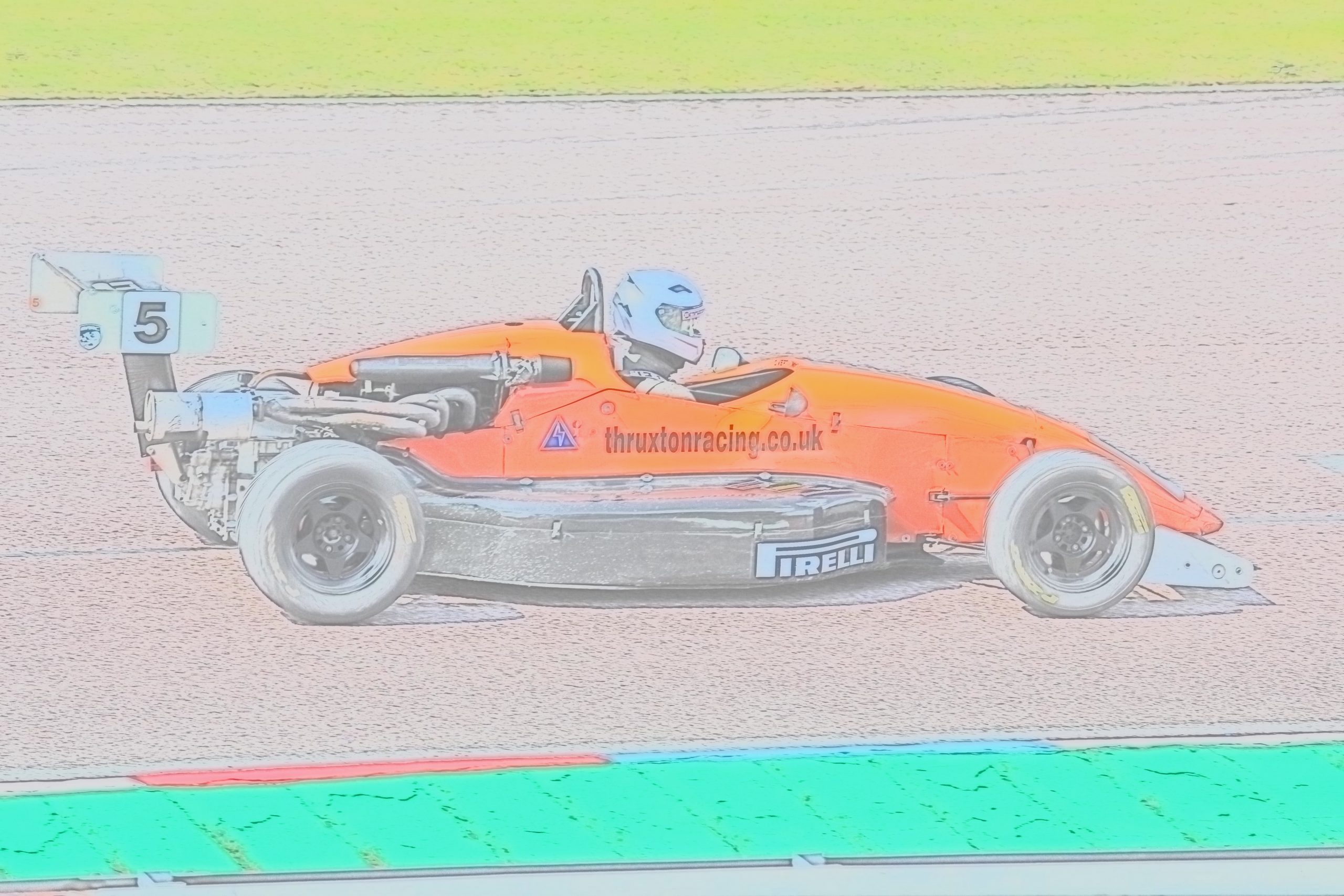
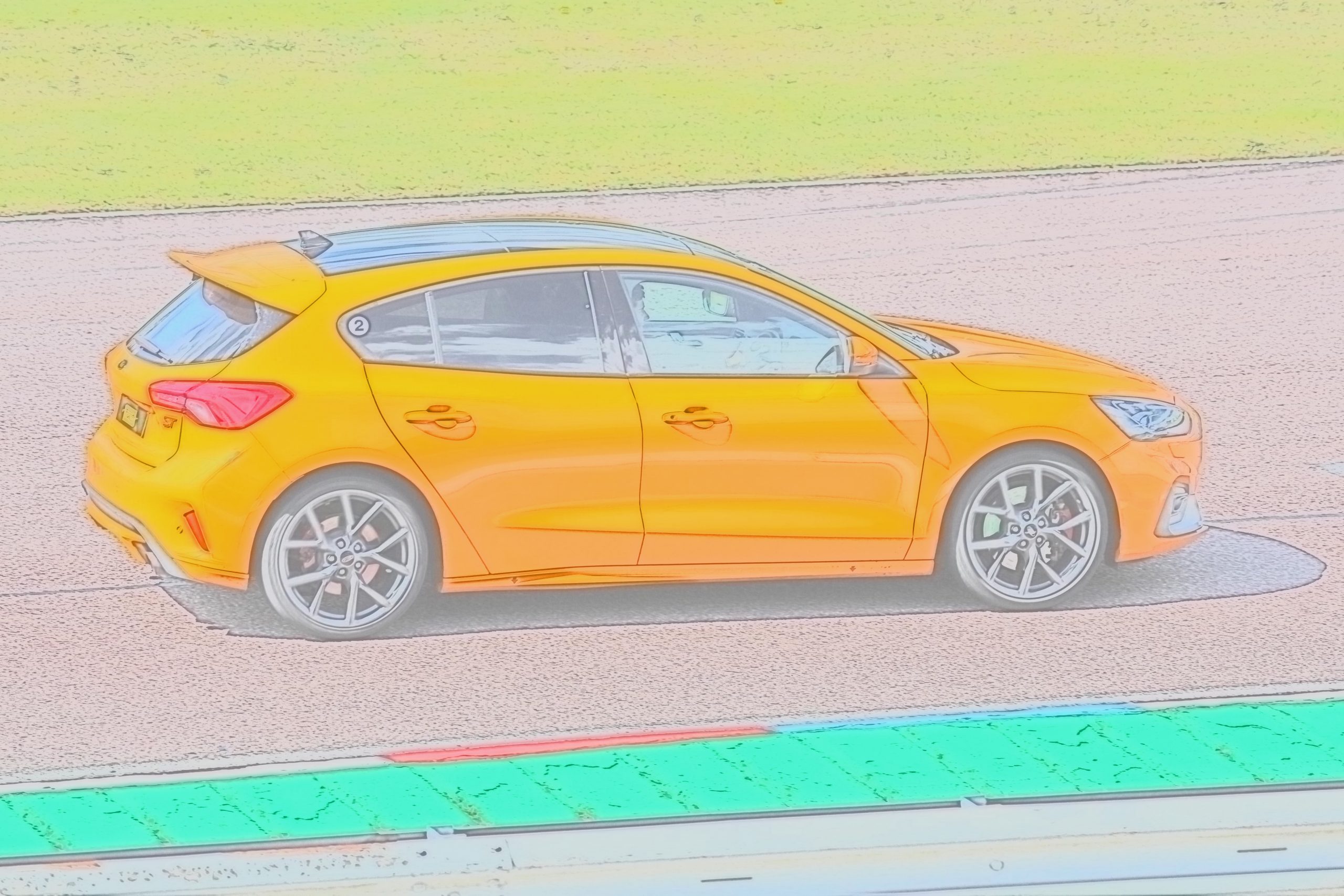
Do you need onsite or remote help and assistance with Photos for Mac?
Our Mac computer Training consultants are able to provide answers to questions regarding Photos for Mac, and provide Photos for Mac Support assistance right across Surrey, Hampshire, Berkshire, Wiltshire, London, and to some areas and locations in Buckinghamshire, Dorset, and Somerset.
The Photos for Mac software have changed a lot following the launch and release of MacOS Big Sur and is very different to the Apple iPhoto software and also the Apple Aperture software.
Today with Apple Macs now using flash storage the performance of Photos for Mac is impressive vs iPhoto on a older generation Apple Mac computer on a conventional hard disk drive storage volume, and the newer versions of Photo for Mac is vastly more stable and the performance is much improved.
Ask our Photos for Mac specialists and experts questions about Photos for Mac.
- How to import and export pictures and images.
- How to reduce the size of the Photos for Mac Library file.
- How to repair a Photos for Mac library file.
- Photos for Mac backup strategy for DSLR semi-professional photographers.
- How to merge one or more Photos for Mac Library databases.
- Ask how to back up your Apple Photos for Mac Library.
Did you know that you do not need Adobe Photoshop to do Photography on the Apple Mac computer!






Do you need Training on Photos for Mac, or you need onsite or Remote Apple Photos Support service and assistance?
We have Apple Mac Photos Training specialists, and Apple Photos for Mac Consultants, that are available to provide training and Technical Support and IT support to both home computer users, and for Apple Store Uk customers, and for companies and for small businesses that need help and support with using Apple Photos for Mac.
To get in touch with Keith Thomas simply complete our online website contact form. You can also telephone 07800 940756 between 09:30 am and 20:30 pm Mondays to Sundays. You can also send a SMS Text Message or Apple iMessage to 07800 940756 between 09:30 am and 20:30 pm.
Photos for Mac Photography Training | Updated for macOS Sonoma
Apple Photos for Mac Training service by Keith Thomas, providing Digital Photography Computer Training course for Apple Mac users that need professional Apple Photos for Mac Computer Training courses and Apple Photos for Mac computer tuition lessons.
Mac Computer Training provides Apple Photos for Mac computer training courses to Apple Mac computer users and for Apple Store customers that need to learn how to use Apple Photos for Mac.
We are open from 09:30 am to 20:30 pm Mondays to Sundays. 7 Days a week computer training service.
Learn all about how to use Apple Photos on your Apple iMac, MacBook Air, MacBook Pro computer.
Photos for Mac Computer Training Course overview.
- Find out how to get around Apple Photos for Mac.
- Understand how to use the key features of Photos for Mac
- Learn how to import your pictures, images and digital photography pictures into Photos for Mac.
- Find out how to use the Apple iCloud with Photos for Mac.
- Understand how Apple Photos works with the Apple iCloud.
- Learn how to edit, crop, and make changes to your images, pictures, and photos on your Apple Mac computer.
- Get expert Apple Photos for Mac Support and further training tips.
- Ask our Apple Photos for Mac training consultants questions about Photos for Mac.
- Photos for Mac version 8 now has support to help with removing duplicate photos and pictutes.
Are you new to the Apple Mac computer and you need to get expert Apple Mac computer training on how to use Photos for Mac on your Apple iMac desktop PC computer or on your Apple MacBook Air or Apple MacBook Pro laptop computer?
Do you need to get professional Apple Mac computer training on how to use Photos for Mac, and also learn more about Apple, and the Apple iCloud?
Do you need to find out the best way to back up your images, pictures and digital images on your Apple Mac computer?
Are you keen to ask our Apple Mac computer training consultants questions about Apple Photos for Mac and also about your Apple Mac computer?
Get Professional Apple Photos for Mac computer training from Apple Photos for Mac software specialists.
Are you new to the Apple Mac computer and you need to find out how to use Apple Photos for Mac on your Apple iMac desktop PC computer or on your Apple MacBook Air, or Apple MacBook Pro laptop computer?
Are you keen to find out more about Photos for Mac and how use Photos for Mac so you can import your pictures, photographs, and digital images from your Apple iPhone, Android Smart Phone, or from your DLSR digital camera, or from a SD Card or a Micro SD card into Photos for Mac?
Do you need to get expert help with managing and organising your photos and pictures, and digital images on using Apple Photos for Mac?
Our Apple Photos for Mac computer training course is easy to follow and understand!
Become a digital photography expert today using Apple Photos for Mac!
Our Apple Photos for Mac computer training courses are online using your own Apple Mac computer, so you can learn how to manage, edit and organise your very own Apple Photos for Mac Library on your Apple Mac computer.




Did you know that you can learn how to use Apple Photos for Mac in under an hour!
Our short Apple Photos for Mac computer training course overview.
- How to manage and organize your Pictures • Images • Photos • Videos on you Apple Mac computer.
- How to back up your Photos to the Apple iCloud.
- How to import your pictures and images and photos into Photos for Mac.
- Learn how to create Photo Albums and learn about Smart Albums.
- Learn how to print your pictures and photos on your Apple Mac computer using Photos for Mac.
If you have a high number of pictures and images, and digital photography to manage on your Apple Mac computer.
Apple Photos for Mac has the ability to deal with a large number of digital images if you have 100 to 100,000 photos on your Apple Mac computer. The Photos for Mac has the ability to store, sort and manage more than 100,000 digital images.
We also provide Apple Photos for Mac Technical Support and Apple Photos for Mac data recovery assistance for Photos for Mac customers that have a Apple Mac computer that has developed a hardware fault, which can cause a Apple Photos for Mac Library file to become damaged or corrupted.
Apple Photos for Mac Training questions and answers.
How long does it take to learn how to use Apple Photos for Mac?

Apple Photos for Mac has been designed so it’s easy to use and to learn. And with the Apple Photos for Mac that is built into the most recent version of MacOS, Apple Photos for Mac is even more easy to use.
Most people can learn how to use Apple Photos for Mac in about 30 to 45 minutes with professional Apple Photos for Mac training and tuition lesson.
How much does Apple Photos for Mac Training cost?

Keith Thomas charges £1.25 per minute for Apple Mac computer training service for Apple Photos for Mac Training and tuition lessons.
30 minutes of Apple Mac Photos for Mac computer training costs £37.50, and for most people who are new to digital photography on the Apple Mac computer, and are new to using Apple Photos for Mac 30 to 45 minutes is enough time to learn how to use most of the features of Apple Photos for Mac.
How can I Book Apple Photos for Mac training course with Keith Thomas?

To book an Apple Mac Photos for Mac computer training course with Keith Thomas. Complete the online website contact form.
How to book or make an enquiry about Apple Mac Photos Training.
Simply complete our online website contact form to get in touch with an Apple Photos for Mac Training specialist, or contact an Apple Photos for Mac Support professional. Apple Photos for Mac information.
To get in touch with Keith Thomas simply complete our online website contact form. You can also telephone 07800 940756 between 09:30 am and 20:30 pm Mondays to Sundays. You can also send a SMS Text Message or Apple iMessage to 07800 940756 between 09:30 am and 20:30 pm.
