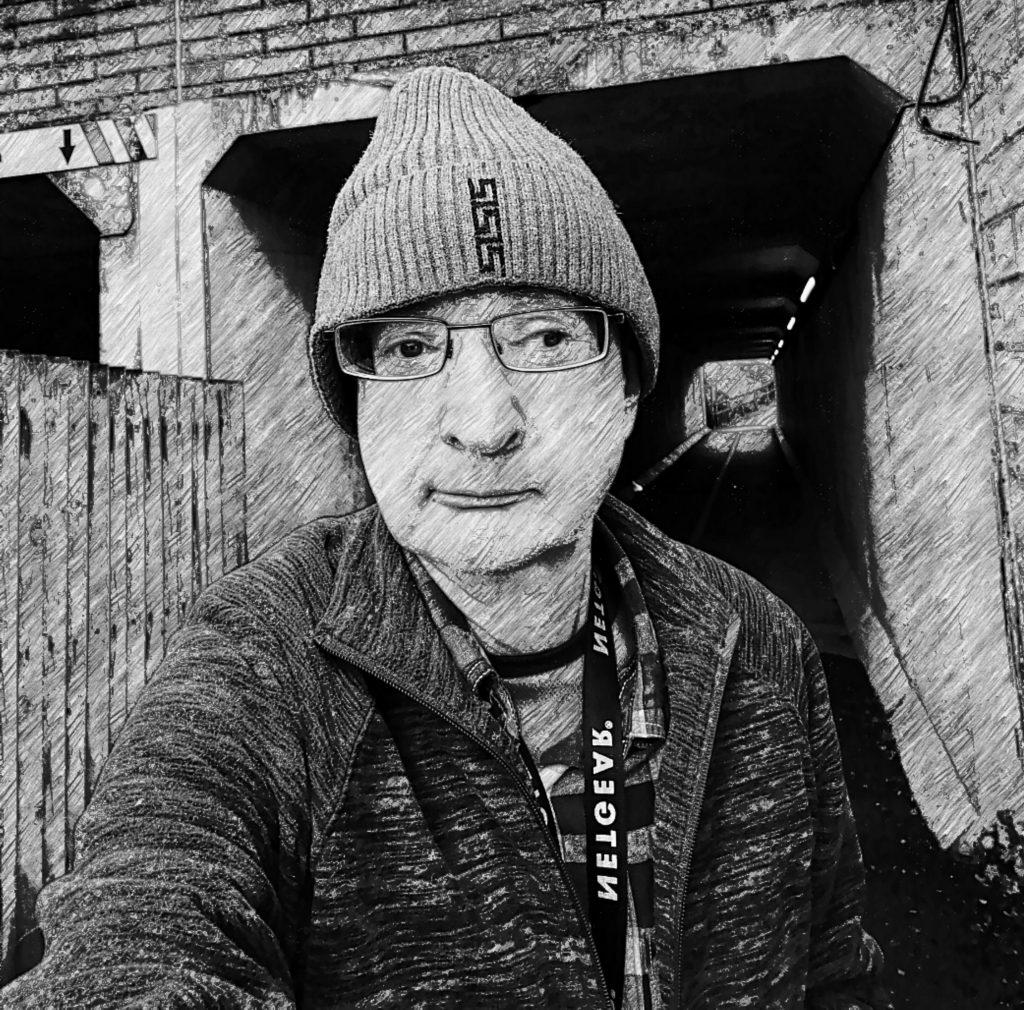





- Microsoft Outlook for Mac Support.
- Microsoft for Mac Support Service.
- Get help if Outlook Mail will not send email messages.
- Outlook for Mac Support by Microsoft and Apple Support Specialist.
- Get Help with setting up Email Accounts in Outlook for Mac.
- Get Help with the New Outlook for Mac Software.
- Download Microsoft Outlook for Mac Help.
- Get Help if Outlook Does Not Work or Outlook is Crashing on your Apple Mac Computer.
- Get Microsoft Outlook Help and Microsoft Outlook Support Near Me service in London.
Microsoft for Mac Outlook Support for Apple Mac Computers.
Get Microsoft for Mac Outlook Support for help with Outlook 365 for Mac known as Microsoft 365 for Mac and get help with the New Outlook for Mac or get help with Legacy Outlook for Mac.
Legacy Outlook for Mac and New Outlook for Mac Support.
You can get help with the Legacy version for Mac or you can get help with the New Outlook for Mac, the new version of Mac is optimised for Search and is much more faster and the New Outlook for Mac Search is more responsive and you can get better search results from the New Outlook for Mac. You can get help with Outlook for Mac from Keith Thomas a Apple and Microsoft computer software specialist and a Apple Mac computer expert for onsite or for remote Apple and Microsoft support service in the UK United Kingdom.
Onsite Apple Microsoft Outlook Support service is available in London, Surrey, Hampshire, Berkshire, Wiltshire and by Apple Ma Remote IT Support Service in the UK.
Microsoft Outlook Support for Apple Mac Computers by Keith Thomas.
Keith Thomas provides one of the best Microsoft Outlook Support service for Outlook for Mac and for the New Outlook for Mac Email software for help on site or by Remote Outlook Support.
- Expert support for Microsoft Outlook on Apple Mac computers is available from Apple specialists in London and in Surrey, Hampshire, Berkshire, and Wiltshire.
- Apple experts in London and the surrounding areas provide specialized assistance for Microsoft Outlook on Apple Mac computers.
- Receive top-notch support for Microsoft Outlook on Apple Mac computers from Apple specialists in London and in Surrey, Hampshire, Berkshire, and Wiltshire.
- Microsoft Outlook support for Apple Mac computers is offered by Apple experts in London and in Surrey, Hampshire, Berkshire, and Wiltshire.
- Apple specialists in London and the surrounding areas are equipped to provide comprehensive support for Microsoft Outlook on Apple Mac computers.
Get Outlook for Mac Help and Outlook for Mac Support for help with Apple Microsoft Outlook for Mac Support in London, UK United Kingdom.
- Outlook Support for Mac and Apple Mac Computers.
- Outlook is not working on Mac.
- Outlook Mail will not send email messages.
- Outlook is Crashing on my Apple Mac computer.
- New Outlook is Missing Import and Export.
- Outlook for Mac Signature Help.
- Outlook for Mac 2010, 2016, 2019, 2021 Support.
- New Outlook for Mac Support for 16.8x
Outlook Support for Mac and Apple Mac Computers.
If you are home user using Microsoft Outlook for Mac, or you are a small business or a company using Outlook for Mac, or if you are using Apple Mac Mail and you are keen to try Outlook for Mac, then Keith Thomas can help, you can get Outlook Support for Mac from Keith Thomas. Keith is one of the best and well known Apple and Microsoft IT Support specialists in the UK and provides Outlook Support and Apple Mac IT Support right across the UK and also on site to London, Surrey, Hampshire, Berkshire, Wiltshire.
Outlook is not working on Mac.
if Outlook does not work and is not working on your Apple Mac computer, then there are few things that you can try to fix and to resolve the problem, one of the top reasons why Outlook for Mac does not work is simply having enough storage space on the Apple Mac computer.
Or sometimes the Outlook profile is damaged, or the Apple Mac computer has a Malware infection, which in 2024 is now rare!
Or a Apple Mac computer just needs to have some Apple Mac computer maintenance done to fix the problem of Outlook does not work on my Apple Mac computer, or Outlook for Mac needs to an update or Mac OS needs to be updated to help fix the problem of Outlook is not working on a Apple Mac Computer.
One of the best ways to get help if Outlook for Mac is not working is to update Microsoft Outlook for Mac, and also perform Apple Mac Computer Maintenance, if you use either Microsoft Exchange or you use iMAP based emails and you have all of your email messages online, then you can reset Microsoft Outlook For Mac, this can help free up lost storage space used by Apple and this storage space can make Mac OS System Data size huge.
Outlook is Crashing on my Apple Mac computer.
if Outlook is crashing on your Apple Mac computer, then the Microsoft Outlook profile is damaged, or the Apple Mac computer does not have enough free storage space, or the Outlook for Mac version needs an update to fix and resolve the problem of Outlook is Crashing on a Apple Mac computer.
New Outlook for Mac 16.x is Missing Import and Export.
The New Outlook for Mac 16.x is missing the Import and Export command, and they are in grey with Outlook for Mac 16.x. This is a known feature, and Microsoft has confirmed with Keith Thomas that the new Microsoft Outlook for Mac will get this feature with a new version of New Outlook for Mac later on in 2024. If you need to import a OLM file, or if you need to Export to OLM then you can for now switch to the Legacy Outlook for mac to do a File Import and a File Export command, then switch back to the New Outlook for Mac.
Outlook for Mac Signature Help.
You can get Outlook for Mac Signature Help from Keith Thomas, if you need help with getting a logo into Outlook for Mac, or if you need help with creating a URL: link, or you need to understand how to setup and how to use Outlook for Mac Signatures on your Apple Mac computer.
- Outlook for Mac Help and Outlook for Mac Support Service for both Home Apple Mac Computer users, and for Small Businesses that use Outlook for Mac.
- Get On Site Outlook for Mac Help and On Site Outlook for Mac Support service in London, Surrey, Hampshire, Berkshire, Wilshire. or get Remote Microsoft Apple Mac Computer Help and Support service Near You in the UK United Kingdom.
- Outlook for Mac Support Telephone Number: 07800 940756
- Outlook for Mac Support Opening Hours and Opening Times: 09:30 am to 20:30 pm. Daily.
Outlook 2010 and Outlook for Mac 2011 Support for Older Apple Mac Computers.
You can get Outlook 2010 and Outlook 2011 for Mac Support from Keith Thomas if you have an older Apple Mac Computer, and you are using Microsoft Outlook 2010 /2011 for Mac, you can also get support if you have a new Apple Mac Computer and you need to do a Migration from Outlook 2010, 2011 to the New Outlook for Mac.
Outlook for Mac 2010 will not open on Mac OS Big Sur if you have are upgrading from to a newer Mac OS, steps are needed to be done so you can use your Outlook for Mac 2010 Emails, Contacts, and Calendars in a newer version of Outlook for Mac. You can still use Outlook for Mac with Mac OS Big Sur, but Microsoft, has stopped any updates for the older version.
Outlook for Mac 2010, 2011 Databases can become damaged and corrupted, so you can start Outlook for Mac 2010 in safe mode, to help repair Outlook for Mac 2010, however ideally you need to have a Apple Time Machine Backup or a PST file or OLM file ready to restore emails and data, ideally make sure you have a PST Backup or a OLM Backup if you use Outlook for Mac 2010, and you use POP and Local Email Folders.
Outlook 2016 for Mac Support.
Outlook 2019 for Mac Support, you can get help with Outlook for Mac 2016 and you can get help with Outlook 2019 for Mac support from Keith Thomas, depending on the Mac OS version that you have it is best to have the most recent version of Mac OS and also the most recent version of Microsoft Outlook for Mac, which is currently Outlook for Mac 2021, known as Microsoft 365 for Mac, or Office 2021 for Mac.
Outlook for Mac 2011 Support on Mac OS and Outlook for Mac 2011 Repair.
Does Outlook for Mac 2011 start up with a Blank Screen, or you cannot see your Email Messages, or Outlook for Mac will not open, or Outlook for Mac 2011 crashes, you can get help from Keith Thomas for help with Outlook for Mac 2011 support, Outlook for Mac 2011 still works if you have Mac OS Catalina, but if you update the Mac OS from Mac OS Catalina to mac OS Big Sur, then a Microsoft migration needs to be done, and if Outlook for Mac 2011 will not open, then Outlook for Mac 2011 Data Recovery is needed to be done to get back your Email Messages, Outlook Contacts and Outlook Calendar Data.
Outlook Mail will not Send on Apple Mac Computer.
Outlook Mail will not send email messages to Google Mail or to Business Email accounts help.
If Microsoft Outlook for Mac will not send Outlook Mail and you do not get an error message back, then in most cases you will need to get in contact with your email hosting company, and ask them to add some information to your domain. If you are able to send Outlook Mail and Outlook Emails to your own email address, and not to a Google Gmail or to a business email address, then usually a domain record needs to be updated by either your domain name hosting company or by your email service provider.
Get Help if Outlook Mail will not send on your Apple Mac Computer, you can get help with troubleshooting the problem of Email Messages that will not send on Mac OS and on your Apple Mac Computer from Keith Thomas. You can try some simple steps, to make sure that your Apple Mac Computer can search the internet and the Apple Mac Computer is online, and make sure that you are using the correct email address when you send a Email message in Outlook for Mac, if you get a error message email report after you have sent a message, then your Outlook for Mac settings are ok, but you might need to get help from Outlook and Apple Mac Email Support specialist to get the problem fixed and resolved.
Outlook for Mac Help in London and for Microsoft Store Regent Street customers.
You can get Outlook for Mac Help in London, and in Central London, from Keith Thomas, an Apple and Microsoft Specialist that worked with Apple Computer UK, and with Microsoft in Reading, and can provide professional on site Apple Support for Microsoft Outlook for Mac, with experience going back from Outlook 98,for Mac, Outlook 2011 for Mac, and with Outlook 2016, and 2019 for Mac, and today on site help with Outlook 2021 for Mac and the New Outlook for Mac edition.
If you have a new Apple Mac Computer, and you need to get Outlook for Mac 2011, emails and data from your old Apple Mac computer to a new Apple Mac computer, Keith Thomas has recent skills and knowledge on how to complete a Microsoft Outlook 2011 to the New Outlook for Mac complete migration process.
Where can I get Microsoft Outlook for Apple Mac Computer Help in London, Surrey, Hampshire, Berkshire, Wiltshire?

Keith Thomas is a Microsoft Outlook for Apple Mac Computer Support Specialist that provides On-Site Apple Mac Outlook for Mac Support Service in London, Central London, Surrey, Hampshire, Berkshire, Wiltshire.
Outlook for Apple Mac Computer Remote Support is also available by Outlook for Mac Remote Computer Support Service with our Outlook for Mac Near You Remote Support Service for Apple Mac Computers.
To Contact a Microsoft Outlook for Mac Specialist and a Microsoft Outlook for Mac Expert you can Telephone Keith Thomas on 07800 940756 or send a SMS Text Message or a Apple Text Message to 07800 940756 or complete our simple online website contact form.
How much does Microsoft Outlook for Mac Support cost? What are the prices for Remote Outlook for Mac Computer Support Service?

Remote Microsoft Outlook for Mac Support costs and prices are £1.25 pence per minute by Apple Mac Computer Remote Microsoft Support Service. Simply complete our online website contact form to get Microsoft Outlook for Mac Remote Computer Support Service.
Can I add my Apple iCloud.com Email address to Outlook for Mac?

You can add your Apple iCloud.com Email address to Microsoft Outlook for Mac if you need to use Outlook for Mac to send and receive email messages using Outlook for Mac. You will need to get a App Password for the Apple ID and Apple iCloud Email address so you can add your Apple iCloud.com Email address to Microsoft Outlook for Mac.
How can I add my Apple Calendars, iCloud.com Calendars or add my Email address to work with Outlook for Mac on my Apple Mac Computer?

You can add your Apple Calendars, iCloud.com Calendars to Microsoft Outlook for Mac, by Sharing your Apple iCloud.com Calendar, or Calendars, and then in Outlook for Mac you can use the Subscribe Calendar feature to view and to sync your Apple iCloud.com Calendars with Outlook for Mac.
How can I get my iMAP Email address to work with Outlook for Mac?

Only a Google Mail or a Microsoft Exchange Account will work with Outlook for Mac Calendars, if you need to get Calendar Support for an iMAP Email address, then you will need to contact your Email Hosting Service Provider and find out about getting a Microsoft Exchange Email Account so you can use Outlook for Mac and also use Apple Calendars with a Microsoft Exchange Email Account.
Outlook for Mac Search is not working, Where can I get Outlook for Mac Help Near me for help with Outlook for Apple Mac Search?

If Outlook for Mac Search is not working, then you can get Outlook for Mac Help and Outlook for Mac Support from Keith Thomas. That can help with Outlook for Mac Help and Outlook for Mac Support if Outlook for Mac will not search and Outlook for Mac is not finding your Email Messages.
How can I get help with Outlook on my MacBook Air, MacBook Pro Apple Laptop Computer?

Outlook for MacBook Air Help and Outlook for MacBook Pro Support is available from Keith Thomas the Apple MacBook Air Specialist and Microsoft Outlook for Mac Specialist that can help both home users, and help small business and help companies with Outlook for MacBook Air Help and Support service in the UK United Kingdom. On Site Outlook for Mac Support and On Site Apple MacBook Air Support service is available in London, Surrey, Hampshire, Berkshire, Wiltshire, and by Remote Outlook for Mac Support service in the UK United Kingdom.
Is Outlook for Mac Free and How can I get the Free Edition of Outlook for Mac for my Apple Mac Computer?

You can get the Free Edition of Outlook for Mac from the Apple App Store which you can use for to setup your Email Accounts using the Free Edition of Outlook for Mac.
Outlook for Mac Free Edition is useful if Apple Mac Mail is not for you, or you are finding that Apple Mac Mail keeps on crashing, or Apple Mac Mail will not open, or you use a Windows 11 PC Computer and you would like to use Outlook for Mac on your Apple Mac Computer.
The Free Edition of Outlook for Mac has the File Import and File Export command in grey so you will not be able to use the full features of the paid version of Outlook for Mac. You can get further help and information on Microsoft 365 from our Microsoft 365 Support page. Microsoft Support has said that the Outlook for Mac New Edition will get the Import and the Export features later in 2024.
Where can I get Outlook for Mac Help and Outlook for Mac Support for my Apple Mac Computer for On Site Outlook Help or for Remote Outlook for Mac Support?
Get Outlook for Mac Support for Microsoft 365, Office 2021, 2019, 2016 Support from a Apple Mac Expert and Apple Mac Computer Specialist Near You.
Get Help with Microsoft Outlook for Mac if Outlook for Mac will not search or Outlook for Mac will not open, or you need to get help with setting up your email accounts with Microsoft Outlook for Mac.
Our Outlook for Mac Help Phone Number: 07800 940756 is available from 09:30 am to 20:30 pm Daily.
Get Outlook for Mac Support for help with Microsoft 365 Outlook for Mac and get Outlook for Mac Support with the New Outlook for Mac Software, Get Help if Outlook for Mac will not search for emails, and get help with Outlook for Mac if Outlook for Mac crashes or quits on opening, or of you need to help with adding your email accounts to Outlook for Mac or with the New Outlook for Mac 2021 software application on your Apple Mac Computer.
Outlook for Mac Support Near You by Apple Microsoft Experts and Apple Microsoft Specialists Near You.
Our Outlook for Mac Support Near You by Apple Microsoft Experts and Apple Microsoft Specialists, provide On Site, Remote, and Apple Mac Computer Telephone Support for help with Outlook for Mac Support Near You by Apple Microsoft Experts and Apple Microsoft Specialists in London, Surrey, Hampshire, Berkshire, Wiltshire.
- Get Microsoft Outlook for Mac Support from Apple Mac Computer Experts and Apple Mac Computer Specialists.
- On Site Apple Mac Computer support service is available in London, Central London, Surrey, Hampshire, Berkshire, Wiltshire.
- Get in touch with a Apple Mac Computer IT Support Specialist to help you with Outlook for Mac or with Microsoft 365 for Mac.
- Get Help with Outlook for Mac if Outlook Search is Not Working on Mac OS.
- Get Help with Outlook for Mac if Outlook Does not open or Outlook for Mac Crashes On Opening.
- Get Help with Outlook for Mac if The Outlook for Mac Profile Cannot be Repaired.
- Get Help with Outlook for Mac Message: We encountered an error while adding account. please try again. Outlook.
- Get Help with Outlook for Mac is slow or get help with Outlook for Mac Spinning Wheel, or Spinning Beach Ball in Outlook.
- Get help with Outlook for Mac Support on Mac OS Sonoma, Mac OS Ventura, Mac OS Big Sur, Mac OS Monterey.
- Get help with Setting Up BT Mail BT email with Outlook for Mac and how to add BT Internet Mail to Outlook.
- Download Outlook for Mac Help and Support with Downloading and Installing Outlook for Mac on Mac OS.
- Get Outlook for Mac Support Help On Site – By Apple Outlook for Mac Telephone Support & Remote Mac Outlook Support Assistance.
- Add iCloud Calendar to Outlook and Add iCloud Mail to Outlook Help and Support.
Outlook for Mac and Microsoft 365 Support service is also available by Apple Mac Remote Computer Support Service Near You right across the UK United Kingdom.
Outlook for Mac Support for Microsoft 365, Office 2016, Office 2019, Office for Mac 2021 and New Outlook 2021 for Mac Support.
- On Site Outlook for Mac Help in London, Surrey, Hampshire, Berkshire, Wiltshire.
- Microsoft 365 and Office 365 supports the last three editions of macOS with Microsoft Outlook Updates and key Outlook for Mac security updates.
- MacOS Sonoma, macOS Ventura, MacOS macOS Big Sur are the 3 versions of macOS which are fully supported for compatibility with the latest versions of Microsoft 365 Outlook for Mac and the New Outlook for Mac.
- Microsoft Outlook for Mac is now free to download for personal use for Outlook.com accounts, for Google Mail accounts and for iMAP accounts, Apple iCloud accounts.
- The Free edition of Microsoft Outlook for Mac is available from the Apple app store.
- The free edition does have some of the Microsoft Outlook features which is suitable for home users and for companies that need the entry level features.
- Microsoft 365 and Outlook for Mac support macOS Sonoma, macOS Ventura, macOS Monterey, and macOS Big Sur.
- Outlook for Mac free edition has support for Microsoft Cloud services which can upload contacts and calendar data to the Microsoft Cloud service.
- Outlook for Mac for Microsoft Exchange is often provided via hosting company control panel or portal website.
- Outlook for Mac is ideal if Apple Mac Mail is not working or Apple Mac Mail keeps on crashing.
- The New Outlook for Mac version is now 16.78 released and works with macOS Sonoma 14.0 and Mac OS Sonoma 14.1.1 Mac OS Sonoma Update.
- New Outlook for Mac FAQ Questions and Answers.
- Microsoft Outlook for Mac and Microsoft OneDrive – and using the Apple Migration Assistant.
- If you are using Apple Mac Mail and you are also using Microsoft Outlook for Mac with Google GMail accounts this is not a good idea as often a Google Gmail account has a daily band width limit. Which can cause Google Gmail email messages not to Synchronise correctly.
On Site Outlook for Mac Help in London and in Central London.
Get professional On Site Outlook for Mac Help in London and in Central London for both Outlook for Mac and for the new Outlook for Mac. The New Outlook for macOS is supported on macOS Sonoma, macOS Ventura, macOS Monterey, and macOS Big Sur.
Get On Site Outlook for Mac Help in London and in Central London with help with setting up your Microsoft 365 Personal or Microsoft 365 Business email accounts. Get Outlook for Mac Support for Google Mail, Yahoo Mail, and for BT Internet Mail and BT Openworld.com accounts. Get help with setting up a Apple iCloud.com email account with Outlook for Mac and with the new Outlook for Mac.
Get On Site Outlook for Help in London and in Central London if you are migrating from Outlook for PC or Outlook for Windows to Outlook for Mac, or if you need to migrate from using Outlook for Mac to using Apple Mail Mail.
Microsoft Office 365 Support in London for Apple Mac Computers.
Our Microsoft Office 365 Support in London for Apple Mac Computers provides onsite Microsoft 365 Support service for a home user, and for small businesses and for companies in London and in Central London that need help with setting up Microsoft 365 and Outlook 365 and Outlook for Mac on a work or a home PC Personal Computer.
Our Office 365 and Outlook for Mac Support service in London covers Central London, for Oxford Street, Bond Street, Liverpool Street, Knightsbridge, Kensington, Notting Hill, Westminster, Nine Elms, Battersea and Battersea Power Station, Pimlico, Tottenham Court Road, Edgware Road, Lancaster Gate, Queensway, Bank, London Bridge, near the Tower of London and the South Bank of London.
Outlook for Mac Support in Surrey, Hampshire, Berkshire, Wiltshire.
Our Apple Mac Computer experts and Apple Mac Computer Specialists provide a same day and a next day onsite Outlook for Mac Support service in London, Central London, we also provide onsite Outlook for Mac Support to Surrey, Hampshire, Berkshire, Wiltshire, and to some areas and locations in Buckinghamshire, Dorset, Somerset and Oxfordshire.
Keith Thomas provides Outlook for Mac Help and Outlook for Mac Support for Apple Mac computer users, and for small businesses that need to get independent help and assistance for a iMAP, Microsoft Exchange, Google Mail Gmail Workplace email account, or BT Mail or BT Business Mail support. We also provide assistance with Microsoft Outlook email backups, and Microsoft for Mac Outlook data recovery assistance.
Onsite Outlook for Mac Support is also available right across, Surrey, Hampshire, Berkshire, Wiltshire, London, and to some areas and locations in Dorset and Somerset.
Remote Outlook for Mac Help UK Service.
Get Outlook for Mac Help and Outlook for Mac Support by Apple Mac Computer Remote Support Service for a same day, next day, and an often same hour service for Remote Outlook for Mac Help and Remote Outlook for mac Support Service.
Outlook for Mac Help near me by Keith Thomas provides a same day and a same hour onsite and remote Microsoft Outlook for Mac Help Support service right across Surrey, Hampshire, Berkshire, Wiltshire, London and to some areas and locations in Buckinghamshire, Dorset and Somerset.
On Site Outlook for Mac Help Near You in London & Surrey, Hampshire, Berkshire, Wiltshire.
Get On Site Outcook for Mac Help Near You with our On Site Outlook for Mac Support service for help with Microsoft Outlook Troubleshooting, and to get help if Microsoft Outlook will not open, or you cannot get Microsoft Outcook to Search, or you need to get help if Microsoft Outlook for Mac keeps on crashing, or Outlook for Mac will not open, or you need to move from Apple Mac Mail to Microsoft Outlook for Mac on your Apple Mac Computer.
Keith Thomas provides On Site Outlook for Mac Support and Remote Outlook for Mac Support near me service right across London, Central London, Surrey, Hampshire, Berkshire, Wiltshire. And to some areas and locations in Buckinghamshire, Dorset and Somerset.
- Get professional onsite and remote Microsoft Outlook for Mac Help and support service and assistance from Keith Thomas.
- Outlook for Mac help near me service is open from 09:30 am to 20:30 pm 7 days a week service.
- Support for Microsoft Outlook for Mac 2011, Microsoft Outlook for Mac 2016, Microsoft Outlook for Mac 2019, Microsoft Outlook for Mac 2021.
- New Outlook for Mac 2021 support for Apple Mac computers that use MacOS Big Sur, MacOS Monterey, MacOS Ventura.
- Microsoft Outlook 365 Mac Support service for home computer users, and for Apple Store customers, and for small businesses and for companies that need to get Microsoft Outlook 365 help and assistance from an Apple Mac computer specialist near you.
- Outlook for Mac Support for home users, and for small businesses that have switched from using Microsoft Outlook for Windows to Outlook for Mac.
Microsoft Outlook for Mac Help and Microsoft 365 Support Service.
Get professional Microsoft Outlook for Mac help and support from Keith Thomas the Apple Mac computer specialist and Apple Mac computer expert that provides a same day, and a next day onsite Apple IT support service for both home computer users, and for small businesses, and companies right across Surrey, Hampshire, Berkshire, Wiltshire, London, and to some areas and locations in Buckinghamshire, Dorset and Somerset.
Microsoft Office 365 Support near me right across Surrey, Hampshire, Berkshire, Wiltshire, London.
Get help with Microsoft Office 365 for your Apple Mac computer, get assistance with using Microsoft Word, Microsoft Excel, and how to use Microsoft MacOS Finder, and Microsoft OneDrive with MacOS. Our Microsoft Office 365 support service is ideal for people who are new to Apple Mac computers, and are new to Microsoft Office 365 for Mac, and new to Outlook for Mac. For high end support on Microsoft Office 365 or for high end support on Microsoft Outlook for Mac the Microsoft Mac team at Microsoft can often help with more complex support and assistance.
Get Help with Outlook for Mac if Outlook Search is Not Working.
Get Help with Microsoft Outlook for Mac if Outlook for Mac is not Searching.
if you have upgraded macOS or a macOS upgrade had been done, and Microsoft Outlook Search is no longer working after Upgrading to macOS Sonoma, our Apple Microsoft 365 Outlook Support Consultants can often help if Outlook Search is not working after a macOS Upgrade.
Have you used Apple Time Machine to Setup a New Apple Mac Computer?
Have you upgraded to Mac OS Sonoma, or you have used the an Apple Time Machine Restore on a Apple Mac Computer to Migrate a Apple Time Machine Backup to a New Apple Mac Computer and Microsoft Outlook on Mac will not Search?
And you are finding that Outlook for Mac is not searching for emails or messages.
Our Microsoft Outlook Support Specialists and Outlook for Mac Experts can help if Outlook for Mac Search is not working after a Mac OS Update or Mac OS Upgrade, or if you have done a Apple Time Machine Restore and you find that Outlook for Mac is not working on Search.
Microsoft Office and Outlook for Mac FAQ questions and Answers.
Do you have a questions that you need to get help for on Microsoft Outlook for Mac, at Keith Thomas we are able to help with some of the common and popular questions that get asked without Microsoft Office and Outlook for Mac FAQ questions and answers.
How can i upgrade to Microsoft 365 Office 2021 on a Apple Mac computer?
Outlook for Mac is supported on the last 3 editions of MacOS and for Microsoft Office 365 subscriptions, Microsoft Office 2021 for Mac is made available from a signed in Microsoft Office 365 account and can be downloaded. The Microsoft for Office 365 website will check to see which MacOS operating system is installed. Update the MacOS to the most recent version that your Apple Mac computer can support, to upgrade Microsoft Office 2021 for Mac.
Can Microsoft Office 2011 or Microsoft Office 2008 be removed if Microsoft Office 2016 or newer is installed?
Yes. The Microsoft Office for Mac 2011, or Office for Mac 2008 folder can be removed if Microsoft Office for Mac 2016 or newer has been installed. by Removing Microsoft Office for Mac 2008, 2011 only the application is removed.
How can I get the newest version of Microsoft Office for Mac installed on my Apple Mac computer?
Make sure that you have the most recent version of MacOS Sonoma or you have the last 3 MacOS supported versions installed to support Office for mac 2021. MacOS Ventura, MacOS Monterey, MacOS Big Sur is needed to get support for Microsoft Office for Mac 2021.
How can I download Microsoft Office for Mac 2021, or Microsoft 365 for Mac?
Downloading Microsoft Office for Mac 2021 needs the Apple Mac computer to have a newer version of MacOS.
MacOS Sonoma, MacOS Ventura, MacOS Big Sur are all current supported Mac OS versions for the installation of Microsoft Office for Mac 2021, Mac OS Monterey still works fine, but it is not supported by Microsoft.
Microsoft Outlook for Mac is now Free for Personal use to download from Microsoft via the Apple App store online.
macOS Sonoma is now available to download on supported Apple Mac Computers from about 2017, and Office for Mac 2021 is the supported version that you can use.
Can Apple Mac Mail be used in lieu of using Microsoft Outlook for Mac?
Yes.
Apple Mac Mail has support for Microsoft Outlook email accounts, and support for Microsoft Office 365 accounts that are using Microsoft Exchange Accounts. Try not to use both Apple Mac Mail and Outlook for Mac when using the same email account. You can use Outlook for Mac and Apple Mac Mail if you need to use a Personal email address and a work or business email address on your Apple Mac Computer.
Where can I get Outlook for Mac 2021 Support for my Apple Mac computer?
Keith Thomas provides On Site Outlook for Mac Support and Remote Outlook for Mac Support service right across London, Central London Surrey, Hampshire, Berkshire, Wiltshire, and to some areas and locations in Buckinghamshire, Dorset and Somerset.
What is the best way to Backup Outlook for Mac?
The best way to backup Outlook for Mac is to use the Outlook for Mac Export option to create a. olm backup file, ideally every week, month, or every few months. The. olm backup file should then be again backed up to Apple Time Machine. You can also save the .olm file to the Apple iCloud Drive or to a Microsoft OneDrive account, or even to a Dropbox account. If you have been using a cloud backup service for your Apple Mac computer, then only the local on my computer location files are backed up and only when Microsoft Outlook for Mac is not open.
Note: The New Outlook for Mac profile does not yet support the export to .olm file format. Microsoft has said that this is coming soon sometime in 2024.
The New Outlook for Mac edition is not able to Import or Export to .PST or. OLM, Why?
The New Outlook for Mac Edition 2021 does not yet support importing and exporting features of either .PST or .OLM files. If you need to use the Import and Export File Menu command for now you will need to use the original Outlook for Mac version, not the new version. Microsoft has said that the New Outlook for Mac features will be coming soon.
The New Outlook for Mac version 16.78 is still missing these features. Also Local Folders are not yet supported.
I have purchased a new Apple Mac Computer from John Lewis, Curry’s, the Apple Store, Do I need to buy or purchase Microsoft 365 for Mac?
If you are being told to buy or purchase Microsoft 365 for Mac, or you are told to use Outlook for Mac, then for a home computer user, a new Apple Mac computer can download the free Apple Pages, free Apple Numbers, free Apple Keynote, which can open, edit, and save to Word, Excel, or PowerPoint Formats, or save to Adobe PDF format. You can work online with a free Microsoft OneDrive account to use the online versions of Word, Excel, PowerPoint, however, buying Microsoft 365 for Mac is still useful if you do a lot of word-processing or you are used to using Microsoft Word on PC or you prefer to use Microsoft Excel on Mac.
Does macOS Sonoma work with Microsoft 365 for Mac and with Outlook for Mac 2021?
Yes. macOS Sonoma works with Microsoft 365 and with Outlook for Mac versions 16.78 is now available. If you are setting up Microsoft 365 for Mac, the macOS version and macOS operating system software is known and the correct version of Microsoft 365 and Outcook for Mac is downloaded and installed.
I have a Microsoft 365 Account and Microsoft 365 Subscription. Do I need to keep the Microsoft 365 Office for Mac Download File in the Downloads Folder on the Apple Mac Computer.
No. The Microsoft 365 Download will be available on your Microsoft 365 Account as long as your Microsoft 365 Subscription is active.
How can I use Outlook for Mac for Free?
Microsoft has made Outlook for Mac Free, and the Outlook for Mac software is available on the Apple App Application Store. The Free Edition of Outlook for Mac on the Apple App Applications store works with GMail personal accounts, and with iMAP accounts, and Outlook.com accounts. You can add your Microsoft 365 Accounts. Outlook.com, Google, iCloud, Yahoo, iMAP or POP Accounts with the Free Edition of Outlook for Mac from the Apple App Store.
How to get help with the Outlook for Mac Error Message: We encountered an error while adding account!
The Outlook for Mac Error Message: We Encountered an error while adding account is often caused by having a VPN, or other Apple Mac Computer Security software installed on a Apple Mac Computer, or the Apple Mac Computer has a Malware Infection, stopping Microsoft Outlook from adding a new email account. The Apple Outlook for Mac setup specialists at Keith Thomas are often able to help fix and resolve the Outlook for Mac error by onsite or by Remote Apple Mac Computer Support service.
How to get Microsoft Outlook for Mac Support Support for Apple Mac computers?
To get in touch with Keith Thomas simply complete our online website contact form. You can also telephone 07800 940756 between 09:30 am and 20:30 pm Mondays to Sundays. You can also send a SMS Text Message or Apple iMessage to 07800 940756 between 09:30 am and 20:30 pm.
