Apple ID Support and Apple ID Help by Keith Thomas
Get Apple ID Support and Apple ID Assistance from an independent Apple ID Support Specialist Keith Thomas for when you need to get help with your Apple ID Account or you need to find out more how to use your New Apple ID or if you need to create a new Apple ID.
Keith Thomas is a Apple ID Specialist and a iCloud Specialist and a Apple Mac Computer Expert that provides Apple ID Support and Apple ID Help for Apple customers that need to get on site Apple help or on site Apple support service in London, Surrey, Hampshire, Berkshire, Wiltshire, and by Remote Apple Support service.
Get On site Apple ID Support near Me service in London and in Surrey.
On Site Apple ID Support and on site Apple ID Specialist Help and Support service in London, Surrey, Hampshire, Berkshire, Wiltshire and by Remote Apple ID Support Service in the UK United Kingdom.
- Apple ID Support Assistance.
- Apple ID Login Help.
- Create Apple ID.
- Create New Apple ID.
- Apple ID Sign In.
- Forgot Apple ID Password.
- I Forgot Apple ID.
- Reset Apple ID Password.
- Apple ID Password Reset.
- Change my Apple ID Password.
- How to Change Apple ID Password.
- How to find Apple ID Password without Resetting it?
- Delete Apple ID.
Apple ID Support and Apple ID Assistance service from Keith Thomas.
You can receive independent support for your Apple ID from Keith Thomas an Apple ID and iCloud expert who also provides assistance with Apple iCloud Support assistance in London and in Surrey, Hampshire, Berkshire, Wiltshire. And by Remote Apple ID Support service in the UK.
Apple ID Support in London and near you in Surrey, Hampshire, Berkshire, Wiltshire.
You can get help with your Apple ID from Keith Thomas with Apple ID Support in London, and with Apple ID Help in Surrey, Hampshire, Berkshire, Wiltshire, and also by Remote Apple ID Support service near me and you in the UK United Kingdom. you can get help from Keith Thomas for Apple ID Help on your iPhone, iPad, and on your Apple Mac computer. Our Apple ID Support London service is based in Charring Cross Road, London, and in Surrey, Camberley, and in Wiltshire, for on site Apple ID Help and support service in Berkshire, Andover, Salisbury, Newbury, Ascot, Sunningdale, Old Windsor, Egham, to name a few locations that we service.
Our service can guide you on how to utilize your Apple ID account and offer support if you need to reset or have forgotten your Apple ID password and help you with your Apple ID and Apple ID account at your home or at your office location.
Apple ID Login and Sign in Help.
Get Apple ID Login help and Apple ID Sign in Help if your Apple device will not login to your Apple ID, get help with how to troubleshoot a Apple Mac Computer or a Apple iPhone, or a Apple iPad that will not login to your Apple ID account.
Our Apple ID Login advice is to only try to login to your Apple ID account up to 3 times, as an Apple ID account can get locked out and then you will need to start the process of Apple ID Login account recovery, which can take 24 hours, or even 48 hours. If you simply need to login to your Apple ID account online you can use the link below. If your Apple ID Account will not sign in that your Apple ID Account might have been locked or suspended into an Apple ID Recovery Status, to Unlock an Apple ID Account, this can take 24 to 48 hours with the online Apple ID recovery process.
Forgot Apple ID Password or Reset Apple ID Password.
I Forgot Apple ID Help.
If you have forgot your Apple ID and you cannot remember your Apple ID account information, then most likely your Apple ID is an email address that you use, when you created an Apple ID or you signed up for an Apple ID you would have used an email address which could be a Gmail address, Outlook.com, or a BT Interntet.com email address or you may have created an Apple iCloud.com email address, a quick way to find out your Apple ID account email address is to look on your iPhone, iPad at the setting and see if your deice is signed into your Apple ID account, the Apple ID email address is shown. You can also look at a Apple Mac computer either in the System Settings or in the System Preferences panel to find out your Apple ID email address.
Get help if you have Forgot your Apple ID Password or you need to Reset Apple ID Password. Our Apple ID Support consultants can guide you thru on the best way on how to help if you have forgotten your Apple ID Password or you need to Reset your Apple ID Password, or if you need the Apple ID Reset password page you can use the link below.
If you need to find out more about resetting an Apple ID Password on a Apple device you can review the Apple Support page on how to reset your Apple ID Password, the best way to reset your Apple ID Password is to use a trusted Apple device that is signed into your Apple ID, if your Apple ID has a trusted phone number, then you can borrow a friends iPhone to help you reset your Apple ID Password.
Change my Apple ID Password.
With an Apple ID account, you may not need to change your Apple ID password. However, you might need to update your Apple ID email address or trusted phone number if you lose access to the email account or no longer use the trusted number. The most effective method to change your Apple ID password is by using a device that is already signed into your Apple ID account. For most individuals, an Apple iPhone is the preferred device for updating their Apple ID password.
Create Apple ID or Create New Apple ID.
Do not create a new Apple ID if you have access to the Email account or you have access to the trusted phone number, or you have created an Apple ID Recovery code, if you no longer have access to an Apple ID Email address, try to change the Apple ID Email address, as having more then one Apple ID often does not help.
If you have an Apple ID account already, then you do not need to Create a New Apple ID, if you cannot remember your Apple ID account information, then a Apple ID account has a Email address, or and a phone number, and a Password, if you cannot remember your Apple ID Email address you can use a Apple Lookup took to help find your Apple ID Email address. You can also look at your email account too see if you have any emails from Apple, or look at your Apple devices to see if your Apple ID account is signed in. Only create a New Apple ID if you are sure that you do not have an Apple ID, or you need use use an Apple ID for work, for personal use and you need to keep the information separate, if you do have more than one Apple ID account with Apple iPhone and with Mac OS you can sign in with a Sub Apple ID account to get contacts, Calendar, shown on a device in addition to your main Apple ID account.
How to find Apple ID Password without Resetting it?
If you own an Apple device and have utilized the Apple Keychain service, you might be able to view your Apple ID password without needing to reset it. On the Apple iPhone or iPad with iOS, you can access your passwords through the Settings. On a Mac with macOS, you can either open the Apple Keychain or use Apple Safari’s Passwords feature to check if your Apple ID password is stored on your Mac computer.
Deleted Apple ID?
If you need to Delete an Apple ID you can read the information from Apple on how to either delete an Apple ID Account and its data, or you can temporally stop or suspend an Apple ID account.
To get in touch with Keith Thomas simply complete our online website contact form. You can also telephone 07800 940756 between 09:30 am and 20:30 pm Mondays to Sundays. You can also send a SMS Text Message or Apple iMessage to 07800 940756 between 09:30 am and 20:30 pm.
Get & Find Apple ID Support and Apple ID Assistance near me Service near you in London or get Remote Apple ID Help Today. Call: 07800 940756
Where can I get Apple ID Support and Apple ID Help with My Apple ID in London by an Independent Apple ID Support Specialist Near to Me?

Keith Thomas provides Apple ID Support Assistance in the UK and in London, in Surrey, Hampshire, Berkshire, Wiltshire, for On-Site Apple ID Support Near Me Service. And a Remote Apple ID Support Service Near You in the UK United Kingdom for a same day, next day, and an often same hour service for Remote Apple ID Help and for Remote Apple ID Support Service.
How to change an Apple ID Password?

The best and easiest way to change an Apple ID Password if you have an Apple iPhone, or a Apple iPad, or a Apple Mac Computer that is already signed into your Apple ID is to use the Settings to change an Apple ID Password. Using an Apple iPhone or Apple iPad, choose the Settings, and at the top click on your Apple ID then choose Sign in & Security, then you will have the option to Change Password. IF you are using a Apple Mac Computer then choose either System Settings or System Preferences, and then with System Settings the Apple ID at the top of the panel and then Sign in and Security and the option to change Apple ID Password. You can also change an Apple ID Password online at the Apple ID Support page.
Where can I get Help if I need to Create an Apple ID, or to get help if i am changing my Email service provider?

If you need to get help with Creating an Apple ID, or you need to setup a new Email address, you can contact Keith Thomas. The Apple ID and Appel iCloud Support Specialist that helps both home computer users, and helps small businesses, and companies with Apple ID Support and Apple ID Help either On Site in London, Surrey, Hampshire, Berkshire, Wiltshire, or by Remote Apple ID Support, and Remote Apple iCloud Support service.
- Apple ID Support and Apple ID Setup Telephone Number: 07800 940756
- Apple ID Support and Apple ID Setup Opening Hours: 09:30 am to 20:30 pm. Daily.
- Get Apple ID Support and Apple ID Help from an Apple ID and Apple iCloud Specialist. Keith Thomas.
- Apple ID Support Service Near Me in London, Central London, and in Surrey.
- Get Apple ID Support and Apple iCloud Support by On Site Support.
- Remote Apple ID Support and Remote Apple iCloud Support service available.
Apple ID Support Service by Keith Thomas in London, Central London, & in Surrey.
Get expert Apple ID Support & Apple ID Help from an Apple iCloud Specialist in London, Central London, & in Surrey, Apple ID Support Help with Apple iPhone, and with Apple Mac Computers.
Get Apple ID Support and Apple ID Setup Help from Keith Thomas – One of the leading Apple ID and Apple iCloud independent experts in the UK United Kingdom with onsite Apple ID Support and Apple ID Help in Central London, London, in Surrey, Hampshire, Berkshire, Wiltshire.
- Onsite Apple ID Support Service in London, Central London, & Surrey, Hampshire, Berkshire, Wiltshire.
- Apple ID Setup Service for Home users and for Small businesses.
- Get expert Apple ID Support and Apple ID Help with a Apple Mac Computer or with an Apple iPhone or Apple iPad.
- Get Apple ID Support and Apple ID Help by Remote Apple Mac computer Support service today.
- Apple ID Consultancy Service at your home or at your office. Ideal for Apple Store customers that need Apple at Home Support service in London and in Surrey, Hampshire, Berkshire, Wiltshire.
- Same day and next day Onsite Apple ID Support and Onsite Apple ID Help in London and in Central London.
- Onsite and Remote Apple ID Support for Apple Mac Computers.
- Onsite Apple ID Support and Apple ID Help for Apple iPhones, Apple iPads.
- Apple ID Support Help with Microsoft Windows 11 PC Personal Home computers.
Get Help if you need to Change Apple ID Email Address.
Get Help if you need to change your Apple ID Address or you need to get Help with your Apple ID Account if you need to improve the security of your Apple ID Account. You need to change your Apple ID Email account if you do not have access to the Apple ID Email, or you think that your Email Address that is linked or is connected to your Apple ID account has been hacked or has been compromised.
Our Get Help if you need to change your Apple ID Email address can also provide an On-Site or a Remote Apple ID Security Health Check up Service and to make your Apple ID account more safe and more secure to use.
Get Apple ID Setup Help in London and Near Me in the UK United Kingdom.
Apple ID Setup Help and Apple ID support assistance service by Keith Thomas the Apple iCloud and Apple ID Specialist and Mac Computer Expert providing both onsite and Remote Apple ID Help and Apple ID Support service in London, and in Central London for Apple Store London customers, and for Home Apple Mac Computer Users, and for Apple iPhone and Apple iPad Home Users in London and in Central London.
Also covering onsite Apple ID Support service in Surrey, Hampshire, Berkshire, Wiltshire, and to some areas and locations in Buckinghamshire, Dorset, Somerset and Oxfordshire.
Get On Site or Remote Apple iCloud Help and Support in London, UK, England, United Kingdom.
Apple iCloud Support and Apple iCloud Training service is also available in Surrey, Hampshire, Berkshire, Wiltshire, and to some areas and locations in Buckinghamshire, Dorset, Somerset, and Oxfordshire.
With an often same day, and next day onsite Apple ID Help and Apple ID Support service and also often a same hour urgent Apple ID support service by Apple Mac Remote Computer Support service.
Simply complete our online website contact form to get onsite or remote Apple ID Support and Apple ID Help service from Keith Thomas, the Apple Cloud and Apple iCloud Specialist on Apple Mac Computers, Apple iPhone, Apple iPad, and Apple iCloud.com Support Specialist help for Home users and for Small Businesses.
Get Professional Apple ID Support and Apple ID Help with your Apple ID and for your Apple iCloud service from Keith Thomas – iCloud Support Specialist.
Keith Thomas is an Apple ID Specialist and a Apple ID expert that provides professional Apple ID Support and Apple ID help to the general public and for companies and businesses across the UK United Kingdom and online and by onsite Apple ID Support right across London, Central London, Surrey, Hampshire, Berkshire, Wiltshire, London, and to some areas and locations in Dorset and Somerset.
Apple ID Support Service assistance by Keith Thomas, Apple iCloud and Apple ID consultant that has over 32 years of Apple Mac IT Support skills and Apple Mac computer knowledge.
Get professional Apple ID support service for your Apple Mac computer or Apple product today.
Apple ID and Apple iCloud Support service and assistance is available via Remote Apple Support, and by Remote Apple Mac Computer Support, and also onsite Apple ID and Apple iCloud Support service right across Surrey, Hampshire, Berkshire, Wiltshire, London and to some areas and locations in Dorset and Somerset.
Do you need to merge Apple ID and iCloud accounts?
Apple will probably advise you that an Apple ID cannot be merged or copied to another Apple ID account, true, but a workaround is possible to extract some of the Apple ID data from one Apple ID account to another Apple ID account is possible.
Apple security information and Apple Health information is not possible to transfer to another Apple ID account, and some Apple ID data and database information is difficult to copy or extract like Apple Notes for an example.
- Ask our Apple ID consultants to help you with merging the data from an Apple ID account to another Apple ID account.
- Do you need help with your Apple ID or help with your Apple iCloud service?
- Are you looking for a Apple ID specialist that can help you with your Apple ID account and Apple ID iCloud services?
- Have you purchased a new Apple Mac computer and you need help and assistance with your Apple ID?
You can merge some information from one Apple ID to another Apple ID and here is a summary of what can be done with an Apple ID Merge.
- Apple iCloud Drive Data – Yes this can be merged to Another Apple ID.
- Apple iCloud Calendars – Yes Apple iCloud Calendars can be merged or shared with another Apple ID.
- Apple Contacts and Apple Address Book – Yes one of the easiest Apple ID services that you can copy to another Apple ID.
- iCloud Photos and Photos for Mac – Yes you can export or copy a Apple Photos for Mac Library to Another Apple ID.
- Apple iCloud Keychain. – No – The Apple iCloud Keychain data is encrypted to an Apple ID account.
- You can Export Apple Safari Passwords as a text file to import to Apple Safari or for Microsoft OneDrive Passwords on Microsoft Edge.
- Apple Music and Apple App Store purchases – Yes – Use Apple Family Sharing to use the Apple Music and Apple Store purchased with more than one Apple ID account.
- Apple Health Data cannot be copied or merged with another Apple ID account.
Apple ID Support assistance for home users and for Apple Store customers.
Did you know that the Apple ID and Apple iCloud services get updated, often, and you can now make your Apple ID, and Apple iCloud account even more safe, since late 2021 and in 2023, Apple now has new Apple iCloud and Apple ID security features that you can use. This can be seen from the new Apple ID information on iOS 16 and with Apple MacOS Ventura, and macOS Monterey.
Keith Thomas provides Apple ID Consultancy, and Apple ID support for home users and for small business, self-employed and for Apple Store Uk customers by either online Apple support, by Apple Telephone support, or by Apple Mac Remote Computer support for Apple iMac desktop pc computers, Apple MacBook Air and Apple MacBook Pro, and for Apple Mac Studio computers. for Apple Mac mini an Apple Mac Pro Apple Mac Remote Computer Support is available with the support of Apple FaceTime audio.
Keith Thomas is a Apple ID support specialist that worked for Apple computer uk and now provides onsite, remote, and telephone Apple ID support.
Apple ID information that you need to know.
An Apple ID account is simply an email address and a password, anyone can create an Apple ID account online, without a Apple device Apple allows a free 1Gb Apple ID account, and 5Gb Apple ID account for accounts created on a Apple Mac computer, or Apple iPhone or Apple iPad. In addition, a telephone number is required which Apple calls a trusted number.
About Apple ID services.
What is an Apple ID in plain English?
An Apple ID account consists of services from Apple, with iCloud Drive and iCloud Photos and Apple Calendars and Apple Contacts being some of the key services of an Apple ID. It is also often referred to as an Apple iCloud account, from the very early days Apple called it mobile.me, which now seems an odd name to use.
Do not try to share the same Apple ID for a family or for more than one person.
For customers that have been using the same Apple ID on multiple devices and sharing a Apple ID account, this can cause issues and problems and can lead to data loss from a Apple ID service. Our Apple ID guide explains each service in more detail.
Apple has a Apple ID Family sharing system for families and for homes that need to share information from a group Apple ID account. You can also have a Apple ID for a child that is under 13 years old, and schools and education locations also have Apple ID for students to use.
Apple ID support service for Apple Mac computer users.
Your Apple ID account security.
Take care with your Apple ID and do not write down or share your Apple ID password with anyone, including Apple or Keith Thomas if you need Apple ID Support service and assistance.
Apple ID Support by Keith Thomas.
Keith Thomas is a Apple ID support specialist that can help you understand and help you learn how to use and manage your Apple ID.
Keith Thomas has been providing Apple ID support since mobile me, below are the cups that was given to Keith Thomas by Apple Computer UK for the technical support at Apple Computer UK.
Apple ID passwords information.
- We understand that its easy to forget your Apple ID password!
- We recommend that you do not write this down or use any third party utility to store your Apple ID password.
- Try to use a Apple ID password like a colour and a pets name and a 4 digit number with a special character @£$%^
- Trying to think of a new password can be difficult, always avoid your date of birth, your house number, your car registration number, your pets name.
- And anything you have written down, and of course password1234 is simply not going to work.
- Never use the same Apple ID password that you have used before on another website or service!
- Create a 28 Digit Apple ID Recovery Code from the Apple ID or Apple iCloud Settings Panel!
How to Reset Apple ID Password, or Change Apple ID Password in easy to follow steps.
The best way to reset an Apple ID password is to use one of your trusted devices, and this is going to be the Apple iPhone device as Apple considers the Apple iPhone the most trusted device that you own and can have, the next trusted device is a Apple Mac computer or Apple iPad that is already signed into your own Apple ID account, or has been used to sign into your Apple ID account before.
On an Apple iPhone in the settings menu, the Apple ID account information is shown at the very top of the iPhone, simply click on the Apple ID name, and you will find the option to Change Apple ID Password.
You can also changed the Apple ID Password online by using the Apple ID Support page from Apple, Change your Apple ID Password
Apple ID Login have you forgotten your Apple ID Login which is a email address that you used to create the Apple ID?
If you already know your Apple ID password and you want to change or update the Apple ID password you can visit the Apple ID Login page to update your Apple ID password.
If you have forgotten your Apple ID Logon or Apple ID Login Information or you have forgotten your Apple ID email address you can use the Apple ID lookup information page from Apple to find out if you have an Apple ID email address.
Do not simply create a new Apple ID if you cannot sign in or you have forgotten the Apple ID account information.
It is best not to create more than one Apple ID for home use, the best way to use an Apple ID account is for each personal to have their own Apple ID account using their own email address. If needed if you need to have a personal and work or office Apple ID account, and you have either two Apple iPhones, Apple iPads, or you create a separate user profile on the Apple Mac or Apple Mac computers that you use. You can then keep work, personal, and business information separate and also secure to use. You can then also share some of the personal and work Apple ID information between both Apple ID accounts.
Did you know that with an Apple ID account on a Apple Mac Computer or even on a Apple iPhone, or Apple iPad, you can sign into more than one Apple ID account, this is known as a sub Apple ID account, and can be useful if you need to be able to see information on more than one Apple ID account at a time.
To get Apple ID Support and Apple ID Help Keith Thomas provides both onsite and Remote Apple Mac IT support and Apple ID Support to home computer users, small businesses, and for companies that need to get further independent Apple ID support, and Apple ID help. For some Apple ID support tasks that need Apple ID security, then only Apple, via the Apple ID security team at Apple can help. Keith Thomas can advise if we can help or if you need to go to Apple directly for Apple ID help and support assistance.
Apple iCloud Storage: Apple iCloud Drive Support and Apple iCloud Storage Management.
Apple icloud drive has been with us since 12th October 2011, and today with Apple Mac OS Catalina and beyond most Apple Mac users are using icloud when your use your Apple Mac computer.
Our Apple icloud drive specialists can help you understand how to manage Apple icloud drive on your Apple Mac computer.
With the Apple iCloud account, Apple iCloud gives each user 5Gb of Free storage to use if you have signed into a Apple product that support an Apple ID, this can be a Apple TV, Apple iPhone, Apple iPad, or a Apple Mac computer, if you need to use an Apple ID and you want to be able to use Apple Pages, Apple Numbers, Apple Keynote online, then if you have a Windows PC computer, you can still create an Apple iCloud account and have 1Gb of free Apple iCloud storage space.
For most people 5Gb is not enough storage to make good use of an Apple ID, or Apple iCloud account, so it is possible to pay Apple for further additional Apple ID, and Apple iCloud Storage to use, If you have purchased too much storage, you can downgrade the storage. A new feature is that if you have purchased a new Apple iPhone, and you need to transfer the data from an old Apple iPhone to a new Apple iPhone, Apple will temporarily allow most Apple iCloud Storage to be used, to allow the Apple iPhone device to transfer the data and information.
iCloud Drive Support.
The Apple iCloud Drive service stores files and folders in the cloud, the storage limit is 2Tb from a free 5Gb account, and 50Gb and 200Gb options are also available on Apple iCloud Drive.
Note, early Apple Mac computers running Apple MacOS Lion to Apple MacOS El Capitan only had the ability to store files and folders in the iCloud Drive. With Apple Mac Mojave, Apple MacOS Catalina, and Apple MacOS Big Sur a new option was made available called Desktop and Documents Folder, with MacOS Monterey, and with MacOS Ventura, Apple has a new feature to assist with Apple iCloud Drive Sharing.
The idea behind this feature was to be able to synchronise the Apple Mac Documents folder and Apple Mac desktop folder with other Apple Mac computers and Apple devices that are signed into the same Apple ID.
If you have multiple Apple devices, and one device is MacOS El Capitan or earlier, then, the earlier Apple Mac computer running an older MacOS operating system software will not work with showing the Apple iCloud Drive files and folders.
Apple iCloud Drive Desktop and Documents option.
The Apple iCloud drive and iCloud desktop and documents folder option allows the synchronisation of files and folders across multiple devices signed into the same Apple ID account.
in addition the iCloud Drive and Desktop and Documents folder are also stored on a Apple Mac computer, and this is further optimised with iCloud Drive supporting the feature of optimise storage.
The icloud Drive optimised storage option which is available as a tick box from the Apple ID control panel or from the Apple iCloud control panel, can automatically optimise macOS storage volume capacity space by removing files from the internal storage volume, but still show the files and folders on the macOS Finder.
You can also manually choose to perform the action of Remove Download or Download Now from the macOS finder menu bar dialog box.
This feature is ideal or Apple Mac computers that have limited storage volume capacity space, like some MacBook Air models and even an entry level iMac 24 inch M1 desktop computer that has 256Gb of storage.
The Apple iPhone and Apple iPad has a app called Files which allows the Apple iPhone and Apple iPad to use Apple iCloud drive on Apple iPhones and Apple iPad devices.
Get professional Apple iCloud Drive Help and iCloud Drive Support.
Keith Thomas provides onsite and remote Apple iCloud Drive Support and Apple iCloud Drive training services across the UK United Kingdom and onsite to Surrey Hampshire Berkshire Wiltshire London and to some areas and locations in Dorset and Somerset.
Photos: Apple ID Photos Support.
Apple iCloud Photos is perhaps the most popular and well-known Apple iCloud service, with Apple iCloud Photo Library.
However, we like to advise our customers on how the Apple iCloud Library works with your Apple ID and with your Apple icloud account.
Apple has said that the Apple iCloud Photos Library Sharing facility will be part of MacOS Ventura, and an update to Apple Photos for Mac will follow, after the MacOS Ventura, which in the UK, is made available on the 24th October 2022, after 18:00 pm GMT. Apple Photos for Mac V8.0 now has the ability to help with duplicate Photos, images, and pictures using the new Apple Photos for Mac software.
Apple iCloud Photos Help and Information.
The Apple iCloud Photos Library is stored on the Apple cloud service and the iCloud Photos Library file is also stored on the Apple Mac computer in the Pictures folder the file is called Photo Library. The Apple Photos Library may be optimised only to contain low-res pictures, so in order to merge the Apple iCloud data the Apple Mac iCloud preferences need to be checked.
Ideally for a home computer user, it is often best just to have one Apple Photos Library file, but Apple does allow more than one Apple Photos Library files to be created. The Apple Photos file can even be on an external Mac formatted storage volume or memory stick, for the best performance use an external SSD flash storage volume.
How to merge Apple iCloud Photos.
- Make sure that all of the Photos have been downloaded to the Apple Mac computer that is signed into the Apple ID account that has the Apple iCloud Photos.
- Make sure that the option of Download Originals to this Mac has been selected.
- Wait for the Apple Mac computer to download any iCloud Photos that are on the iCloud Photos service, to check that this has been done. It is possible to check the number of Photos and videos that are on the iCloud Photo are the same number of photos and videos on the Photos Library file in the Pictures folder on the Apple Mac computer.
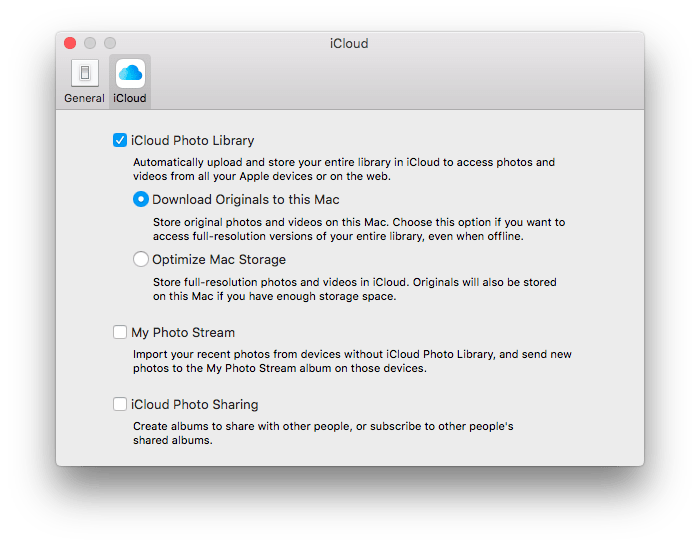
How to check to see if Apple iCloud Photos and Apple Photos Library files are synchronised.
use the Apple ID iCloud icon to see how many Photos and videos you have stored on a Apple ID Apple iCloud account.
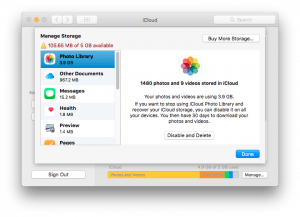
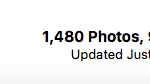
Calendars: Apple ID calendar support.
Our Apple ID specialists can help you understand the principles behind the Apple Home and Apple Work calendars.
If you are also using a Google Mail account and a Microsoft Exchange account, often you will need further assistance by a Apple icloud specialist to help you with the setup so you can synchronise your data correctly.
Apple Contacts: Apple ID contacts.
Most Apple customers do not have any problems with using Apple contacts, however, our Apple specialists can help both home users and businesses with using Apple contacts with Apple icloud.
If you are using Google Mail and Microsoft Exchange accounts we can help you manage you Apple contacts also know as the Apple address book.
Apple iCloud Mail Support.
Every Apple ID account has a free Apple email account, which is a user@icloud.com account, it is not possible to transfer a Apple ID mail account to another Apple ID account. However the Apple Mail application has a export command that can export emails to a Apple Mailbox file which can be imported into Apple mail as a local on my Mac folder on another user profile.
icloud Contacts Support.
The Apple ID iCloud contacts can be exported by using the Apple Contacts application on a Apple Mac computer or by using the Apple iCloud.com login website page to export to a VCF file. A VCF file can be imported into the Apple Contacts application on the Apple Mac computer or imported into another Apple ID account via the Apple iCloud.com website.
The Apple Contacts has the ability to look for duplicate contacts and also help merge duplicate contacts.
Apple iCloud Calendars.
The Apple iCloud calendars are setup with a Home and a Work Apple iCloud Calendar account. It is possible to share a Apple iCloud calendar with another Apple ID account. However, it is also possible to export the Apple iCloud calendars to another Apple ID using the import and export command found from the File menu in Apple Calendars application on the Apple Mac computer.
iCloud Reminders.
The Apple icloud reminders only synchronises data between Apple iOS 13 or later, and Apple MacOS Catalina or later. It is not possible to export the Apple iCloud reminders data or merge the Apple iCloud data to another Apple ID.
Apple Safari icloud.
The Apple Safari option in the iCloud control panel allows for Apple Safari Bookmarks to be stored in the Apple iCloud. The Apple Mac Safari application has an option to export Apple Safari bookmarks to a Apple Mac bookmarks file.
iCloud Notes.
The Apple iCloud Notes does not have the option to export notes and it is rather difficult to export the data to another Apple ID, however, it is possible to copy or to move a Apple iCloud note to the on my Mac section of Apple notes, then copy the notes data file to another Apple Mac computers user profile, however, this will erase any local notes stored.
Siri iCloud option.
Siri can save your search queries to the Apple iCloud. Read the Apple iCloud Siri information from the Apple website. click here to read the Apple Siri information on the Apple iCloud. Their is no option to export any Siri data from an Apple ID to our knowledge.
iCloud Keychain.
The Apple iCloud keychain stores usernames and passwords from Apple Safari, stores Wi-Fi passwords for Wi-Fi networks that have been used before, saves the Autofill information from Apple Mac Safari. it is not possible to move the keychain data from one Apple ID to another Apple ID, however, it is possible to sign into a Apple ID account on a Apple Mac computer, and allow the Apple keychain to setup, then sign out of the Apple ID account and choose the option to keep the iCloud data on the Apple Mac computer.
Apple iCloud messages.
The Apple ID account supports Apple Messages also know as iMessages. It is not possible to export messages from one Apple ID to Another Apple ID.
If you are getting Messages on your Apple iPhone or Apple iPad or even on your Apple Mac computer which are not from your own Apple ID account or are comng from another Apple ID account.
Either another Apple ID account is using the same Apple ID account, or another Apple iPhone is associated with a trusted phone number.
iCloud News.
The Apple iCloud News data cannot be merged from one Apple ID to another Apple ID.
How to merge Apple IDs.
Officially an Apple ID account cannot be automatically merged with another Apple ID account. The workaround is to export or extract the data from each of the Apple ID services. Some of the Apple ID services data is complex and often difficult to extract the data.
Read our guide on how to merge a Apple ID and learn how to separate a shared Apple ID account.
Our How to merge Apple IDs guide is suitable for both home users and for small businesses that need further technical assistance on their Apple ID.
Note: Technically it is not possible to merge a Apple ID with another Apple ID read our Apple ID guide to find out how to separate the data from a Apple ID find out what can be done with a Apple ID account.
Apple have written a Apple ID FAQ guide, however the question on how to merge a Apple ID is missing. Read the official Apple ID FAQ page here.
How to merge Apple iCloud data to another Apple ID.
Ask us How to merge Apple ID’s and Apple iCloud accounts – its not a simple ABC task but we can help!
How to copy the Apple iCloud Drive data to another Apple iCloud Drive account.
Copy the Desktop and Documents folder to a external storage volume or open the Macintosh HD and copy the Documents Folder and the Desktop folder to the Shared Folder on a Apple Mac computer. Create a User Account on the Apple Mac computer and use the Apple ID or Apple iCloud icon and follow the steps to create a new Apple ID account.
Apple ID FAQ questions and answers.
Our Apple ID FAQ can help you find an answer to a Apple icloud question that has been asked before.
How can i change my Apple ID Password?
A. The best way to change a Apple ID password is to use your Apple iPhone to reset your password.
B. Use your Apple Mac computer to reset your Apple ID password by using the system preferences, then choose Apple ID, or the icloud icon, select account details, then click on security, and click on change password.
C. Visit the Change your Apple ID Password page from Apple to reset your Apple ID password.
I cannot remember my Apple ID password, how can i reset my Apple ID password?
Use your Apple iPhone to reset your Apple ID password from the settings and Apple ID information. Change Password.
This is the best way to reset an Apple ID or Apple iCloud password.
Use one of your Apple trusted devices that is signed into your Apple ID account to help to Change your Apple ID Password.
Visit Apple.com Get Support or visit the icloud.com Apple page to reset your password.
C. Visit the Get Apple Support website Apple ID account page and choose Forgot Apple ID or password. Click here.
i have two or more Apple ID iCloud accounts, how can i merge the Apple ID accounts?
It is not possible to merge Apple ID accounts, however, it is possible to use Apple Family Sharing to share Photos and app store purchases, by using a Apple Mac computer it is possible to merge contacts, calendars, and Photos or move contacts, calendars, to another Apple ID account.
My Apple Mac computer is using Apple Mac OS Yosemite, Mavericks, Lion, Mountain Lion, i cannot see my icloud drive data, why?
If you have more than one Apple Mac computer signed into the Apple ID account and the computer is running Apple Mac OS Catalina or newer, the older Apple Mac computer will not be able to synchronise your Apple icloud drive data.
Update all computers and devices to the most recent Apple macOS and iOS versions.
How can i view my Apple Photos on the internet?
Visit https://icloud.com and sign in with your Apple ID to view your Apple iCloud photos.
How can I get in touch with a Apple ID support specialist?
Keith Thomas is a Apple ID specialist and a Apple iCloud specialist
To contact Keith Thomas complete the online website contact form
Can a Apple ID account be merged with another Apple ID?
No. It is not possible to merge two Apple ID accounts together. However. It is possible to extract the data from some of the Apple ID iCloud services.
Can the Apple ID email address be changed?
Yes. It is possible to change the Apple ID account email address, as long as it is not used with another Apple ID account. The main reason why you might want to change the Apple ID email address is that you are changing your Broadband service provider, or if you no longer have access to the email account.
Can a Apple ID be hacked?
No. However, if you give or share your Apple ID account information to another person, then the Apple ID can be compromised. The Apple ID account has very high security from Apple.
But if you have a SIM card that has been hacked, then an Apple ID account can be compromised, in rare cases you will need to get another SIM card or mobile phone number, for an Apple ID account trusted phone number that is not secure. Even if you get a Pay As You Go SIM card to help secure your Apple ID, you can then stop the Apple ID account from being compromised.
If you think your Apple ID has been hacked or compromised, then do the following right away.
1. Change the Apple ID Password and use the Find My App online or on a Mac, iPhone, iPad to sign out any devices that you no longer own.
2. Get Another New SIM Card and use that number as a trusted number.
3. Remove the SIM Card Number from the Apple ID Account that may have been compromised.
4. Login to your Apple ID account online and do a Apple ID Security Health Check service.
5. Make sure that your Apple ID account information is 100% correct.
6. Create a new 28 Digit Recovery Code.
7. Reach out to Apple UK Support on 0800 107 6285 if you cannot do any of the Apple ID Security Heath Checks.
What is the best way to reset or change a Apple ID password?
The best way to reset or to change a Apple ID password is to use a trusted Apple device. The Apple iPhone with a signed in Apple ID account is the most trusted Apple device, followed by an Apple MacBook Air or Apple MacBook Pro with a touch ID.
Is the Apple iCloud Drive safe from any Ransomware Attack?
Whilst their has not been a known ransomware attack on macOS, technically Apple allows any file types to be stored on the Apple iCloud Drive, so a file can become encrypted, but the risk is extremely low.
Use an Apple Time Machine backup to backup a Apple Mac computer to improve your computer security to help safeguard your data.
How can I Make my Apple ID, and Apple iCloud account more secure?
Using your Apple iPhone, or Apple Mac Computer, Apple has a new feature called Apple Account Recovery, on a Apple Mac computer, simply open the Apple System Preferences, Apple ID control Panel and review the Apple Password and Security information to setup Apple Account Recovery.
With MacOS Ventura, and newer MacOS, and Apple iOS 16 Apple has given Apple ID Account holders more ways to make an Apple ID account even more secure. Review all of the Apple ID Security information shown on the Apple ID system settings page to make your Apple ID more safe and secure.
Use the Apple iCloud Password and Security panel on macOS or on Apple iOS on a Apple iPhone or Apple iPad to switch on the Apple ID account recovery service to generate a 28 digital key so that an Apple ID account can be recovered if you forget your Apple ID Password.
How can I get Apple ID Support and Apple ID Help in London and in Central London?
Keith Thomas is an Apple ID Support Specialist and a Apple ID Support Expert that provides onsite Apple ID Help and Onsite Apple ID Support service in London, and in Central London, often with a same day, and a next day onsite Apple ID Support service in London, and in Central London.
Simply complete our online website contact form to get in touch with Keith Thomas.
To get in touch with Keith Thomas simply complete our online website contact form. You can also telephone 07800 940756 between 09:30 am and 20:30 pm Mondays to Sundays. You can also send a SMS Text Message or Apple iMessage to 07800 940756 between 09:30 am and 20:30 pm.
