How can I fix the problem of no Wi-Fi but I have a Thunderbolt Bridge connection shown?

To fix the problems of no Wi-Fi icon on the Apple Mac computer simply remove all of the network panel adaptors and re add them again to fix the problem of No WiFi but have Thunderbolt Bridge Connection shown on some Mac OS versions.
No Wi-Fi but have Thunderbolt Bridge on Apple Mac computer.
How to fix the problem of No Wi-Fi and only a Thunderbolt Bridge service is shown from the Apple Network control settings.
To fix the problems of no Wi-Fi icon on the Apple Mac computer simply remove all of the network panel adaptors and re add them again.
Most Apple Mac Computers are not using a Thunderbolt cable, so the service can be removed from the Apple Network Settings Panel.





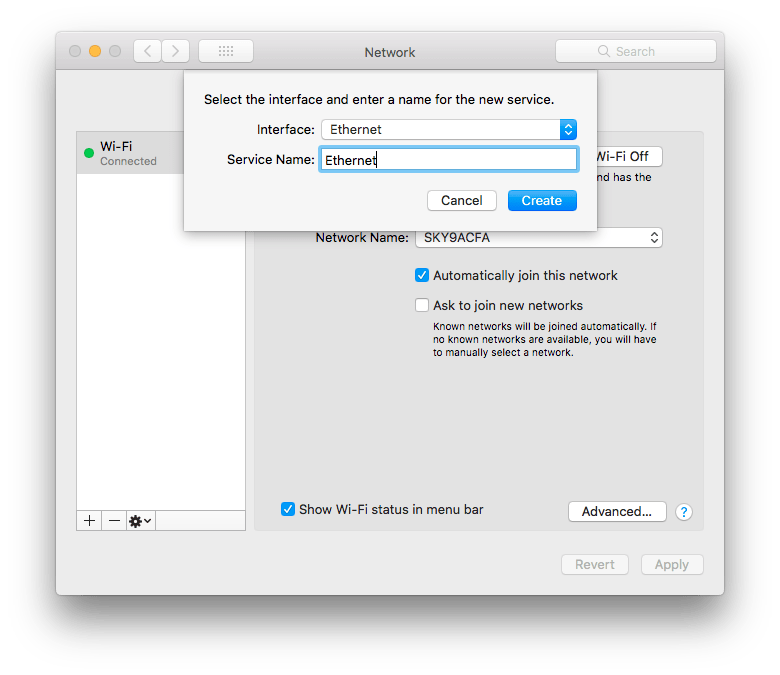
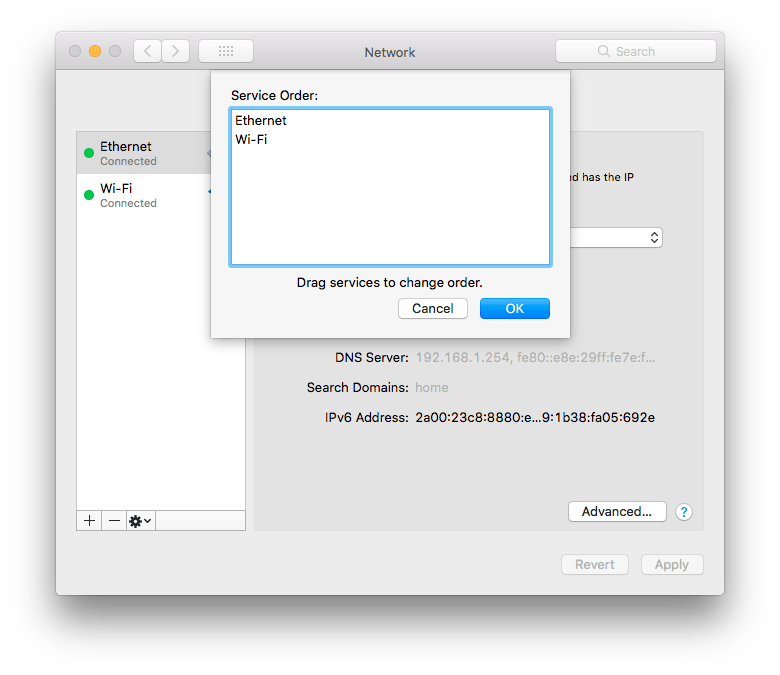
The Apple Mac OS network settings for a home user and for most companies do not need to be changed, however the set service order and the advanced panel on the Wifi settings can help troubleshoot network and wifi network problems.
Apple Network and Apple Wi-Fi FAQ.
Below are some of the questions that our home users and our small business customers are us about Apple networking and Apple Wi-Fi.
Is it better to use Ethernet or use Wi-Fi when both Wi-Fi and Ethernet are available?
Apple still recommends that Ethernet is used if you have the ability of using Ethernet and Wi-Fi network connections even if you have a fast wifi connection. Ethernet is more stable when the right cable and connectors are used.
How can i optimise my Wi-Fi network connection on my Apple MacBook Air • MacBook Pro or on my Apple Mac Computer?
Use the Network settings use “set service order” to choose Ethernet or Wi-Fi”, then from the Wi-Fi Advanced panel drag your home or office wifi network to the top of the preferred network list.
Make sure that your Wireless network router is less then 4 or five years old. newer Apple Mac computers use Wi-Fi 6, A Wi-Fi 6 router will give the best Wi-Fi network performance with a new Apple MacBook Air, or even a new Apple iMac, or Apple MacBook Pro laptop computer.
How can i use the Network locations on my Apple Mac computer?
Apple have a article to read on the network locations on the Apple MacOS operating system software. Apple Network locations.
• Most home users and small businesses do not need to use network locations the Automatic settings are ok. Do not setup a Network locations if you do not travel with a Apple Mac Computer.
Where can I get Apple MacBook Network IT Support and Apple Mac computer Wi-Fi support service near me?
Keith Thomas provides both Apple Mac Remote Network IT support service for Apple MacBook Air, and for Apple MacBook Pro laptop computer users by Remote Mac Support right across the UK, and onsite to locations and areas in Surrey, Hampshire, Berkshire, Wiltshire, London. Simply complete our online website contact form to get help and assistance with Apple Network IT Support and Apple WIFI Support service.
Keith Thomas is an Apple Support Specialist that worked at Apple Computer UK as a senior Apple Mac computer engineer and Apple IT support consultant. Providing Apple computer technical support services to the general public and to Apple Authorised Service Providers, and Apple Authorised Premium Resellers in the UK United Kingdom.
Today Keith Thomas is one of the leading Apple computer consultants in the UK, providing • onsite • remote • telephone Apple Mac computer technical support service and Apple IT consultancy to a wide range of companies • small businesses, and also for the general public.
To get in touch with Keith Thomas simply complete our online website contact form. You can also telephone 07800 940756 between 09:30 am and 20:30 pm Mondays to Sundays. You can also send a SMS Text Message or Apple iMessage to 07800 940756 between 09:30 am and 20:30 pm.
