You can get help with the Apple Disk Utility from Keith Thomas with help if you need to repair your Apple Mac Computer storage volume Macintosh HD.
And get help if you are not sure if you should do a Apple Disk Utility Repair, or get the best information from Keith Thomas, the Mac OS Expert for Apple Support.
Get Apple Disk Utility Mac Get Support from Mac OS Experts
Where Can I get Help with the Apple Disk Utility Macintosh HD Disk Repair Software Tool?

Get Apple Disk Utility Mac Support from Mac OS Experts and Mac OS Specialists that provide On-Site and Remote Apple Disk Utility Help and Macintosh HD Hard Disk Repair Help Service by On-Site Apple Help and Apple Support in London, Surrey, Hampshire, Berkshire, Wiltshire.
And my Remote Apple Disk Utility and Remote Macintosh HD Support Service, and by Apple Telephone Support Service near you in the UK United Kingdom. To get Help from a Apple Mac Specialist for help with the Apple Disk Utility Telephone Keith Thomas on 07800 970756 or Send a Apple Text Message to 07800 940756 or complete our simple website contact form.
Get professional help with the Apple Disk Utility Software tool, and get Help with using Apple Disk First Aid.
- Get Help with the Apple Disk Utility Mac Software Tool.
- Get Help if you have a Missing Thread when Repairing Macintosh HD
- Get Help with using the Macintosh Disk Utility.
- Find out How to Erase the Hard Disk on a Apple Mac Computer.
- Get Help with a Macintosh HD Repair.
- Get Help with a Mac Disk Repair.
Find out how to use the Apple Mac computer software repair tool to help repair a macOS startup volume, or find out how to repair a Apple Time Machine volume that had become read only, or get help if your Apple Mac computer needs maintenance and you are not confident with using the Apple Disk First Aid software Utility on your Apple Mac computer.
Get help with formatting external storage devices and USB memory sticks and find out about which format you need to use from MacOS Extended, ExFAT, FAT32, APFS, and find out how to encrypt an external storage volume on your Apple Mac computer.
Get Help with the Apple Disk Utility Mac Software Tool.
Get Help with the Apple Disk Utility Mac Software Tool from our Mac OS Experts and Mac OS Specialists that can help you use the Apple Disk Utility Mac Software Tool, or you need to Repair a Macintosh HD or you need to do a Mac Erase Hard Disk or you need to recycle a Apple Mac Computer or reset a Apple Mac Computer back to Factory Settings, our Apple Mac Computer Experts and Apple Mac Computer Specialist can help.
Get help and essential information that you need to know if you are using the Apple Disk Utility and you get an error when you try to repair or fix a Macintosh HD SATA storage volume using the Apple Disk Utility.
Our advise is not to use the Apple Disk Utility to Repair a Apple Mac Computer Software problem if you do not have a Apple Time Machine Backup.
- Simply do not do a repair using Apple Disk First Aid if you have no Apple Time Machine backup.
- Learn about the macOS File system structure do you understand how to use the Apple MacOS Recovery Console, and the Apple Disk Utility and Disk First Aid.
- Lean or get information about using macOS Containers, and learn how to use the Apple Disk Utility if you need to copy or you need to cloan a storage volume.
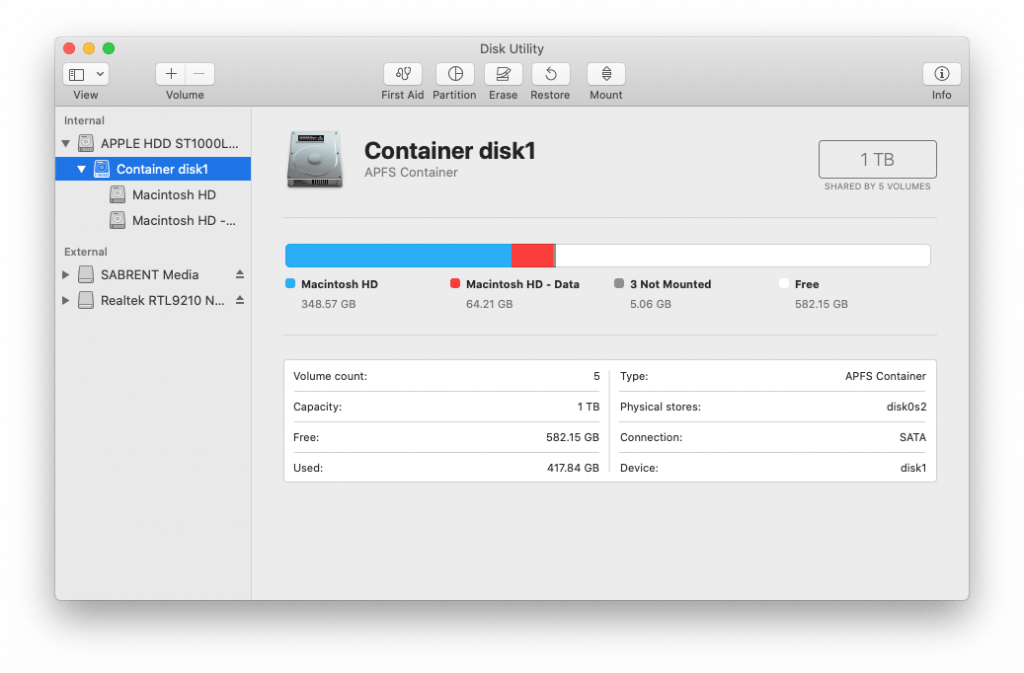
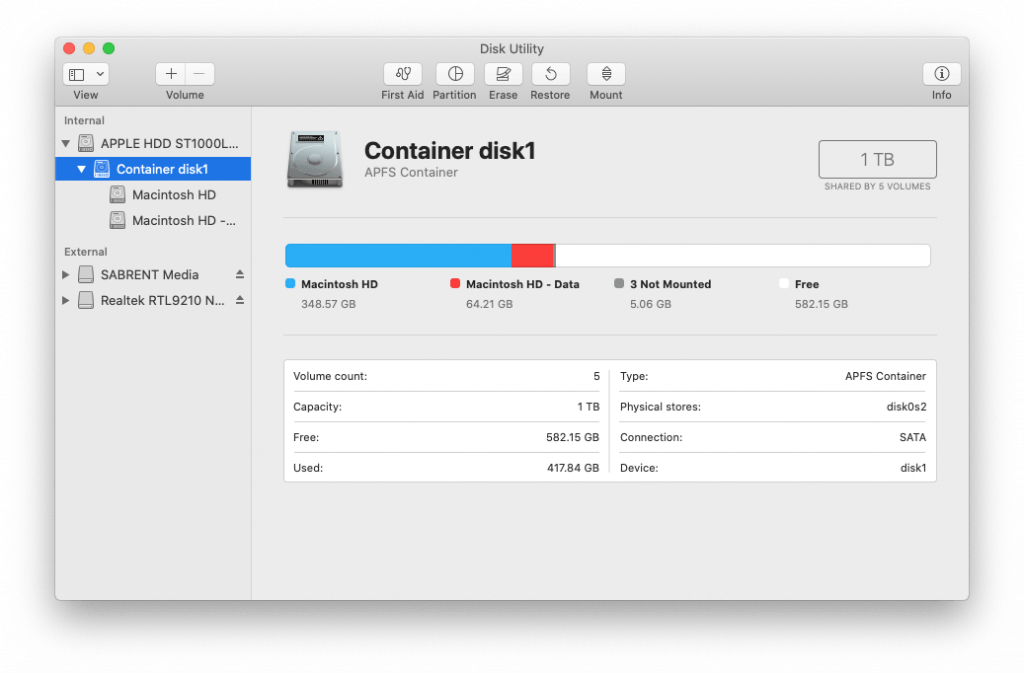
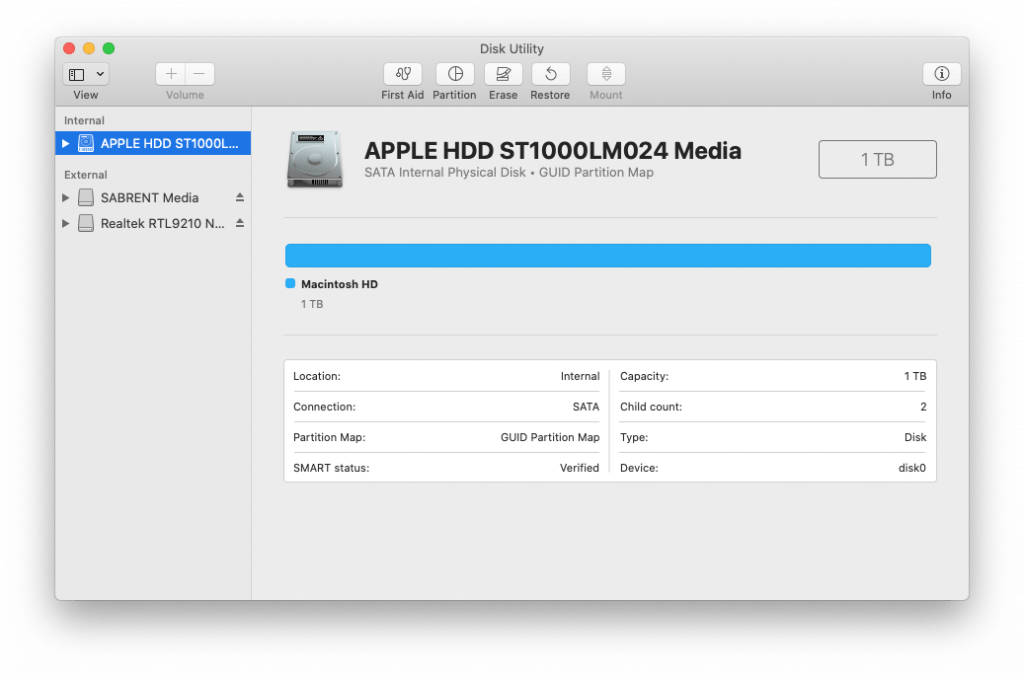
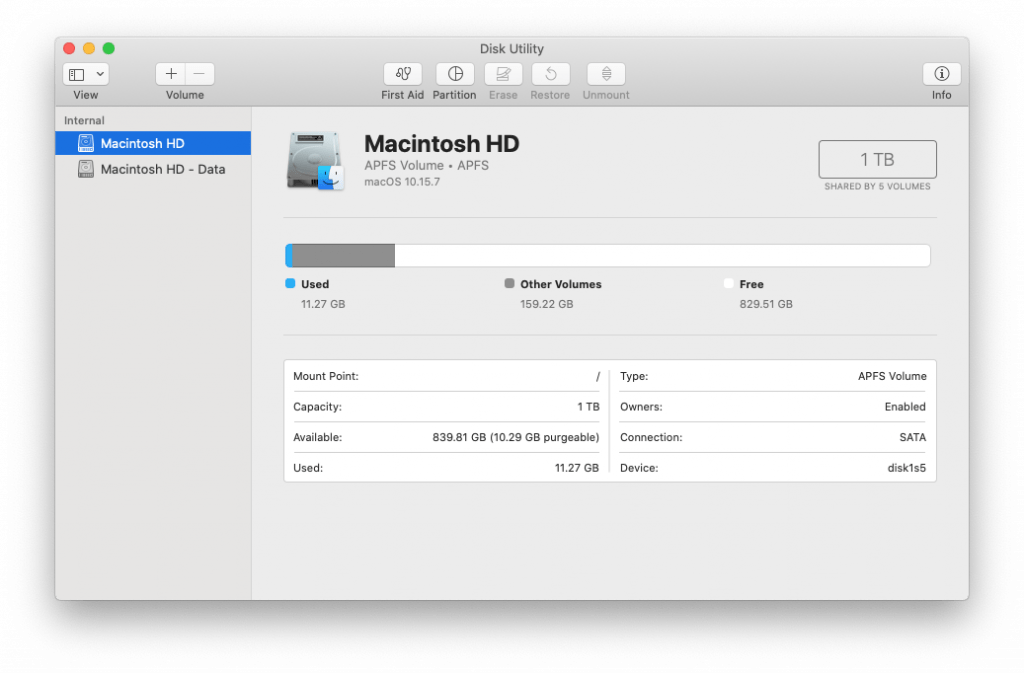
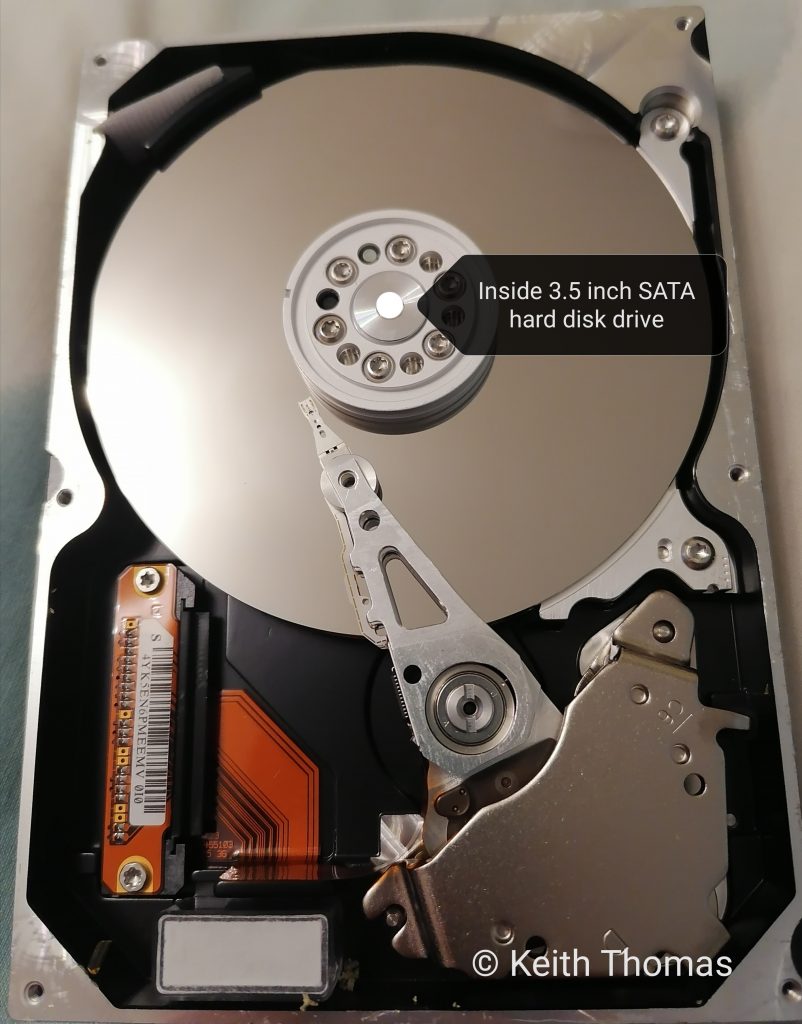
Information and help with Apple Disk Utility on a Missing Disk Thread Error FSCK
The missing disk thread error from a Apple Disk Utility check often means that the internal storage volume on a Apple Mac computer needs to be repaired or the storage volume needs to be formatted if the Macintosh Directory structure is Damaged
Also If the internal storage volume will not format this its time to simply replace the storage volume, however, with newer Apple Mac Computers, and for Apple Mac Computer that are more than 6 to 8 years old then Apple or a Apple Service provider will not repair a 6 to 7 year old Apple Mac Computer. However, if you have an iMac Computer that is 2012 to 2017 then our Apple Mac Computer Software Specialist can help you use your Apple Mac Computer one again even if the Macintosh HD Storage Volume will not format.
Macintosh HD and SATA Storage Technology Information.
Apple Mac Computers before 2019 often had a mechanic SATA storage volume, and the mean time before failure can be anything from 4 to 7 years, some last only 3 years, others last more than 10 years, this depends on the internal manufacturer of the Macintosh HD and the model of the SATA storage volume. The Apple Macintosh HD 1Tb SATA storage volume with a 5400 RPM spin speed often lasts a lot longer than the 1TB Macintosh HD 7200 RPM one.
Use Apple Time Machine even if you use the Apple iCloud Service.
So for all Apple Mac Computers that have a mechanical storage volume then having a Apple Time Machine backup is rather critical even if you use the Apple iCloud service, which is designed as a sync synchronisation technology, and data can be lost in the Apple Cloud too.
If you do not have a Apple Time Machine backup of your computer, then ideally you do not want to try a repair using Apple Disk Utility without getting expert advice on what to do to safeguard your data and files from being either lost or erased or deleted or even becoming corrupted.
Apple Fusion Drive Support for iMac Computers with the Fusion SSD and Macintosh HD Drive.
The Apple Fusion Drive Technology was a good idea at the Time, the Apple Fusion Technology for iMac Computers, that have two Internal Storage Drives, one is a Flash Storage Volume, either a 128Gb, or a 256 Gb SSD Flash Storage Volume, and 1 1Tb SATA Macintosh Hard Drive, with Mac OS Fusion the MacOS operating system software will use the Apple Fusion Technology to make the MacOS and Apple iMac Computer run at a good speed. The main problem with Apple Fusion Technology is that if the Flash Storage or the SATA Macintosh HD develops a Hardware problem then with our a Apple Time Machine Backup or a data backup, often Mac OS Data Recovery Service is needed.
Disk Errors are much less common on MacOS Sonoma or on MacOS Ventura or on newer Apple Mac Computers.
The error messages with Apple Disk Utility was common on the earlier Apple Mac computers that used a internal mechanical storage volume, with newer Apple Mac computers using flash storage memory, the Apple Disk Utility missing disk thread error fsck is much less common.
Get Apple Disk Utility Support from Mac OS Experts and Mac OS Specialists.
- Are you having issues and problem with your Macintosh HD hard disk storage volume on your Apple Mac computer?
- Do you need to get help with using Apple Disk Utility on your Apple Mac computer?
- Are you looking for help with using Apple Disk Utility on your Apple Mac computer?
- Are you looking for an Apple Mac Specialist or a Apple Mac computer expert that you help you with MacOS Apple Disk Utility on your Apple Mac computer?
To get in touch with Keith Thomas simply complete our online website contact form. You can also telephone 07800 940756 between 09:30 am and 20:30 pm Mondays to Sundays. You can also send a SMS Text Message or Apple iMessage to 07800 940756 between 09:30 am and 20:30 pm.
Most Apple Disk Utility errors happen after a power cut or a sudden shutdown of an Apple Mac computer.
So it can be a good idea to always have a Apple Time Machine backup if you are using a Apple Mac computer that has a Macintosh HD or a Apple Mac computer that is using a conventional mechanical storage volume on your Apple Mac computer.
Did you know that most Apple Mac computer sold after 2020 how come with Flash Storage technology, and the Flash Storage technology is more reliable and has a much better write and read time which gives macOS the performance it needs to work at its best possible speed.
Common Apple Disk Utility errors on SATA Macintosh HD Apple Mac computers.
- Missing thread record.
- Incorrect number of thread records.
- Invalid volume file count.
- Missing directory record.
Apple file system errors occur due to many factors, either a software issue or a hardware issue can cause the Apple disk utility to product one of the errors from a missing thread record, incorrect number of thread records, missing directory record, these are all error that must be fixed and repaired for the Apple Mac computer to function correctly.
The Apple Disk Utility missing disk thread error is a critical error message that needs to be fixed and resolved quickly. The missing disk thread error is often caused by a sudden power failure to the Apple Mac computer.
The Apple disk utility performs a fsck directory check on the storage volume, in most cases the problem can be fixed by using the Apple disk utility from the recovery console.
Our Apple Mac computer engineers are able to provide professional Apple Mac support and assistance with using the Apple Disk Utility on your Apple Mac computer. The best advice is to simply consult with a Apple Mac computer engineer before using the Apple Disk utility to repair a storage volume that has errors.
The Apple disk utility will report a red status if a messing disk thread error is found, again expert Apple Mac advice will be needed to avoid data loss.
Most if not all storage disk issues and problems today are from older Apple Mac computers that have old and outdated SATA storage disk technology. Since November 2020 Apple has moved to only using flash storage on all Apple Mac computers in 2021 and beyond.
The volume on my Apple Mac was found to be corrupt and needs to be repaired.
The error the volume on my Apple Mac was found to be corrupt and needs to be repaired is another critical error that need professional Apple Mac computer advice to avoid any data loss on the Apple Mac computer storage volume.
How to avoid data loss on an Apple Mac computer that has a disk error.
Do not try to fix, or repair an Apple Mac computer disk utility error if you do not have a backup or copy of your personal computer data.
To avoid any data loss from an Apple hard disk or an Apple SSD storage volume. Always get professional help and advice before performing an Apple Disk First Aid repair if the Apple Disk Utility First Aid gives a red warning!
Copying the critical data from a red Apple Disk Utility First Aid status is a task that must be completed! To avoid the cost of using a Apple Mac data recovery company for a lab repair on a failing or a failed storage volume.
Our Apple Mac computer engineers are available to help both home users and company with fixing and repairing Apple Mac disk errors on an Apple iMac or Apple MacBook Pro, or Apple MacBook Air computer.
To get in touch with Keith Thomas simply complete our online website contact form. You can also telephone 07800 940756 between 09:30 am and 20:30 pm Mondays to Sundays. You can also send a SMS Text Message or Apple iMessage to 07800 940756 between 09:30 am and 20:30 pm.
