New iMac Computer Help.
Get help with a New iMac Computer and find out how to setup a New iMac M3 2024 Apple Mac Desktop PC Computer, or get help on site or by Remote iMac Computer Support.
You can get help with a new iMac Computer from Keith Thomas a Apple iMac specialist and a Apple iMac computer expert that provides onsite iMac computer help and remote iMac computer help service for both new iMac computer home users and for new iMac Computer work and business users that need to get help with a new iMac computer at home or for help with a new iMac computer at your work or office location in London, Surrey, Hampshire, Berkshire, Wiltshire, and by Remote iMac Computer help service in the UK United Kingdom.
New iMac Computer Help and get Help with setting up a New Apple iMac 2024 Desktop PC Computer with Keith Thomas for the best iMac 2024 computer setup experience that you can find in London, Surrey, Hampshire, Berkshire, Wiltshire, or near you by Remote iMac Computer Help and iMac Computer Support Service.
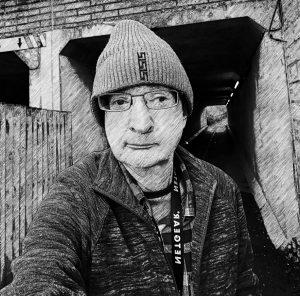


New iMac Computer and help with setting up a new iMac Computer for the first time.
Get Help with setting up a New Apple iMac computer.
Get Help with setting up a new Apple iMac computer and find out the best ways in which you can setup a new Apple iMac computer to avoid transferring data that you no longer need, or to avoid having to transfer old applications that will not work on a new Apple Mac computer. Even if you have a Apple Time Machine backup, you can get help from Keith Thomas on the best way to use a Apple Time Machine backup for a new Apple Mac computer setup and installation.
Get help if you have a new iMac computer, or you need to get help with setting up your new iMac computer for the first time, you can get the best information and the best help from Keith Thomas, an iMac expert and a Apple iMac computer software specialist that can provide advice in how to set up a new iMac computer for the very first time, or to get help if you need to get on site iMac help an on site iMac computer help if you are in London, Surrey, Hampshire, Berkshire, Wiltshire, for a personal one to one on site iMac computer setup and iMac new computer installation service by Keith Thomas.
Help with setting up a New iMac Computer for help with a New iMac M3 2024 24 inch Apple Mac Computer.
New iMac and new iMac Computer Help.
The new iMac computer range with the Apple Silicon M3 Apple processor gives the best performance for a new home computer, and also for a new work desktop PC computer, the Apple Silicon M3 performance is way much better than the iMac intel models and with the Apple Unified technology with the new iMac computer, you can get the performance and speed that you need, you can get help with the setup and with the installation of a new iMac and with a new iMac computer from Keith Thomas. Keith Thomas also provides onsite and remote iMac computer help and iMac computer training service for new iMac computer owner and for new iMac computer users in the UK United Kingdom.
New iMac Computer Help Near Me.
Find & Get Help with a New iMac 2024 M3 24-inch Computer Set Up at Home Service Near Me in London, Surrey, Hampshire, Berkshire, Wiltshire, or by Remote Set Up Service.
Get help with a New iMac Computer with our New iMac Computer Set Up Service by iMac Computer Experts and from iMac New Computer Specialsits Near You.
Do you need help with a New iMac Computer for help with a New Apple iMac M3 Computer or for help with a New iMac M1 Computer?
- Need assistance setting up your new iMac M3 24-inch computer? Look no further! Our team of experts is here to provide you with the guidance and support you need to get your new device up and running smoothly. Whether you’re a tech-savvy individual or a beginner, we understand that setting up a new computer can be a daunting task. That’s why we’re here to simplify the process and ensure that you have a hassle-free experience.
- Our dedicated team is well-versed in the intricacies of the iMac M3 24-inch computer and can walk you through each step of the setup process. From unboxing your new device to connecting it to your Wi-Fi network, installing essential software, and customizing your preferences, we’ve got you covered. We’ll provide clear and concise instructions, ensuring that you understand each action you need to take. Our goal is to empower you with the knowledge and confidence to make the most of your new iMac.
- Additionally, our experts can assist you in transferring data from your old computer to your new iMac M3. Whether you have important files, photos, or applications that you want to migrate, we’ll guide you through the process seamlessly. We understand the value of your data and will ensure that it is securely transferred to your new device. With our help, you can start using your new iMac M3 24-inch computer with ease and enjoy all the features and capabilities it has to offer. Contact us today and let us make your setup experience a breeze!
New iMac Computer Help and Support service from Keith Thomas.
Get Help with a New iMac or help with a new Mac Apple Computer.
You can get help with setting up a new iMac Computer from Keith Thomas, a Apple iMac computer specialist and a Apple Mac Computer Expert that provides a wide range of Apple iMac Computer services in London, Surrey, Hampshire, Berkshire, Wiltshire, and also by Remote iMac Computer Help and support service, our computer set up service is ideal if you have a new iMac computer, and you need to get professional iMac computer help with setting up a new iMac at your home or at your office.
Where can I get help with a New iMac M3 Computer Set up at Home Service Near Me?

You can get help with setting up a New iMac M3 Computer from Keith Thomas. The Apple iMac Computer Specialist and Apple iMac Computer Expert that provides On Site New iMac M3 Apple Mac Computer Installation service in London, Surrey, Hampshire, Berkshire, Wiltshire, and a New iMac M3 Remote Computer setup service for New iMac Computer M3 Apple Home and for New Apple iMac M3 Business users, that need to get additional help with a New iMac M3 Computer, with our same day, and next day, New iMac Computer M3 setup and iMac Computer M3 Computer Installation Service.
Keith Thomas providers a New Computer Set up at Home Service in the UK united Kingdom, by On-Site New Computer Set up at Home Service in London, Surrey, Hampshire, Berkshire, Wiltshire, for a same day, next day, and a bookable Apple Appointment in advance.
For customers that are outside of or On-Site service areas and locations, a New iMac M3 Computer Setup Service Near You is available by iMac M3 Remote Computer Setup at Home Service by Apple Mac Computer Remote Support Service. With Mac OS and with the Apple iMac M3 Desktop PC Computer our Remote iMac M3 Computer Set Up at Home Service is, well the same as our Apple Mac Computer Engineer being On-Site as all computer set up tasks are possible for Remote Apple Mac Computer Set up and for Remote Apple iMac M3 Computer Training Service.
How Much Does it cost to get help with a New iMac Computer M3 Set Up At Home Service?

Our New iMac Computer Set Up Service for help with setting up a New iMac M3 Apple iMac Desktop PC Computer at Home Service Near You in London, Surrey, Hampshire, Berkshire, Wiltshire, costs and prices are £145 1st Hour for London, and £125 to £145 for the 1st Hour to Surrey, Hampshire, Berkshire, Wiltshire, or from £87.50 for a Local New Computer Set Up Service.
Our Remote Computer Set Up at Home Service is priced at £1.25 pence per minute for a Remote New iMac M3 Computer Set Up at Home Service Near You in the UK United Kingdom we cover all locations including Glasgow, Scotland, Manchester, Birmingham, Newcastle, Cardiff, Cambridge, Canterbury, Bromley, Luton, Leeds, Nottingham, Isle of Wight, and Jersey, and Guernsey for our Remote Apple Mac Computer Set Up Service. Remote Apple Mac Computer Training Service and Remote Apple Support Service is also avaiable. We also provide the same service for a new Apple MacBook computer or any new Apple Mac Computer. our New MacBook Setup Service.
What is the best price for a New iMac Computer?

Apple sets the price for a New Apple iMac Computer, so if you are buying a new iMac Computer from the Apple Store Online, or from a Apple Retail Store, or from an Apple Authorised Reseller, then the price of a New iMac Computer is the same.
The best price for a New iMac Computer can be for a refurbished one from the Apple Store, which the iMac Computer will be new with a full 12 months warranty, but the iMac Computer box might have been opened or very minor marks on the iMac, but not on the iMac Computer screen.
New iMac Computer M3 24 Inch Computer Setup Guide.
Get Help with setting up your new Apple iMac M3 24 inch desktop PC computer in a few easy steps, or get Onsite iMac Help and iMac Support service in London, Surrey, Hampshire.
- iMac M3 and Apple iMac M1 New Computer setup guide.
- Get Professional iMac Computer Setup Telephone Support.
- Get iMac M3 or iMac M3 Remote Support service.
- Read our free guide on setting up the iMac M3 Computer or iMac M1 Computer.
Setting up a new iMac Desktop PC Computer for most people can be straightforward, however, most problems can arise when using the Apple Migration Assistant or when copying or using a Apple Time Machine to restore a new Apple Mac Computer.
- One of the best ways to setup a new iMac computer is to try to use the Apple iCloud on an existing Apple Mac computer, make sure that all of your data, files, documents, Photos, are on the Apple iCloud service.
- Then you can focus on simply signing into your Apple ID account on a new Apple iMac 24-inch computer, and install or download any third party software that you need.
- My using this method you avoid installing any older outdated third party MacOS software.
- With macOS, macOS can work much better from a clean macOS installation to start with, rather than having to use the Apple Migration assistant.
- But the Apple Migration Assistant can also be customised so third party software can not be copied to a new Apple Mac Computer.
Get Onsite New iMac Computer Support in London and in Surrey and Hampshire, Berkshire, or in Wiltshire.
Our Onsite New iMac London, and New iMac Surrey M3 Apple Mac computer setup service is ideal for Home Apple Mac computer users that need a Apple Mac computer Specialist and a Apple Mac computer Expert onsite to help with the setup and with the installation of a new Apple iMac M3 computer or even a new MacBook Pro M3 Laptop computer.
Or get on site New iMac M3 Computer Setup Help for the iMac M3 Computer.
At Keith Thomas we also provide a New iMac M3 and New iMac M3 Remote Computer Setup Service and iMac Computer IT Support service to help complete or to help troubleshoot a Apple iMac computer setup and iMac computer installation service. Or to help with a New iMac computer software setup or help with troubleshooting Apple Mac computer software issues and problems.
To get onsite New Apple iMac Setup Help in London, Central London, in Surrey, Hampshire, Berkshire, Wiltshire, Simply complete our online website contact form to get onsite iMac setup help at home or at your office.
Find out some of the best ways on how to setup a new Apple iMac 24-inch desktop computer for home or office use.
Getting a new Apple Mac computer and setting up the computer for the first time, can be made easy, if you follow the recommended steps, from the 26th of September 2023 if you have a Apple Mac computer that has shipped with MacOS Ventura, then upgrade the Apple iMac computer to MacOS Sonoma for the best Apple iMac computer setup experience today.
How to setup your new iMac 24-inch computer in a few simple steps.
- Have you just purchased a new iMac 24-inch computer from the Apple Store or from Currys PC World or from John Lewis Apple Store, or from Harrods Apple Store?
- Do you need to know how to setup your new iMac 24 inch computer in the best way possible?
- Find out the best ways to setup a new Apple iMac 24 inch computer for home or office use.
Read our free guide on how to setup your new iMac 24-inch computer, in easy-to-follow steps.
Unboxing your new iMac 24-inch computer.
- Remove the iMac computer from the outer box, try to keep this box in good condition.
- inspect the iMac white box for any damage and make sure its new a sealed.
- Report any problems if any to your supplied or to Apple if any damage is found.
- Make sure that you have ordered enough storage SSD capacity before you open the new iMac box by reading the box label.
- Carefully remove the tape from the iMac box, this is best done on a table or on a soft carpet.
- The iMac 24-inch white box has two pull down flaps to make the unboxing easy.
- Carefully lift the iMac from the Apple white box, and start to remove the accessories from the iMac white box.
- Remove the iMac Trackpad • iMac wireless mouse • iMac mains cable from the iMac white box.
- Keep the iMac white box, carefully pack the iMac white box into the outer box.
- Keep the iMac packaging just in case you need to ship the iMac computer.
- The Apple Mouse, or Apple Trackpad should have enough battery charge, but use the lead to charge if needed.
Setting up your new iMac 24-inch computer.
Decide how you want to setup your new iMac 24-inch computer, the best way to setup a new Apple Mac computer is to download your data from the Apple iCloud and to install any additional third-party software applications.
If you have been using the Apple iCloud on your existing Apple Mac computer, the Apple iCloud setup is one of the best ways to setup your new Apple Mac computer.
On your existing Apple Mac Computer simply switch on all of the Apple Cloud Services including the Keychain and Apple iCloud Drive Desktop and Documents settings.
If you have a new Apple MacBook laptop computer which has less storage than your existing Apple Mac computer you might need to copy the Apple Photos Library or the Apple TV or Apple Music Folder to an external storage volume which needs to be APFS Format to be able to fit the data onto a new Apple MacBook Air or a new Apple MacBook Pro for 256Gb and 512Gb Models if you Apple Mac was 1Tb storage.
Get help with Apple Mac computer storage from one of our Apple macOS Computer experts by either Onsite Apple Support or by Remote Apple Mac Computer Support service.
How to copy data from an existing Apple Mac computer to your new iMac 24-inch computer.
You have the following 3 main options on how to get the data from your existing Apple Mac computer to your new Apple Mac computer.
- By Signing into the Apple iCloud on a new Apple Mac Computer.
- From a Time Machine Backup.
- Mac to Mac via Apple Migration Assistant.
- External storage volume if you only need to copy a few files or folders.
- Microsoft OneDrive or Drobox if you only need to copy files or see files from a OneDrive Or Dropbox account.
If you only have a limited number of documents the best way is to use a memory stick or you can simply move the files using the macOS Finder to Apple iCloud Drive.
For a quick and easy way to setup a new Apple iMac Computer. Simply sign into your Apple ID account for a simple Apple Mac computer setup and then choose all of the Apple iCloud and Apple ID boxes, then use the Apple App store if you need any additional software. For Microsoft Office for Mac if you need to use Word, Excel or PowerPoint on macOS and you have a Microsoft account with a Microsoft 365 Purchase, then simply sign into your Microsoft 365 account using macOS Safari to download Office for Mac 2021 to a new Apple Mac computer.
Use Apple iCloud to setup your new Apple iMac 24-inch computer.
If you was using macOS High Sierra or later macOS on your existing Apple Mac computer.
And you have all of your data stored on the Apple iCloud.
Then simply sign into your Apple ID iCloud account to copy your data from your existing Apple Mac computer to your new Apple iMac 24-inch computer.
Use Apple Time Machine to setup your new Apple iMac 24-inch computer.
If you made a Apple Time Machine backup of your existing or old Apple Mac computer, and you have have a lot of data to transfer, you can connect your Apple Time Machine backup storage volume to your new iMac computer, you might need a USB C to USB A adaptor or cable if your Apple Time Machine backup storage volume is a USB A port connection.
The best way to use Apple Time Machine backup to transfer the data from your existing Apple Mac computer to a new iMac 24-inch computer, is to choose the option to transfer the data to your new Apple Mac computer when you are given the option on the new iMac computer setup screen.
- You can choose which user accounts and what data and applications to transfer when using Apple Time Machine to copy your data.
- The Apple Time Machine backup can work out which applications to transfer.
- As new Apple Mac computers come pre-installed with Apple Mac Safari • Apple Mac Mail.
- Apple Calendars • Apple Contacts • Photos for Mac • Apple Preview.
- Apple Pages, Numbers, Keynote can be downloaded for free from the Apple App Store.
- If you have already setup your Apple Mac computer, you can still transfer data from your Apple Time Machine backup storage volume to a new Apple Mac computer.
New iMac Computer Set Up and Time Machine Migration Assistant.
With macOS Sonoma and newer macOS versions, The Apple Time Machine Restore will ask you to use the Apple Migration Assistant tool to transfer the data from an Apple Time Machine backup to a new Apple iMac 24 inch computer. A copy is done, and the word transfer is not quite right as the data is copied and not transferred, the Apple Time Machine backup data is not touched or changed and the data is left on the Apple Time Machine Backup.
Apple Mac to New iMac Data Transfer using the Apple Migration Assistant.
You can also use the Apple migration assistant tool which is pre-installed on your new Apple iMac 24-inch computer to transfer your data over a WiFi wireless network connection or over ethernet connection if you have ordered the Apple iMac computer with the ethernet port option on the mains connector.
Install Microsoft OneDrive or Drobox client software to get the data from OneDrive or Dropbox onto a new Apple Mac computer.
Or use a USB memory stick with a USB C to USB A adaptor if you have a limited amount of data to transfer and you do not have the data on the Apple iCloud or on Microsoft OneDrive or Drobox.
Did you know that you can now purchase a dual USB A and USB C memory stick, so you can quickly transfer data from a computer with a USB A port to the new iMac 24-inch desktop computer that supports USB C devices.
Keith Thomas provides professional Apple iMac computer help • support and Apple iMac computer training service.
And Apple iMac computer consultancy service to both home users and for companies and for Apple Store UK customers.
We are open from 09:30 am to 20:30 pm, daily, 7 days a week, Monday to Sunday.
Ask one of our Apple iMac computer consultants and Apple iMac computer experts to help you with your new Apple iMac 24-inch computer.
New iMac M3 24 inch Apple Mac Computer Technical Specifications and iMac Help Guide.
The new iMac Apple Computer is one of the best personal computers that you can buy in 2024 for a new home PC personal computer, or for a work or for a new office computer, the new iMac Apple computer vs the older generation of iMac computers, is fast, powerful, and comes in silver, Pink, Orange, Green, and in Blue you get get help with your new iMac Apple Computer from Keith Thomas. The iMac expert and iMac computer support specialist, based in London and in Surrey.
Get Help with a New iMac 24 inch Apple iMac Desktop Computer for a professional new iMac computer setup and installation service, by on site or by remote assistance.
Our New iMac Computer installation service is ideal if you are switching from an Intel iMac computer to a new iMac M3 computer, and you need to have your new iMac computer installed and setup correctly by an Apple iMac Computer Expert and by a iMac computer specialist Keith Thomas, Our on site iMac Computer setup and iMac Computer installation service is available in London, Surrey, Hampshire, Berkshire, Wiltshire, and also by Remote iMac Computer help and support service.

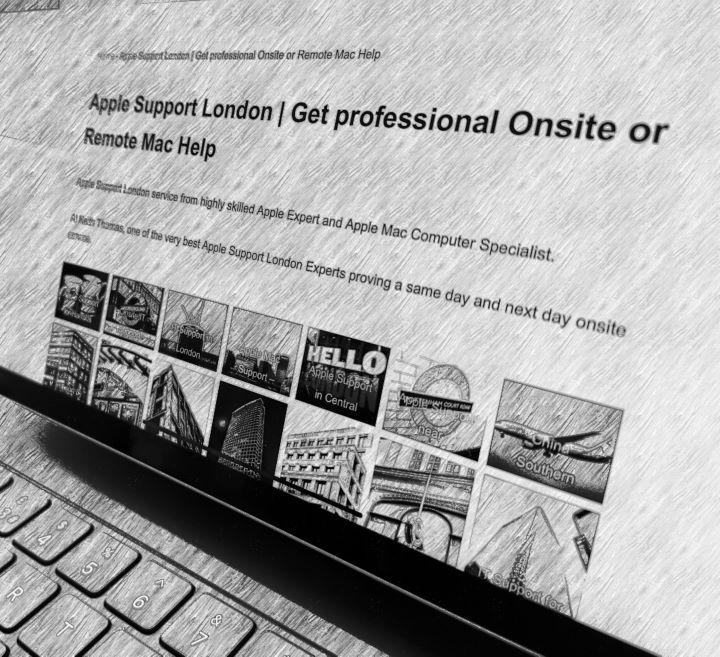
The New iMac M3 24 inch Apple Mac Computer is now at least twice as fast as the Apple iMac M1 Computer. And is way faster then the Intel iMac 21.5 inch and Intel 27 inch iMac.
The New iMac M3 Desktop Computer from Apple Computer available since the 07th of November 2023 for the iMac M3 launch and release date, to replace the iMac M1 computer. The Apple iMac M1 computer was announced at the April 20th Apple Event, and the New iMac M3 computer was announced at the 30th October Apple Event.
The iMac M1 Apple Computer vs the iMac M3 Computer! – Both are good!
The Apple iMac M1 computer is still a fantastic computer to buy if you need a refurbished iMac M1 computer, often both John Lewis, Currys, and other Apple Authorised Retails will have the iMac M1 computer on sale at reduced prices, bearing in mind the New iMac M3 computer price from the Apple Store starts from £1399 for a new iMac M3 computer.
The iMac Apple Computer.
The iMac Apple Computer is the most popular desktop computer to buy and use, for a home computer users, the iMac design and the iMac technical specification for a new iMac M3, or for a iMac M1 computer, meet and bypass the needs for a home computer, and the iMac computer comes with all of the software that you need to use, and if you have an existing Apple Mac computer, or even a Windows PC computer, then the Apple Migration Assistant can help you setup a new iMac Apple Computer.
The New iMac M3 24 inch Computer Technical Specifications.
- Apple M3 Apple Silicon 8 core CPU.
- 8Gb of Unified memory.
- From 256Gb storage.
- Up to 2Tb of storage.
- 24 inch 4.5k retina display.
- 3.5mm headphone jack.
- USB 4.0 (up to 40Gb/s)
- USB 3.1 Gen 2 (up to 10Gb/s)
- Support for 1 external display via Thunderbolt 3 port.
- Native DisplayPort output over USB-C thunderbolt 3 port.
- 1080p FaceTime Camera.
- Wi-Fi 6E 802.11ax. Ethernet via mains power block on mid and high end model.
- But iMac USB C to Ethernet Adaptor for iMac M3 entry level to get Ethernet.
- Bluetooth 5.0
- Six speaker system with support for Dolby Atmos audio.
- Studio Microphones.
- Choice of colours.
- Blue • Green • Pink • Silver on entry level 24 inch M3 iMac.
- Blue • Green • Pink • Silver • Yellow • Orange • Purple on mid and high end range.
- Apple Magic keyboard with Touch ID option.
- Entry level price of £1399 for 256Gb SSD Storage Model.
- The iMac M3 24 inch model with 512Gb or 1Tb is the best option for storage*.
- The iMac 21.5 inch Intel computer and the iMac 27 inch computers had *1Tb of Macintosh HD Storage!
New iMac M3 Performance vs the iMac M1 Performance.
The new Apple M3 24-inch iMac computer has impressive graphics performance from the Apple Silicon M3 CPU and the Apple M3 GPU Graphics Processing Unit.
For a Home iMac Computer user, that is replacing an Intel iMac 21.5 inch computer, or an 27 inch Intel iMac computer, the performance is so much better, on the Mac OS Start-up Time and the time it takes to open applications. The Apple Silicon CPU with its Unified Memory, and with the impressive graphics performance, the Mac OS start-up time is quick vs the iMac Intel models of the iMac Desktop Computer.
iMac M1, and iMac M3 computers with 512Gb and 1Tb storage have better Mb/s write and Mb/s read speeds than the iMac computers with 256Gb of storage, but for a home user, the performance is impressive, and the iMac M1 and iMac M3 vs the older Intel iMac computers is impressive. If you are looking at an refurbished iMac computer you can find out more if you are looking for a used iMac computer.
Get iMac M3 Support from a Apple iMac M3 Desktop PC Computer Specialist.
- Apple iMac M3 Support Service by Apple iMac Specialists and iMac M3 Computer Experts.
- Onsite Apple iMac M3 Support service in London, Central London.
- Onsite Apple iMac M3 Support service for Apple Store London customers
- Near the Oxford Street, Covent Garden, Knightsbridge, and White City Shepherds Bush and Westfield Apple Stores.
- Onsite Apple iMac M3 Support for Harrods Knightsbridge, Brompton Road, and the Apple Store Brompton Road Apple Stores in London.
- Onsite Apple iMac M3 Support service in Surrey, Hampshire, Berkshire, Wiltshire.
- iMac M3 Remote IT Support service for Home iMac Computer users, and for Apple Business iMac M3 customers.
Do you have questions about the new Apple iMac 24-inch M3 Computer?
New iMac M3 2023 Frequently Asked Questions F.A.Q.
What is the best way to order a new Apple iMac 24 inch M3 Apple Mac computer?
The best way to order a new Apple iMac 24-inch M3 Apple Mac computer is to customise your order at the online Apple Store, then get the iMac delivered to your home or to your office location.
Choose how much storage you need which is a critical choice. Use the Apple Store page to customise your order before you buy or purchase a new iMac M3 computer.
Ask Apple or a Apple Mac computer specialist for expert advice on how much storage you need
If you have a Apple iPhone or a Apple iPad, consider getting the new 24-inch iMac computer with double the storage capacity.
Can the Apple iMac 24 Inch M3 Computer be Upgraded?
No.
The iMac M3 24 inch iMac Computer cannot be upgraded internally with memory or with storage after purchase, the Memory RAM and the Storage are on the Apple M3 CPU and GPU.
If you need more storage capacity on the iMac M3 24 Inch iMac Computer you can use an external Storage Volume to store files.
You can also use Drobox or Microsoft OneDrive, or the Apple iCloud Drive if you have purchased the iMac M3 with 256 Gb or with 512 Gb of storage space and you need to storage more than 256Gb of files.
Both Apple iCloud and Microsoft OneDrive, and Dropbox offer storage solutions that can free up storage space on a 24-inch iMac computer. The Apple iCloud Drive service can show files on the iMac M3 Computer Using the iCloud Drive Desktop and Documents option, but keep the iMac M3 storage optimised. However. If you have a large Apple iCloud Photos Library that is more than 512Gb or over 256Gb then this can be a challenge to keep the iMac M3 computer storage space optimised. Apple might update Apple Photos to help with more storage optimisation.
How can I connect a external display to the new iMac M3 24 inchComputer?
Use a Thunderbolt USB 4 to DisplayPort cable to connect a DisplayPort monitor.
Use a USB 4.0 to HDMI adaptor to connect to a display with a HDMI port.
Use a USB 4.0 Thunderbolt to DVI/VGA lead adaptor to connect to a DVI/VGA monitor.
Can the iMac 24 inch M3 have more storage then 256Gb?
Yes. But only at the time of order you can customise the iMac 24 inch M1, M3 storage from 256Gb to 2Tb.
How can I connect my new iMac 24-inch M3 computer to my ethernet network?
Connect a ethernet cable to to the ethernet port on the mains power supply for ethernet connection, or you can use a USB-C to Ethernet adaptor. This is on the mid range and high end range of iMac computers. If you have ordered the entry level iMac M3, then you will need to get a USB C to Ethernet Adaptor. the Mid and High end iMac M3 computers do not need the adaptor. use the mains power block Ethernet port.
Can the new Apple iMac M3 computer be downgraded to an earlier macOS operating system software version?
No.
The iMac M3 Computer has been designed to run only Mac OS Sonoma 14.x and newer macOS operating system software versions, downgrading Mac OS to an earlier Mac OS version is not supported and will not work.
Where can I get Apple Support for an iMac M3 24 Inch Computer?
Keith Thomas provides Apple iMac M3 Support for the 24 inch iMac computer by Onsite Apple Support service and by Remote IT Support Service. Onsite Apple support is available in London, Central London, Surrey, Hampshire, Berkshire, Wiltshire.
How Much Storage Do I Need on a New iMac M3 Computer?
If you have a Apple ID Account already on a Apple iPad, or Apple iPhone, or on a existing Apple Mac Computer, you can use the Apple ID settings information to get an idea of how much storage you have used on the Apple ID. If you are not using Apple Photos, or Video then the 256Gb iMac M3 might be suitable for you. but if you plan to use Apple Photos, or you plan to use Apple iMovie, then consider the iMac M3 with 512Gb or with 1Tb, or get 2Tb if you have an iMac Intel Computer that has a 2Tb Storage Volume.
Will Apple launch a 27 Inch iMac M3 Computer?
Apple has not said or given any information if there will be a new iMac 27 inch computer. The iMac 27 inch computer was a popular size for many people, so if you need a computer with a 27 inch display or even a 32 inch display, then a iMac mini or the iMac Studio can give you an Apple Mac Computer with a 27 inch display screen size today, if Apple was to announce a iMac 27 inch computer this would be from September 2024 to March 2025 dates.
If you need a new Apple Mac Computer and you need a larger display than the iMac M3 24 inch desktop computer, you have the option of getting the Apple Mac mini with an external display, or a Apple Mac Studio with a external display, or a Apple MacBook Air, MacBook Pro to use with an external display. Apple might at some point launch a iMac M3 27 inch desktop computer, but as of the 08th of April 2024 this information is not known.
Is the Apple Migration Assistance the Best Way to setup a new iMac M3 Computer?
The Apple Migration Assistant to a great tool, but for a Intel to Apple Silicon to new iMac M1, iMac M3, then it is not perfect, as you do not want to copy 32 bit and older applications to a new iMac M1, or to a new iMac M3 computer.
If you want to transfer data from an older Mac computer to a newer one, you can use the Apple Migration Assistant. However, this may also copy some outdated software and applications that are not compatible with the new iMac M3 computer. A better way to transfer your data is to use an Apple Time Machine backup and then copy the files to the appropriate folders for Documents, Photos, Music, etc. You can also use the Apple iCloud to sync your Calendars and Contacts. For your email accounts, if you use iMAP, Microsoft Exchange, Outlook.com or iCloud, you can simply set them up using the Internet and accounts system settings. You can get help with a new iMac copy and data transfer service from Keith Thomas.
How Much is a New iMac Computer to buy in the UK?
The New iMac M3 Computer price on the 08th of April 2024 is £1399 for the entry level iMac computer. The iMac M3 order and information page by Apple always has the current and most up to date price. iMac M3 Apple page.
How To Get iMac M3 Support for your Apple iMac M3 24 Inch Desktop PC Computer?
- Setting Up Your New iMac M3 24 Inch: Step-by-Step Guide help from Apple iMac M3 Experts.
- Troubleshooting Common Issues with Your New Apple Mac Computer.
- How to Optimize Your New iMac M3 24 Inch for Peak Performance.
- Configuring Your Apple Mac Computer for Home Office Use.
- Upgrading Your iMac M3 24 Inch: What You Need to Know.
- Getting iMac M3 Computer Support for your new iMac M3 Computer.
- Get On Site Help with your new iMac Desktop PC Computer in London, Surrey, Hampshire, Berkshire, Wiltshire.
Setting Up Your New iMac M3 24 Inch Computer: Step-by-Step Guide help from Apple iMac M3 Experts.
- Need assistance with setting up your new iMac M3 24 Inch?
- Get expert guidance from Apple iMac M3 specialists on setting up your new iMac M3 24 Inch Computer.
- Our Apple iMac M3 Experts provide a comprehensive step-by-step guide to help you out.
- Discover the ultimate step-by-step guide and assistance with setting up your new iMac M3 24 Inch Computer.
- Simplify the process of setting up your new iMac M3 24 Inch with our expert-backed step-by-step guide.
To get in touch with Keith Thomas simply complete our online website contact form. You can also telephone 07800 940756 between 09:30 am and 20:30 pm Mondays to Sundays. You can also send a SMS Text Message or Apple iMessage to 07800 940756 between 09:30 am and 20:30 pm.
I am setting up a New Apple iMac computer so do I need to use Apple Time Machine if the Apple iCloud Service is also used?
Apple recommends that you create a Apple Time Machine backup of your new Apple Mac computer, if you need the Apple Time Machine backup to keep up with the speed and the performance of a new Apple iMac 24 inch computer, then choose an external SSD storage volume which is at least or twice as the storage volume of the Apple iMac computer.
Did you know that for Apple Mac Mail only local emails that are seen on the My Computer section are backed up with Apple Mac Mail using Apple Time Machine. Ask your email service provider for help and solutions for backing up Apple Mac Mail in the cloud. If you use Microsoft 365 with Microsoft Exchange or Microsoft Outlook.com email accounts then usually Microsoft or your email service provider has a solution for email backups and email archive that you can also use.
Where Can I get Help with setting up a new Apple iMac Computer Near Me?
Keith Thomas is a Apple iMac Specialist and a Apple iMac Computer Expert that provides an onsite Apple iMac Computer setup service in London, Central London, in Surrey, Hampshire, Berkshire, Wiltshire, and to some areas and locations in Buckinghamshire, Dorset, Somerset, and Oxfordshire. Simply complete our online website contact form to get onsite help with a new Apple iMac computer setup.
How to get further help for your new Apple iMac 24-inch computer?
Keith Thomas provides a same day and a same hour Apple iMac computer setup and installation service for new Apple iMac computer users, and for Apple Store UK customers that have just purchased a new Apple iMac computer from the Apple Store UK, or from Curry’s PC World, or from John Lewis Apple Store, and need to find a Apple iMac computer specialist that can help you setup and install your new Apple iMac computer.
Our Apple iMac computer setup and installation service is by Apple Mac Remote IT Support service. We also provide Apple iMac computer training, and Apple iMac computer consultancy service.
To get in touch with Keith Thomas simply complete our online website contact form. You can also telephone 07800 940756 between 09:30 am and 20:30 pm Mondays to Sundays. You can also send a SMS Text Message or Apple iMessage to 07800 940756 between 09:30 am and 20:30 pm.
Where Can I Get More Help with Setting up a New Apple iMac Computer?

Keith Thomas is a Apple iMac Computer Specialist and a Apple iMac Computer Expert, that provides Onsite Apple iMac Computer Setup and Onsite Apple iMac Computer Installation service in London, Central London, in Surrey, Hampshire, Berkshire, Wiltshire, and to some areas and locations in Buckinghamshire, Dorset, Somerset and Oxfordshire for a same day, and a next day onsite Apple iMac Computer Setup and onsite Apple iMac Computer Installation service. Also a Apple iMac Remote Computer Setup and Remote Apple Mac Computer Installation service is also available, and PC to Mac and Apple iMac Computer Training service is available.
New iMac Computer Help and Support Assistance
Are you buying a new iMac Computer and you need help?
If you are buying a new iMac computer, and you need to get help and support with the setup and with the installation of a new iMac computer, then you can get help from Keith Thomas, Keith provides on site iMac computer help in London, and in Surrey, Hampshire, Berkshire, Wiltshire, and by Remote iMac computer help service, for professional iMac help with assistance with how to setup a new iMac computer, or to get help with iMac computer training.
Get Help with a New iMac Computer or get Information on buying a New iMac Computer from an iMac Expert and iMac Computer Specialist. 07800 940756
Get New iMac Computer Help and New iMac Computer Support Assistance with a new iMac 24-inch Apple Desktop PC Computer from iMac Experts and from iMac Computer Specialists.
New iMac Computer Help and Support.
You can get help with a new iMac M3 computer that you have purchased from either the Apple Store online, or from Currys, or from John Lewis or from Peter Jones, Harrods, Selfridges, or from a Apple shop near you. Keith Thomas provides iMac computer help and support service right across the UK by Remote iMac computer help with an often same day and a next day service, and by remote iMac support, with an often same hour service.
Get professional help with a New iMac Computer from Keith Thomas for On Site New iMac Computer Help and for New iMac Computer Remote Support service for a new iMac 24 inch computer. Get help if you have purchased a new iMac M3 Computer from the Apple Store, or you have purchased or you need to buy a New iMac Computer and you need to get help with a New iMac Computer, or get help with how to setup a New iMac Computer.
- New iMac Computer Help and New iMac Computer Support Service.
- New iMac 24 Inch M3 Apple Desktop Computer Help.
- New iMac 24 inch Computer Setup Help.
- New iMac Computer Installation Service.
- New iMac Computer Training.
- Get On Site New iMac Computer Help and New iMac Computer Support Service.
- New iMac Microsoft 365 Help and Support.
- New iMac Computer Help Near Me Service.
- New Remote iMac Computer Setup Service.
New iMac Computer Help and New iMac Computer Support Service.
Get professional help with a New iMac Computer from Apple iMac Computer Experts and from Apple iMac Computer Specialists that help new Apple iMac Computer users with iMac Help and iMac Support service for help with setting up a new Apple iMac Computer for the first time, or get help if you are new to Apple and new to the iMac Computer and you need to get either On Site help with a New Apple iMac M3 Computer, or you need to get Remote iMac Computer Help with a new iMac M3 Computer.
New iMac 24 Inch M3 Apple Desktop Computer Help.
Do you need to get help wtih a new iMac 24 inch M3 Apple Desktop PC Computer? Are you looking to get help with your new iMac Apple Desktop Computer at your Home or at your Office for On Site New iMac Computer Help Service?
Our New iMac 24 inch M3 Apple Desktop Computer Help and New iMac Computer Support service is available in London, Surrey, Hampshire, Berkshire, Wiltshire, and by Remote iMac Computer Support service in the UK United Kingdom.
New iMac Computer Installation Service.
Our New iMac Computer Installation Service provides either On Site Support and On Site Apple iMac Computer help with a New iMac Computer Installation Service Near Me in Surrey, Hampshire, Berkshire, Wiltshire, and in London, for a same day, and for a next day On Site New iMac Computer Installation Service.
New iMac Computer Training.
Get help if you need iMac Computer Training if you have purchased a New iMac Computer and you need to find a iMac Computer Training Specialist and a iMac Computer Training tutor that can provide both On Site New iMac Comput3er Training and Remote iMac Computer Training for people that are new to the Apple iMac Computer or new to Apple and need to get the best New iMac Computer Training service from an iMac Expert and from an iMac Computer Specialist.
Get On Site New iMac Computer Help and New iMac Computer Support Service.
Get Get On Site New iMac Computer Help and New iMac Computer Support Service in London, in Surrey, Hampshire, Berkshire, Wiltshire, for On Site iMac Computer Help with a New iMac Computer, or get iMac Computer Help for an existing iMac Computer.
Our Get On Site New iMac Computer Help and New iMac Computer Support Service can help you with the setup of your Apple ID and help you setup your Apple iCloud Account, and help you setup your Google Gmail Email accounts on your new iMac Computer, and help you if you need to copy or you need to transfer the data from either a Windows PC Computer or from a Microsoft Windows PC or Windows Desktop PC computer to a New iMac Computer. Or you need to get help if you have a New Apple iMac Computer, and you have a new Apple iPhone and you need to get professional help with your New iMac computer setup at your home or at your office.
New iMac Computer Help Near Me Service.
Our New iMac Computer Help Near Me Service is available in London, Central London, and in Surrey, Hampshire, Berkshire, Wiltshire, for a same day new iMac Computer Help Near Me service and a next day New iMac Computer Help Near Me Service. To book or to make an enquiry for a New iMac Computer Help Near Me Service, simply complete our online website contact form.
New Remote iMac Computer Setup Service.
Get Help by iMac Remote Support Service in the UK United Kingdom with our New Remote iMac Computer Setup Service for help with setting up a new iMac Computer, or get iMac Technical Support service for your new iMac Computer or for your existing iMac Computer from a iMac Specialist and from iMac Computer Experts that provide an often same hour service with a new Remote iMac Computer Setup and for iMac Remote Technical Support service assistance in the UK United Kingdom.
New iMac Microsoft 365 Help and Support.
Get help if you have a New iMac Computer and you need to get help with setting up your new iMac Computer with Microsoft 365 or you need to get help with installing and setting up a new iMac Computer with Microsoft 365 or you need to get help with setting up Microsoft Outlook for Mac or you need to get help with setting up the New Outlook for Mac software on your new iMac Computer. Our Microsoft Apple Software Specialists and Microsoft Mac Computer Software experts can help you with New iMac Microsoft 365 Help and Support for your new Apple Mac Computer, or help you with your existing Apple iMac Computer.
To get in touch with Keith Thomas simply complete our online website contact form. You can also telephone 07800 940756 between 09:30 am and 20:30 pm Mondays to Sundays. You can also send a SMS Text Message or Apple iMessage to 07800 940756 between 09:30 am and 20:30 pm.
