Mac Ransomware Protection.
if you need help with Mac Ransomware Protection, at Keith Thomas we can give you some help and information on how to protect your Apple Mac Computer from any Mac Ransomware Attack or Mac Ransomware Risk, as of the 14th of April 2024, there is no known Mac Ransomware known to Mac OS that Keith Thomas is aware of, however, you can help protect your Apple Mac computer against any Mac Ransomware Attack by using Apple Time Machine and having a robust Apple Mac computer security and backup protection plan.
Get Help with iCloud Ransomware Protection and get Ransomware Help and Support service and assistance from a Apple Security Specialist and Mac Computer Expert Keith Thomas.
- iCloud Ransomware Protection.
- Mac Ransomware Protection.
- How to Remove Ransomware on Mac OS.
- Ransomware Protection Mac.
- Mac OS Ransomware Protection.
- Does Dropbox Protect against Ransomware.
- Does Microsoft One Drive Protect against Ransomware.
- Mac OS Security Information that you need to know and understand.
iCloud Drive Ransomware Information by Keith Thomas.
iCloud ransomware protection information that you need to know by Keith Thomas.
Keith Thomas – Apple Specialist – Apple iCloud Specialist provides key answers on Apple iCloud Drive and information on Ransomware attacks on Apple Mac computers.
Is Apple iCloud Drive safe from Ransomware?
The simple answer is NO! It seems that the Apple iCloud Drive files can be infected by ransomware attack via a malware computer infection.
Ransomware which is caused by a malware infection on the Apple Mac computer starts to encrypt files stored on a Apple Mac computer targeting the iCloud Drive • iCloud Desktop and Documents on a Ransomware malware computer infection.
With Microsoft launching Windows 11 on the 05th of October 2021, which is the most secure version of Microsoft Windows to date. Ransomware might be coming to the MacOS sooner than you think!
Apple Mac OS Ventura launched in 2017 or newer Apple Mac computer October 24th 2022 to help with Mac OS Computer Security.
“With Mac OS Monterey and Microsoft Windows 11, and with Android 12 here, PC and Apple Mac and device security in late 2021 and 2022 is going to give an ethical hacker a tough time with the newer operating systems!” And the new Apple MacOS Ventura launched on the 24th of October 2022 is going to help with Mac OS security and Apple Mac computer security for 2017 and newer Apple Mac Computers.
Mac OS Sonoma has now replaced Mac OS Ventura and for the very best Apple Mac OS Security either upgrade to mac OS Sonoma, or if your Apple Mac Computer does not support Mac OS Sonoma, the simply go and buy a new Apple Mac Computer is you need to have the Best possible Mac OS security and the Best safe and secure Home or Work or Office Computer. Mac OS Security is simple to do in a few and easy steps and actions to take.
Keith Thomas – Apple Specialist!
- Get Help with Mac OS Security from a Mac OS Security Expert and a Mac OS Security Specialist.
- Get Help with how to safeguard and make your Apple ID and Apple iCloud account totally safe against any future issues and problems in a few easy to follow steps.
- Make Sure that you use the Apple Time Machine software to help with any possible Mac OS Ransomware Attack or unlikely future Mac OS Security issue.
Companies like Apple and Microsoft need to sell computer hardware to keep their bank accounts happy, so with Apple the newest Apple Mac computers that use the Apple M1 CPU combined with MacOS Monterey and Apple iCloud Plus will give Apple Mac computer users a high level of computer security.
With Microsoft Windows 11 only newer pc computer will be able to run and install Windows 11, their is the possibility that Microsoft Windows 11 might need a TPM known as a Trusted Programme Module.
So if you are still using a older Apple Mac computer or an older Microsoft Windows pc computer. 2024 is going to be the year to serious look at buying or purchasing a new pc personal computer, especially if the Apple Mac Computer is running Mac OS Sierra or Mac OS Yosemite, or even Mac OS El Capitan, these Mac OS operating system software versions are very outdated and are totally not suitable for online internet use today.
How can you safeguard against Ransomware on Apple MacOS?
The only way you can help safeguard against macOS Ransomware is to have a robust computer backup plan.
To stop a Apple Mac computer from being infected with malware which can lead to a ransomware attack a Apple Mac Antivirus malware and ransomware software application can be installed.
The Apple iCloud Drive does not have a robust plan against any Apple Mac computer Ransomware attack. As the Apple iCloud Drive does not fully support previous versions of files stored on iCloud Drive.
A simple solution to avoid a Apple Mac Ransomware disaster.
By having a robust backup plan for your Apple Mac computer is going to be the best way to protect your Apple Mac computer should it become infected with a Apple Mac ransomware attack.
The Apple macOS operating system has a built in software solution called Apple Time Machine backup. The Apple Time Machine backup supports more than one backup.
The best advice is to use Apple Time Machine to backup your Apple Mac computer with two backups!
In the rare event that your Apple Mac computer is infected with a Mac malware ransomware infection and you have used Apple Time Machine to backup to two external storage devices and one backup storage device is not connected to the computer recovery from a rare Apple Mac computer ransomware attack is possible.
One of the best and easy to do backup strategy’s is to simply rotate two or more backup devices either each week or each month.
How to speed up a Apple Time Machine backup process?
If you need a fast and quick way to backup a Apple Mac computer that is newer than 2012 you can use a external USB 3.0 SSD solid state storage volume for a quick Apple Mac computer backup.
Crucial by Micron Technology offer the Crucial X6, X8, and X9 range of external SSD Solid State drives which work well with macOS for use with Apple Time Machine, the write Mb/s performance of an external Crucial SSD can be much faster then using an older external SATA storage volume with a mechanical storage volume.
Microsoft 365 OneDrive Malware protection.
Microsoft has a OneDrive Ransomware protection system included with Microsoft 365 service, which seems to be ahead of Apple in 2021!
The Microsoft OneDrive system can detect if many files are being encrypted and a email notification is sent to the Microsoft 365 user account. Microsoft has OneDrive available for the Apple macOS operating system to allow OneDrive to be integrated into the Apple macOS operating system.
How does Microsoft 365 help with ransomware on Microsoft OneDrive? Read the Microsoft OneDrive ransomware recovery procedure.
Drop Box Ransomware protection?
Dropbox has ransomware recovery for some Dropbox accounts. Dropbox has a system which can restore a previous version of a file or folder. Or it’s it possible to restore a Dropbox account to a previous time should a computer ransomware attack occur.
Apple always comes up with easy solutions to new emerging security risks.
Mac OS Sonoma, mac OS Monterey an Mac OS Ventura and Apple iCloud Plus should be one of the options to look at to help protect the Apple Mac computer from a possible new and emerging Apple Mac malware computer infection which becomes a Apple Mac ransomware attack or infection.
Keith Thomas is a Apple Mac computer specialist and a Apple Mac computer security specialist that worked for Apple Computer UK and now provides a independent Apple Mac computer IT support service in the UK for both home users • small businesses • companies that need professional Apple Mac computer IT support and assistance.
How can Apple Mac computers Apple Mac Mail and Microsoft Outlook for Mac Mail be protection against a Apple Mac Ransomware attack?
For Apple Mac computers that use Apple Mac Mail or Microsoft Outlook, one of the best ways to help avoid the loss of email if the Apple MacOS has a Ransomware attack, is to create a Apple Mac Mailbox export to an external storage volume, and for Microsoft Outlook for Mac, create a Microsoft Outlook .olm file to copy the Microsoft Outlook Mail, Contacts, and Calendars to an external storage volume. Ideally once a year or more often, depending on how much protection you need.
It can be a good idea to also contact your email service provider, to find out if they have information on how to protect iMAP or Microsoft Exchange email data from a potential Apple Mac Ransomware attack.
How to get in touch with Keith Thomas for Apple IT Support service and Apple consultancy service?
To get in touch with Keith Thomas simply complete our online website contact form. You can also telephone 07800 940756 between 09:30 am and 20:30 pm Mondays to Sundays. You can also send a SMS Text Message or Apple iMessage to 07800 940756 between 09:30 am and 20:30 pm.
How to avoid Ransomware on MacOS Apple Computers
How to avoid Ransomware on MacOS. Keith Thomas provides expert Apple Mac computer security advice for home users and for small business.
Beware Apple Mac Malware is on the rise “Apple Computer UK” and “Apple Inc” public announcement!
Now that Microsoft Windows 11 is here the Apple Mac OS might be under attack sooner than you think!
How to avoid ransomware on macOS.
The best way to avoid ransomware on the Apple Mac computer is to use Apple Time Machine to back up your computer to an external storage volume.
Did you know that you can actually have more than one Apple Time Machine backup!
The Apple Mac OS operating system software is very safe and secure, the risk of any Apple Mac Ransomware attack is rare, but as you know the BBC and Sky news can come up with stories about companies that have had a Ransomware attack. How to use Apple Time Machine on Apple Mac Computers.
Use the very old technique of a grandfather backup to protect your Apple Mac computer from any future Mac OS Ransomware attack!
A grandfather backup is the concept of having three backup storage devices, with only allowing two of the three storage devices to be used at the same time.
The Apple Mac OS Time Machine backup system allows for more than one or two backups.
The approach is to let the Apple Mac computer backup to the three storage volumes, and then rotate one of the storage volumes to be disconnected or off site to allow for an Apple Mac Time Machine restore should you need to recover from an iCloud Ransomware attack or an Apple Mac OS ransomware attack.
The chance of getting a Mac OS Ransomware attack is low, extremely low! even in 2024!
Use SSD Flash storage volumes for the ultimate Apple Time Machine backup time!

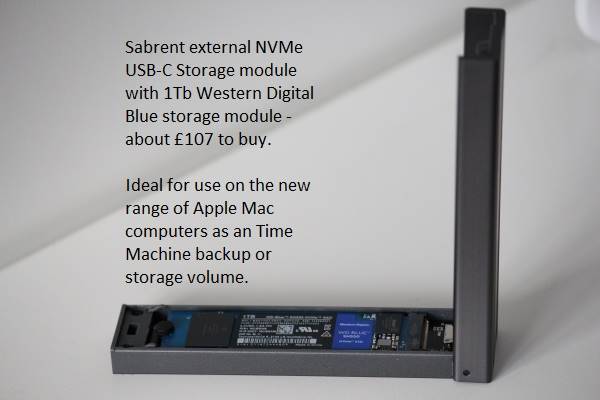
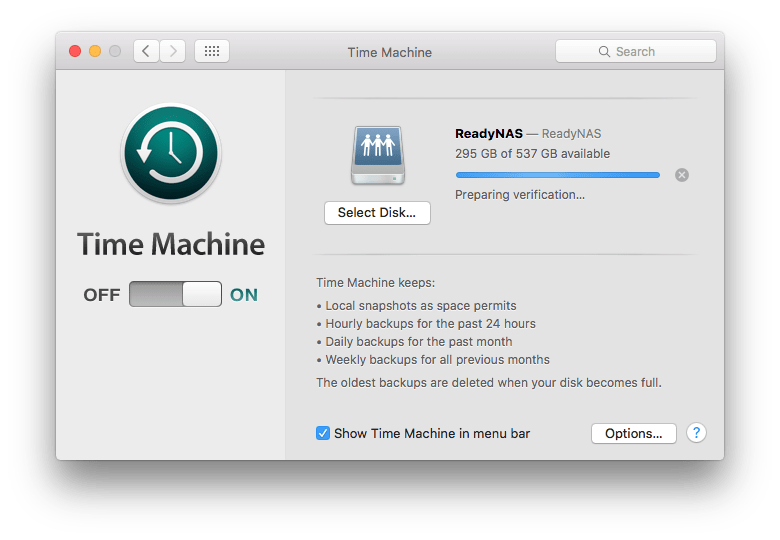
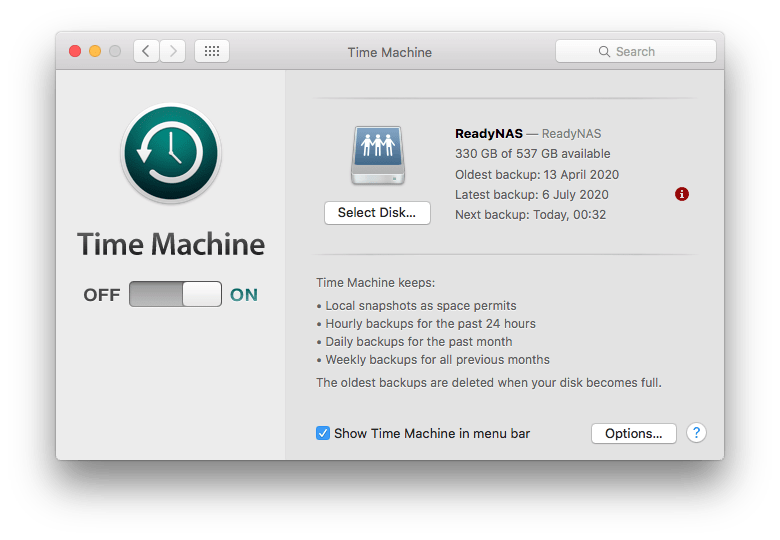
- And did you know that by using a SSD solid state drive as your time machine backup can speed up the time it takes to complete a Apple Time machine backup.
- To avoid ransomware attack on your Apple Mac computer, add another external time machine backup to your Apple Mac computer and backup once a week or once a month.
- So in the very rare event that your Apple Mac computer has ransomware attack, you can simply restore your data from a Apple Time machine backup.
- We think that ransomware is so rare on macOS, it’s more of a problem with Microsoft Windows.
- Our Apple Mac computer engineers also worry that ransomware might infect a Apple iCloud Drive account.
Apple Mac OS Ventura and MacOS Monterey, MacOS Big Sur will have the best Apple Mac computer security to date from Apple!
At Apple Computer, the last 3 main macOS operating system software versions, get the focus on Apple Mac computer security, and macOS Ventura having the best Apple Mac computer security, Apple does not release information to the general public on macOS security updates generally, which keeps macOS safe and secure.
For the very best macOS computer security use macOS Monterey, even if this means you have to purchase a new iMac computer or a new MacBook Air or Apple MacBook Pro laptop computer.
The risk and cost of security for most people is simply worth the justification of a new Apple Mac computer.
Keith Thomas is a Apple Mac security specialist that worked for Apple computer UK. And now provides independent Apple Mac IT support service in the UK.
Apple Mac Security FAQ questions.
Do Apple Mac computers get Viruses?
No.
With macOS X there have not been any Apple Mac computer viruses since the Classic version of Mac OS X, but macOS does get Malware infections from email attachments and from the known task of sideloading.
Do Apple Mac computers get malware?
Yes.
Apple Mac malware is rather common on all versions of macOS including macOS Big Sur.
Mac Malware is on the rise since 2020 and 2021. Apple has made this announcement public at the WWDC 2021 event by a senior Apple employee. For 2023 January there seems to be no new Apple Mac Malware infecting Apple Mac computers.
What is the best Apple Mac malware software to use on macOS?
Malwarebytes seems to detect Mac malware vs Clean my Mac X which does not detect common Apple Mac computer malware.
How can I do a security check on my Apple Mac computer?
1. Review the items that are starting up with the Apple Mac computer.
2. Remove non-Apple applications that you do not recognise.
3. Use Malwarebytes for Mac to scan and check your Apple Mac computer for Mac malware.
4. install and update to the very newest Apple Mac operating system software that your Apple Mac can use.
5. Use the Apple Keychain to manage passwords on your Apple Mac computer.
6. Check the Apple System Preferences, Security and Privacy control panel on your Apple Mac computer.
Is the Apple iCloud Drive good for security?
Yes.
The Apple iCloud Drive is good for security and privacy, as long as you do not share or give out your Apple ID password, or use a Apple ID password this is known to be weak.
Why is the Apple Firewall switched off on my new Apple Mac computer?
Apple has left the Apple Firewall switched off, so that you can install your third-party software without problems.
By having the Apple Firewall switched off, this means less calls to the Apple Support Helpline.
Switch on the Apple Firewall once you have setup your Apple Mac computer.
Are USB memory sticks and MicroSD cards safe from ransomware?
No.
Do not leave a memory stick or a MicroSD card connected to your computer.
The risk of a ransomware attack on a Apple Mac computer is low, but any external storage volume can be at risk if the Mac OS is infected with either Mac Malware or a ransomware attack.
How can I get help with Apple MacOS and Apple Mac Computer Security in the UK United Kingdom?
Keith Thomas is a Apple macOS Specialist and a Apple Mac computer expert that provides Apple Telephone Support, Apple Remote Support, and Onsite Apple Mac Computer support services to our supported areas and locations in the UK United Kingdom.
How to contact an Apple Mac computer security specialist?
Keith Thomas is a Apple Specialist and a Apple Mac computer expert that provides professional Apple Mac computer advice, and expert specialist advice on Apple Mac computer security and MacOS security Information to the general public in the UK.
To get in touch with Keith Thomas simply complete our online website contact form. You can also telephone 07800 940756 between 09:30 am and 20:30 pm Mondays to Sundays. You can also send a SMS Text Message or Apple iMessage to 07800 940756 between 09:30 am and 20:30 pm.
