If Apple Mac Mail keeps on asking you to enter in the password for your email account then either the email password was changed, or the Apple device has become slow, or very slow, or for a Apple Mac computer, the internet or wifi connection might be slow or very slow, which can cause the Apple Internet accounts or Apple Mac Mail application to keep on asking for the password for your email password.
Where can I get Apple Mail Help and Apple Mac Mail Support if Apple Mail Keeps on Asking for Password

You can get Apple Mail Help and Apple Mac Mail Support from Keith Thomas. The Apple Mac Computer Specialist and Apple Mac Computer Expert that is able to help troubleshoot, fix, and repair Apple Mac Mail Email problems if Apple Mail or Apple Mac Mail keeps on asking for a Password.
Get Apple Mail Help and Apple Mail Support if Apple Mail Keeps on asking for a Password. And you cannot send or receive email with Apple Mail.
- Mac Mail keeps on asking for Password.
- Mac Internet Accounts keeps on asking for Password.
- Apple Mail keeps asking for Password.
- Internet Accounts Password Help.
- Apple Mail Password Help.
What to do if Apple Mail keeps on asking for Password.
If Apple Mail keeps on asking for a Password, and you know that the Password is the right one, the you might have another device that has an incorrect password either in the incoming email settings or even in the outgoing SMTP email settings.
If you use a BT Mail account or if you use a Microsoft email account, then any wrong password request can lock the email account for 15 to 20 minutes, causing the popup message. It can help to switch off any other devise that check for email and to update the Apple Mac Mail password and update the Apple Mac Mail SMTP Password then check you other devices.
If you email service provider does an update on your email service, or you update the email password on another device or on another computer, then Apple Mac Mail can keep on asking you to enter in a password for your email account. Often the fix is to quit Apple Mac Mail, and then update the email password by using the Apple System Preferences and Internet accounts panel and entering in a new password and then press enter.
If you update an email account password and you use Apple iCloud Keychain on multiple devices that are signed into the same Apple ID, and Apple iCloud Keychain can also store the passwords for Apple Mac Mail accounts, if you use a Apple iPhone or Apple iPad, make sure that the email account password is updated or is working on the Apple iPhone, and Apple iPad, also make sure that your email password works online using webmail, before troubleshooting the issue and problem of Apple Mac Mail keeps on asking you to enter a password.
Mac Internet Accounts keeps on asking for Password.
IS Mac Internet Accounts asking you or keeps on asking you for Password?
Do you need to know how to enter or how to update your email password on Apple Mac Mail if Mac Internet Accounts keeps on asking for Password.
Did you know that your email password is a single password, but Apple Mac Mail stores a separate password for Incoming emails and outgoing email!
if you change your email password account then you might need to change the email password in more than one location on Apple Mac Mail to support both incoming and outgoing email messages.
What to do if Apple Mail keeps asking for a Password?
If Apple Mail keeps asking for a password follow our free guide on how to troubleshoot the problem of Apple Mac Mail rejecting passwords. The Apple Mac Mail application might ask you to for a password if the Apple Mac computer is not on the internet.
- Make sure that your Apple Mac computer is on the internet by trying a website search using Apple Safari to 2-3 different website pages.
- If you have changed a email password on one of your other devices or computers – open the Internet accounts icon and select the email account and enter in the new password.
- Your email service provider might reject your password for any number of reasons.
- You are not using the current email password.
- The email service provider has suspended your email account due to high activity or a high number of emails have been sent.
- Some Microsoft Exchange accounts have a 42 days to a 365-password expiry system in which a new password is required.
- A email hosting service provider has updated their infrastructure requiring a password change.
- A Google Mail or Yahoo password can be rejected if too many login attempts have been tried.
- BT Mail password can be suspended due to suspect security on a email address or even a issue with a IP address security problem.
How to Troubleshoot an email password problem with Apple Mail.
One of the best ways to troubleshoot email issues and problems with Apple Mac Mail is to use the built in Connection Doctor from the Windows menu of Apple Mac Mail. Any items that appear in Red need to be resolved for Apple Mac Mail to work correctly.
Information for BT Mail accounts on Apple Mac Mail which will not update and sync with the BT iMAP Mail server.
Below is the Accounts settings information from a BT Mail account setup on MacOS, and information showing the Library structure for Apple Mac Mail. Sometimes the Envelope files can rarely become corrupted and by deleting the files, will force Apple Mac Mail to re-download the emails from your email hosting provider. A Apple Time Machine backup is needed before any changes are made to MacOS or your computer.
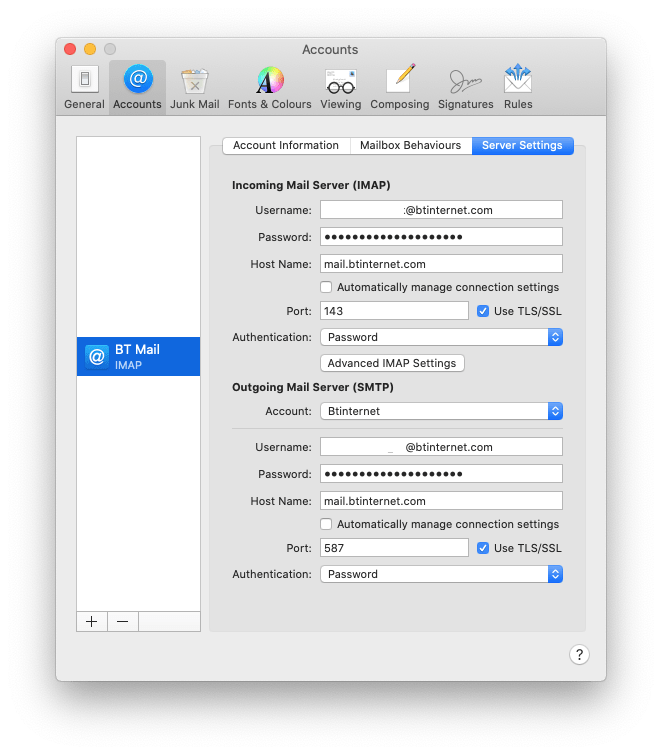
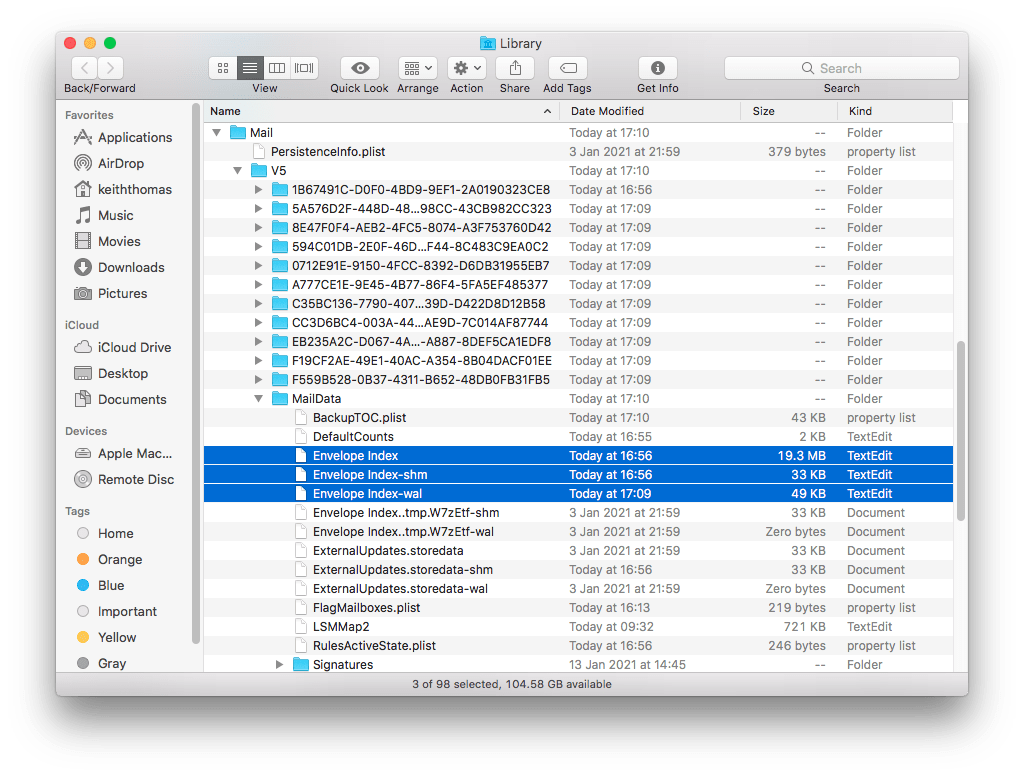
Google Mail Help for Apple Mail.
- Sign into your Google Mail account from your computers website browser to verify that the Google Gmail account is working.
- Make sure that you update the Apple iCloud Keychain password for your Google Mail account if a successful login is achieved.
- Follow the Google security and privacy check-up online and complete the tasks in full.
Yahoo Mail Help for Apple Mail.
Sign into your Yahoo Mail account from your computers website browser to verify that the Yahoo Mail account is working and you can login to your Yahoo Mail account online.
BT Mail Help for Apple Mail.
Visit the bt.com website and sign into your BT account.
If you cannot sign into your BT account online follow the BT website instructions to reset the email password.
- Once you have verified that you can sign into your email account online, use the same password for the corresponding account in Apple Mac Mail.
Further Troubleshooting Apple Mail password problems.
- Make sure that you have the correct email address.
- Use Apple Mail drop if you need to send a email message that has a large attachment.
- Use the Apple Mac Mail connection doctor and fix any email accounts that show a red dot against the account information.
- Use the Apple Mac Mail lookup tool available online to find out the correct settings for your email account.
- Apply any Apple MacOS software updates that are waiting to be installed.
- Restart the Apple Mac computer in Safe Boot Mode to further troubleshoot Apple Mac Mail.
Quick Apple Mail password issue tip for iMAP Email Accounts.
If you have all of your emails on a iMAP account, a quick and simple way to resolve the problems of Apple Mail keeps asking for a password is to simply use the Apple Internet accounts control panel to remove the email account and add this back again. Follow these quick and easy steps.
- Make sure that you have a backup of your Apple Mac computer completed with Apple Time Machine.
- Quit Apple Mail make sure that the application is quit and not closed.
- Open the System Preferences and the internet accounts control panel.
- Highlight the email account that is not working.
- Click on the – symbol to remove the account.
- Add the email account by clicking on the + symbol.
- Follow the on-screen instructions to setup the email account.
Use this free Apple Mail lookup tool to find out the correct email settings for your computer.
The Apple Mail lookup tool works with most popular email accounts to show you the correct incoming and outgoing email server settings for your email account. The Apple Mail Lookup Tool.
Do you have the problem of Apple Mac Mail quits or crashes on start-up?
If Apple Mac Mail will not open, or Apple Mac mail simply crashes then there are some simple steps which you can try to troubleshoot the problem take a look at our Troubleshooting Apple Mac Mail guide.
How to get Apple Mac Mail Technical Support service in the UK?
Are you looking for a Apple Mac computer expert or a Apple Mac computer specialist to help you with Apple Mac Mail?
Do you need help with setting up your email account or you need with fixing and resolving a problem with Apple Mac Mail or you have the problem that Apple Mac Mail keeps on asking for a password?
To get in touch with Keith Thomas simply complete our online website contact form. You can also telephone 07800 940756 between 09:30 am and 20:30 pm Mondays to Sundays. You can also send a SMS Text Message or Apple iMessage to 07800 940756 between 09:30 am and 20:30 pm.
