Get Help if Apple Mac Mail Keeps on Crashing on your Apple Mac Computer.
Get expert help to resolve Apple Mail crashing issues and ensure uninterrupted email communication. UK and European Service and on site in London, Surrey, Hampshire, Berkshire, Wiltshire. and by Remote Apple Mac Computer Support service.
- Why does Apple Mail keep on crashing?
- Why does Apple Mail Mail Quit?
- Why does Apple Mac Mail not open on my Apple Mac Computer?
- How to troubleshoot the problem of Apple Mail or Apple Mac Mail that will not open
- Get Help if Apple Mac Mail Crashes or Quits on Mac OS on your Apple Mac Computer.
If Apple Mac Mail keeps on crashing why not book a Apple Mac Computer Maintenance Service for your Apple Mac Computer. And get Help with fixing and repairing Apple Mac Mail on your Apple Mac Computer.
Resolve Apple Mac Mail crashing issues effortlessly with our expert troubleshooting tips and techniques from Apple Mac Computer Experts and Apple Support Professionals.
Why does Apple Mail Crash and How can I get Help if Apple Mac Mail Keeps on Crashing, or Apple Mac Mail will not open, or Apple Mac Mail Quits or does not open and crashes?

Apple Mac Mail will crash if you have received an email message that is corrupted, or the email message contains bad text or a bad attachment.
Or your Apple Mac Mail application needs maintenance, or you Apple Mac Computer storage volume needs maintenance as low storage space can cause Apple Mac Mail to crash.
Resolve Apple Mac Mail crashing issues effortlessly with our expert troubleshooting tips and techniques.
You can get Apple Mail Remote Assistance from Keith Thomas to help if Apple Mac Mail keeps on crashing on your Apple Mac Computer. Simply complete our online website contact form to get help if Apple Mac Mail keeps on crashing on your Apple Mac Computer. Our Apple Support service is open from 09:30 am to 20:30 pm. 7 days a week service in the UK United Kingdom we can also help with Apple Mac Mail Support in Europe by Remote Mac Support Service.
My Apple Mail Keeps on Crashing, is there another email application that i can use?

If Apple Mac Mail keeps on crashing on your Apple Mac Computer, then you can try an alternative Mac OS application. The New Microsoft Outlook for Mac might be a solution for you to try and use instead of Apple Mac Mail. The new Outlook for Mac is now Free, with the Free edition. And you can get help with setting up and downloading the Free Edition of Outlook for Mac from Keith Thomas, a Apple and Microsoft Mac OS Support specialist that provides help and apple assistance in the UK and also for Europe by Remote Mac Mail Support and by Remote Outlook for Mac Help and Support service.
Information on the problem of Apple Mac Mail keeps on crashing.
Quick tip by Keith Thomas simply try safe boot mode first, start Apple Mac Mail in safe mode by holding down one of the Shift Keys on Apple Mac Mail start-up, make sure that Apple Mac Mail is not open. This is shown by the black dot in the Apple Dock Menu. Sometimes the issue and problems with Apple Mac Mail that will not open, or Apple Mac Mail quits, or Apple Mac Mail that keeps on crashing can be resolved by starting Apple Mac Mail in Safe mode.
What to do and how to fix and resolve the problem of Apple Mail Keep Crashing on an Apple iMac • MacBook Pro • MacBook Air • Mac mini, Apple Mac Studio computer. and the best way to fix the problem.
Apple Mac Mail can crash of not work right after a MacOS update or MacOS upgrade. If you have upgraded to MacOS Ventura or to MacOS Monterey or any other MacOS software version, the Apple Mail storage database update had some form of corruption.
A step-by-step process is needed to often fix, resolve and recovery from the issues and the problem of Apple Mac Mail keeps on crashing when launched or opened.
What to do if Apple Mac Mail crashes or quits when you open or start Apple Mac Mail.
- Why does Apple Mac Mail keep on crashing?
- How to fix and repair the problems with Apple Mac Mail?
- What is the best way to stop Apple Mac Mail from not working or crashing?
Apple Mail keeps crashing.
Is your Apple Mail application keeps crashing?
Read our free guide on how to troubleshoot the problems of Apple Mail keeps crashing on your Apple Mac computer, or you can book an Apple Mac Computer Support session with Keith Thomas for help if Apple Mail and Apple Mac Mail keeps on crashing on your Apple Mac computer.
Below are the steps to follow to help resolve the issue and problem of Apple mail keeps crashing on your Apple Mac computer, if the issue of Apple Mac Mail keeps on crashing when starting up or when you click on a email message in Apple Mac Mail. And you Apple Mac Mail Safe Mode task has been done.
- Quit Apple Mail by either holding down the mouse or trackpad on the Apple Mail icon in the Dock or choose Mail Quit Mail.
- Disable all of the Apple Mail accounts from the Internet accounts icon found within the Apple Menu System Preferences.
- Start Apple Mail.
- Now enable only one email account from the internet accounts in the system preferences.
- Check to see if Apple Mail keeps on crashing or the problem has been resolved.
- Enable another email account from the internet account from the system preferences Internet accounts menu.
- Find out which email account is causing Apple Mail to crash.
- Once the identified Apple Mail email account has been identified then if the account is a iMap account often deleting the account and re-adding the account will fix and resolve the problem of Apple Mail keeps crashing.
How to disable an Internet account in Apple Mail?
- Open the Apple menu items (Apple black Logo, select System Preferences. or system Settings… Then open the Internet Accounts Icon.
- Highlight the Email account that you need to disable. To disable the internet account, untick the Mail option. Do not remove the account at this time. To switch back on the Apple Mail account simply repeat the actions and tick on the Mail checkbox.
If Apple Mail is keeps on crashing the follow the next steps.
- Simply restart the Apple Mac computer and hold down the left Shift Key whist launching Apple Mail, this will start Apple Mail in safe mode. This simple task can help fix and resolve a Apple Mail problem that keeps crashing when Apple Mail is opened.
- By using the left Shift Key whilst starting Apple Mail, this will allow Apple Mail to open with no mailbox selected. from the Apple Mail menu bar choose the options in the Mailbox menu to delete erase Junk Mail and Deleted email messages from all of the accounts, then use the option from the Mailbox menu to Synchronize All accounts. Once this has been done then try using Apple Mail again to see of the problem of Apple Mail keeps crashing is resolved.
Delete the Envelope file to force Apple Mail to re-download iMap and Exchange email account data.
Make sure that you have an Apple Time Machine backup before trying to delete the Apple Mail Envelope file. The Apple Envelope file is a hidden file which can be found by using the Apple Mac Finder and the Go command to show the hidden Apple Mail Envelope file.
- Delete the Envelope file to force Apple Mac Mail to re-download messages.
Delete the Envelope file from the Apple Mac computer to force Apple Mail to re down the the Apple Mail email database index to your Apple Mac computer. Before you do this task make sure that Apple Mail is not crashing due to the internal storage on the Apple Mac computer is low or almost out of storage space or capacity. If you have just upgraded the Apple Mac operating system software and Apple Mail is now crashing this can be due to the lack of enough storage volume capacity.
Follow the steps below to delete the Apple Mail Envelope file. a new Envelope file will be automatically created after performing the tasks as below.
- Click on the Finder Icon, then choose the Go command from the Apple menu bar at the top of the Apple Mac computer screen.
- Hold down the Option Key or Alt Key and then choose the Library option. This will open a new Finder window showing a list of files from the hidden Apple Library folder.
- Delete the Envelope Index, Envelope Index-shm, Envelope Index-Was files to the Apple Mac desktop screen.
- start Apple Mail and allow for the Apple Mail application to download email messages to Apple Mail.
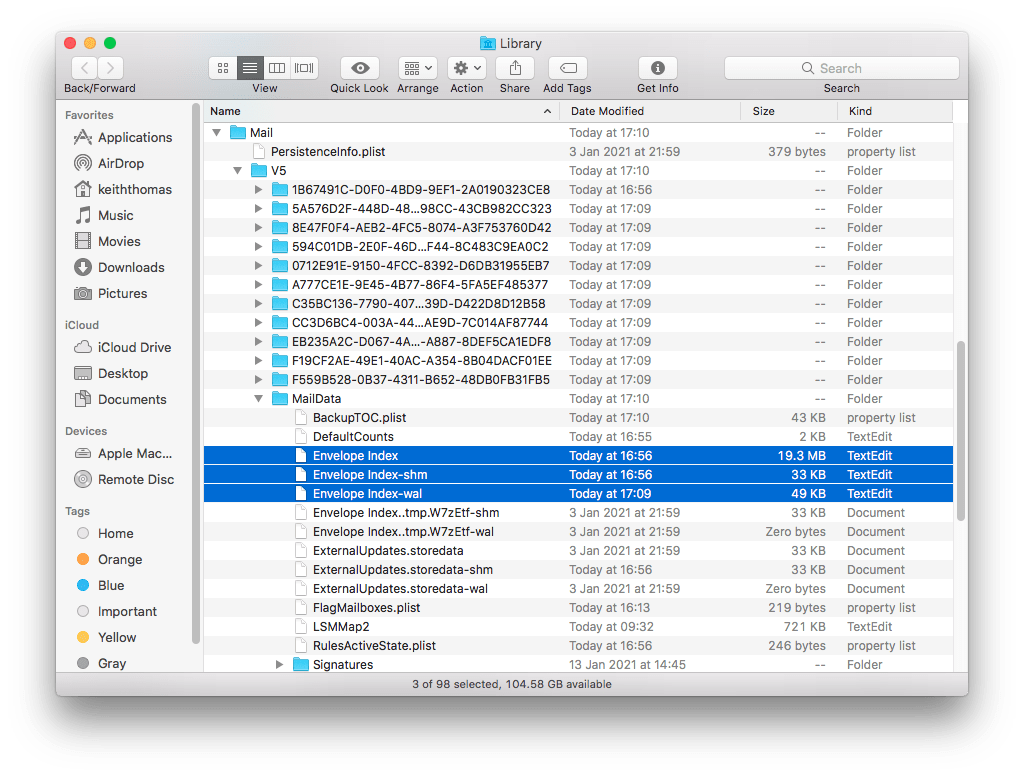
Other Apple Mail Troubleshooting steps to try.
If you are using a popular email service from Google Mail also known as Gmail. Login to your Google account from using Apple Safari and delete any emails that might cause Apple Mail to crash, start with Junk Mail and Deleted emails that are shown on your Google account webmail account page. If Apple Mail has only started to crash then focus on deleting and new emails that you have received which might be causing Apple Mail to crash.
Update the Apple Mac OS operating system software version.
Often when macOS is updated from say macOS Ventura to macOS Sonoma, or from macOS Catalina to macOS Big Sur, or from mac OS Monterey to mac OS Sonoma or mac OS Ventura on supported mac OS models the issue of Apple Mac Mail Crashing or Apple Mac Mail quits when opening, suddenly starts to work. With a mac OS operating system software update the macOS mail database gets an update and the problem goes away.
The Apple Mail database is updated when the Apple MacOS operating system software is updated. This can help resolve the problem of Apple Mac Mail that keeps on crashing. By updating the Apple MacOS operating system, the Apple MacOS can fix and repair problems with the Apple Mac mail database. In all cases make sure that you have a backup of your Apple Mac computer to an external Apple Time machine storage volume or a Apple Time capsule.
Why does Apple Mac Mail keep on crashing?
- The Apple Mac Mail database received a email message that was corrupted and it causes Apple Mac Mail to quit and crash.
- One of the email accounts that are setup to use Apple Mac Mail is corrupted.
- The Apple Mac Mail internal database is damaged often caused by a storage volume issue or problem.
- One or more email messages are corrupted, causing Apple Mac Mail to crash or quit.
- A Font that is used for Apple Mac Mail is corrupted, causing problems with Apple Mac Mail.
- The MacOS operating system is not stable and macOS needs to be re-installed.
- The Mac OS Start Up Disk is damaged and needs a repair to be done on the start up disk volume.
How to get Apple Mac Mail Support in the UK and in Europe?
Keith Thomas is a Apple Mac computer specialist and a Apple Mac computer engineer, that provides a same day, and a same hour Apple Mac computer IT support service for home computer users, Apple Store customers, and for small businesses that need assistance.
If you need to get help with Apple Mac Mail or you need to get help with Apple Mac Computer Maintenance, then at Keith Thomas, we offer both onsite and remote Apple Mac Computer Support and Apple Mac Mail support service and assistance.
Onsite Apple Mac Mail Support Near Me service is available to London, Central London, Surrey, Hampshire, Berkshire, Wiltshire, and to some areas and locations in Buckinghamshire, Dorset, Somerset, and Oxfordshire.
Complete the online website contact form to get help and assistance with your Apple Mac computer and to get help and assistance with the problem of Apple Mac Mail not working or Apple Mac Mail keeps on quitting or crashing.
To get in touch with Keith Thomas simply complete our online website contact form. You can also telephone 07800 940756 between 09:30 am and 20:30 pm Mondays to Sundays. You can also send a SMS Text Message or Apple iMessage to 07800 940756 between 09:30 am and 20:30 pm.
Why does Apple Mac Mail immediately Crash on opening?

Apple Mac Mail can crash immediately on opening for many reasons, one key reason is that the Apple Mac Mail database has an email message that is damaged or is corrupted. If Apple Mac Mail has just started to crash on opening, then open your email account online and delete and trash any emails that are spam, junk, or has arrived which might have caused Apple Mac Mail to crash immediately on opening.
Apple Mac Mail can also crash immediately on opening if the Apple Mac computer has Mac Malware, or the Apple Mac computer needs a Apple Disk Utility Repair. Sometimes if you have multiple email accounts setup in Apple Mac Mail one of the email accounts can cause Apple Mac Mail to crash or quit on opening. You can use the Apple Internet Control Panel to temporary disable email accounts and try each email account at a time to pinpoint which email account is causing Apple Mac Mail to crash or to quit on opening.
